Powershell
--
Questions
--
Followers
Top Experts
Zero AI Policy
We believe in human intelligence. Our moderation policy strictly prohibits the use of LLM content in our Q&A threads.
Try this
get-winevent microsoft-windows-backup | Select-Object Messages -First 100
get-winevent Microsoft-Windows-Backup -MaxEvents 1
which returns the last event, but I'm trying to get each column into its own text file so a monitoring application can check each output for criteria.
Get-WinEvent Microsoft-Windows-Backup
I got 3 entries (from a while back):
2:35:53 PM Completed
2:35:53 PM Cancelled
2:31:29 PM Started
So if you just view the last one, it just shows it finished, but not the outcome.






EARN REWARDS FOR ASKING, ANSWERING, AND MORE.
Earn free swag for participating on the platform.
Yours looks about the same, but it is cutting off the Completed, Failed, Started part...
I would think you would have to look for the success/failed/cancelled parts. Cancelled could be by user, or say for instance the backup device dies.
From mine:
Id Message
-- -------
14 The backup operation has completed.
8 The backup operation was canceled.
1 The backup operation has started.
I ran the same command which i gave you and following are the results
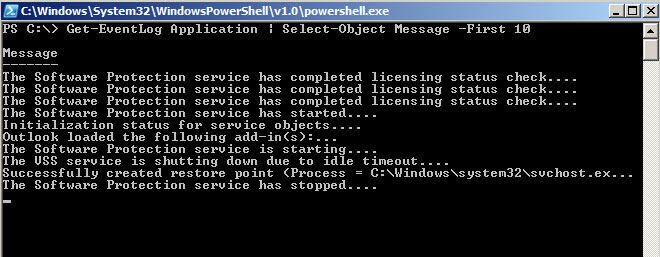
you can then pipe the results to csv file using Export-CSV -noTypeInformation
Alternatively you can use the following code however you need to add where-object to select specified results for example show event from 12/01/2012 14:00
Get-EventLog Application | %{write-host $_.Message}

Get a FREE t-shirt when you ask your first question.
We believe in human intelligence. Our moderation policy strictly prohibits the use of LLM content in our Q&A threads.
Powershell
--
Questions
--
Followers
Top Experts
Windows PowerShell is a task automation and configuration management framework from Microsoft, consisting of a command-line shell and associated scripting language built on the .NET Framework. PowerShell provides full access to the Component Object Model (COM) and Windows Management Instrumentation (WMI), enabling administrators to perform administrative tasks on both local and remote Windows systems as well as WS-Management and Common Information Model (CIM) enabling management of remote Linux systems and network devices.