Microsoft SQL Server
--
Questions
--
Followers
Top Experts
Thanks,
Alexis
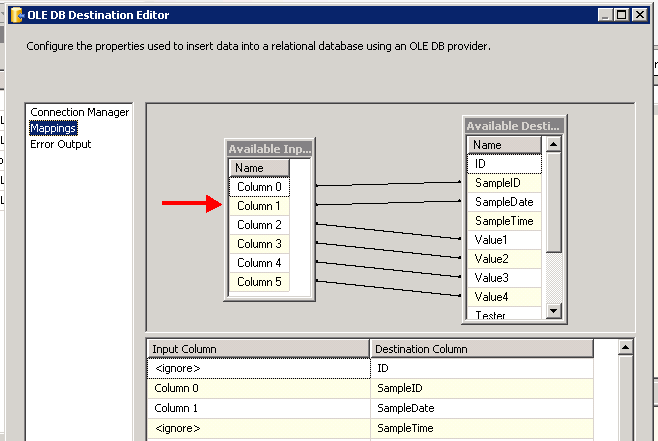
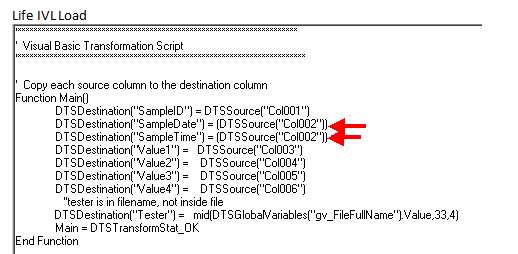
Zero AI Policy
We believe in human intelligence. Our moderation policy strictly prohibits the use of LLM content in our Q&A threads.
Thanks,
Alexis






EARN REWARDS FOR ASKING, ANSWERING, AND MORE.
Earn free swag for participating on the platform.
Were you able to get this to work for you?
Thanks,
Alexis
I apologize again for the delay. The other project consumed my time for the last week. I have now tried your suggestion and it worked perfectly. I used some of the links provided by anujnb to get more details.
In Data Flow, I added a Script Component and selected Transformation, as you suggested. Then I had to change the arrows so the Flat File Source went to the Derived Column and the the Derived Column connected to the OLE DB Destination. Within the Derived Column, I had to create a new derived column and assign the column to it. I kind of played with it until it worked. I have attached an image showing how I got it to work in case someone else tries this as well.
Thanks again for all your help.
Alexis
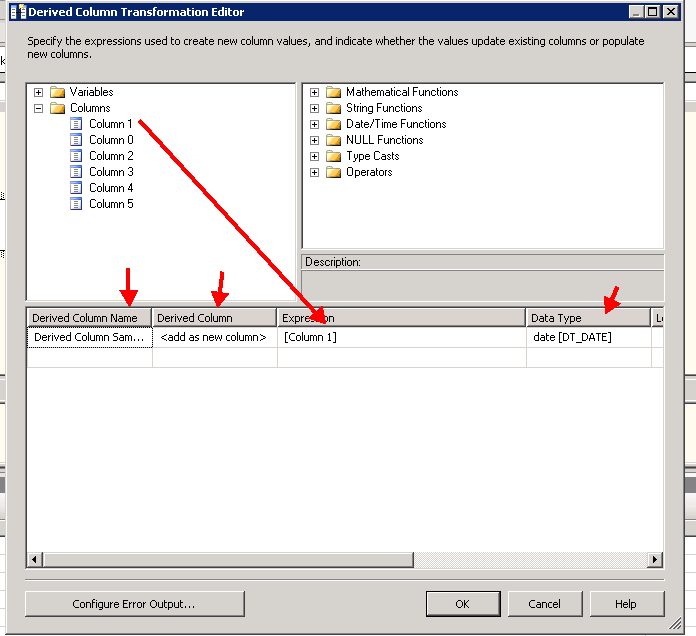

Get a FREE t-shirt when you ask your first question.
We believe in human intelligence. Our moderation policy strictly prohibits the use of LLM content in our Q&A threads.
Microsoft SQL Server
--
Questions
--
Followers
Top Experts
Microsoft SQL Server is a suite of relational database management system (RDBMS) products providing multi-user database access functionality.SQL Server is available in multiple versions, typically identified by release year, and versions are subdivided into editions to distinguish between product functionality. Component services include integration (SSIS), reporting (SSRS), analysis (SSAS), data quality, master data, T-SQL and performance tuning.