Video Files
My OS is windows 7 and I downloaded a video that was being played in the internet using Camtasia and it was saved as a mp4 file which I can play when I double clickon it. I would like to view this file in Pinnacle Studio version 11, but I get the error that it is a file that is not supported. Can someone please advise how I can view and possible edit this mp4 filer in Piunnacle. Thank u.
ASKER
In response to BillDL, gosh u were so technical that it is beyond my comprehension.
This is what happened. When I was viewing a webinar like gotowebinar, I started camtasia and recorded the session. Camtasia had its own process of saving as a project file first then i save it and exited. Actually I am not even 100% thorough with Camtasia and all its functions. But in the directory I see the extension MP4 and when I double click on it, it opens a file which looks like windows Media Player. I also have RealPlayer on my pc, which I rarely use unless the file opens it up by default or during a download.
So the project is how and what do I do with this MP4 file that was recorded in Camtasia so that I could process it in Pinnacle.
My apologies of not being so techky. Thank u.
This is what happened. When I was viewing a webinar like gotowebinar, I started camtasia and recorded the session. Camtasia had its own process of saving as a project file first then i save it and exited. Actually I am not even 100% thorough with Camtasia and all its functions. But in the directory I see the extension MP4 and when I double click on it, it opens a file which looks like windows Media Player. I also have RealPlayer on my pc, which I rarely use unless the file opens it up by default or during a download.
So the project is how and what do I do with this MP4 file that was recorded in Camtasia so that I could process it in Pinnacle.
My apologies of not being so techky. Thank u.
SOLUTION
membership
This solution is only available to members.
To access this solution, you must be a member of Experts Exchange.
I forgot something - an BAT script that will enable to you to give a real MP4 file with correct ( DEFAULT ) VIDEO and AUDIO encoding.
MP4-Converter.txt
Just rename a file MP4-Converter.txt into MP4-Converter.bat and put in an empty folder with FFMPEG.EXE, Convertor.bat and YOUR MP4 file.
Then you can run MP4-Converter.bat file and enter the file name with extension ( like in the image in previous post ), choose factor quality to be 23 and hit Enter key.
Then start conversion into MP4 file with default MP4 video and audio in your MP4 file.
You have to try both scripts - first Convertor.bat and try to open in Pinnacle Studio, and if there will be some problems then use MP4-Converter.bat.
regards
Nrisimha
SOLUTION
membership
This solution is only available to members.
To access this solution, you must be a member of Experts Exchange.
I will say that MP4 is "little different" format than others.
It is true that an MP4 can has an video that is encoded with H264 encoder. It is also true that audio part ( stream ) of MP4 file can be encoded with MP3 encoder.
But, I must say this - although you can play such MP4 file with various media players such is WMP ( if you have installed some codec pack ), VLC player or KM player, or any other, there will be cases when an media player won't play such type of MP4 file !!!
Also, if you use video streaming from your web site, SWF player will not play MP4 with H.264 video and MP3 audio, so you have to convert audio into AAC codec to get correct audio for web playing.
In this case we have a problem with editing such a MP4 file. I can't talk about Pinnacle Studio, but some my experiences with Camtasia 7 are next:
- Camtasia Studio export a MP4 file with video encoded with H.264 and encoded audio with AAC audio codec,
- if I convert such given MP4 file and convert ONLY Audio with MP3 codec, but don't touch the video containing, then I CAN'T import such MP4 in the Camtasia Studio 7 for editing or converting,
- but I can play that MP4 file in any media player on my PC, with VLC that has its OWN codecs ( internal codecs that are in fact plug-ins in form of DLL files ).
And I can also play that file in Windows Media Player, because I have installed K-Lite Mega Codec Pack, so WMP uses installed codecs ( in fact decoders ) such is AAC for playing.
The only way to solve THIS "problem" fast, without wasting of time, is to download first MediaInfo Lite and after installing it, only see the codecs type with a press right mouse button and select Media Info in menu.
When we know that, then we can "see" is problem that Pinnacle Studio can't import this MP4 file, because there is no installed a Codec Pack for supporting that video and audio format or the problem is that MP4 has NO compliant video and audio.
I will say just this - the MP4 format is originally made by Apple with original video and audio codecs that are made by Apple - these codecs are H.264 for Video encoding and AAC codec for Audio encoding !!!
That is a fact and some companies that make a software such is Camtasia accepted that rule, and can't import MP4 file with H.264 video and MP3 audio.
With Pinnacle Studio is probably a problem that can't USE one of the decoders that can recognize a video and audio in such MP4 file made in Camtasia Studio.
So, this is a problem that is related to present or non-present Codec Pack that MUST be installed on PC, but after installing many encoders are DISABLED by DEFAULT and only owner of PC can ENABLE these codecs manually.
But, first task is installing MediaInfo Lite.
regards
Nrisimha
ASKER
In response to Nirisimha, attached is the text file. Hope u can let me know what is wrong and how I can bring a mp4 file into Pinnacle and work on it. thank u.
Million.mp4.txt
Million.mp4.txt
Hello,
I am glad to see that file. Well, just I have said - Camtasia Studio did it perfectly and make a REAL MP4 file with:
- video part encoded with H.264 encoder,
- audio part encoded with AAC encoder.
The problem is that any Windows OS doesn't come with AAC codec for audio nor with H.264 codec for video.
But, such programs like Pinnacle Studio "MUST HAVE" built-in decoder for H.264 ( level High@L3.2 ) video.
The problem is AAC codec that is patented by Apple and you have to install an Codec Pack, because Codec Packs have also AAC decoder, but not encoder, because Apple doesn't allow encoding any AUDIO to AAC AUDIO !!!
That is enough reason to choose other format, but not MP4.
So, this is not a problem. First, you have to put next files in an empty folder:
- FFMPEG.EXE,
- Converter.bat,
- and your file Million.mp4.
Then click on the Converter.bat file. You have to enter a name of the file ( Million.mp4 ), then for quality factor enter value 20. And finally as output file extension enter AVI, as is on the image bellow, and press ENTER key on the keyboard:
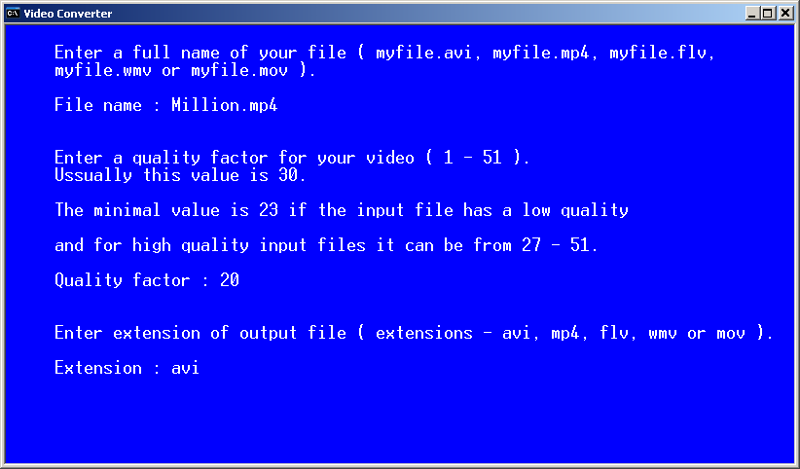
Don't worry for quality of video, because I choose a such values so you can get same quality video and higher bitrate for video and audio.
Although, I have to notice that your MP4 file has a low bitrate for video and audio,
because an video MP4 file that has duration 17mn 54s must have a better bitrate for your video with resolution 1116x838 pixels. But, the very important is that this video has 15 FPS ( frames per second or "15 images per second" ). The movies have usually 23.976 or 25 or 30 FPS.
So, your file is smaller in size for 40% than same file with 25 FPS.
Your converted file will has a name Final.avi. That is file with video part that is encoded with H.264 codec and audio part that is encoded with MP3 encoder.
That Final.avi file has a such encoded video and audio that Pinnacle Studio MUST recognize this video and audio.
Try to open Final.avi in Pinnacle Studio and post a comment here.
good luck
regards
Nrisimha
ASKER
In response to Nrisimha, I salute u for your awesome technical knowledg on this subject.
I tried to convert the MP4 to AVI using the converter.bat sequence u advised. But when I tried to open the AVI file in Pinnacle, I get the same error "file format not supported". When I double click on the AVI file, it opens the windows media player and plays the file without problems. Is there any software specific to Pinnacle that would convert MP4 to a format that Pinnacle would recognize and import. Thank u for your inputs.
I tried to convert the MP4 to AVI using the converter.bat sequence u advised. But when I tried to open the AVI file in Pinnacle, I get the same error "file format not supported". When I double click on the AVI file, it opens the windows media player and plays the file without problems. Is there any software specific to Pinnacle that would convert MP4 to a format that Pinnacle would recognize and import. Thank u for your inputs.
Seeing as Camtasia Studio produced the file in the first place, It SHOULD be able to open the MP4 file again.
- Open Camtasia Studio again (not sure if you have to specifically load a separate "video editor" module)
- Create a new project (follow the help file for this)
- Import the MP4 file as a clip (should show in a clip organiser)
- Drop it onto the "timeline" (or however it works - that's the usual way)
- Choose the option to save the file (referred to as "Production" or "Rendering")
- Open the "Custom Production Settings" option, choose AVI, and save the video with an appropriate name.
Sorry I can't be more specific about the steps or supply copious screenshots to demonstrate, but if you open the Camtasia Studio help and look for the following sections in the help file:
Edit > Create a Project
Edit > Import Media
Edit > Project Settings
Produce and Share a Video > Custom production settings > Encoding Options
As I mentioned earlier, I only have the help file for Camtasia Studio version 5.1 and do not have the application installed. The more recent help files may differ in layout, but essentially you are looking to:
- Import the MP4 video as a clip
- Drag it onto the timeline
(- make whatever changes you need within the application's capabilities)
- Save it as an uncompressed AVI file.
Perhaps Nrisimha can guide you to the relevant options if you can't find them, seeing as he is well acquainted with Camtasia Studio and probably has a recent version.
Bear in mind that this is not absolutely guaranteed to work but, from what I have read in all the Techsmith Camtasia Studio online documents and the help file I have, they recommend AVI as the format to save as for importing into other 3rd-party applications and playback in other media players.
- Open Camtasia Studio again (not sure if you have to specifically load a separate "video editor" module)
- Create a new project (follow the help file for this)
- Import the MP4 file as a clip (should show in a clip organiser)
- Drop it onto the "timeline" (or however it works - that's the usual way)
- Choose the option to save the file (referred to as "Production" or "Rendering")
- Open the "Custom Production Settings" option, choose AVI, and save the video with an appropriate name.
Sorry I can't be more specific about the steps or supply copious screenshots to demonstrate, but if you open the Camtasia Studio help and look for the following sections in the help file:
Edit > Create a Project
Edit > Import Media
Edit > Project Settings
Produce and Share a Video > Custom production settings > Encoding Options
As I mentioned earlier, I only have the help file for Camtasia Studio version 5.1 and do not have the application installed. The more recent help files may differ in layout, but essentially you are looking to:
- Import the MP4 video as a clip
- Drag it onto the timeline
(- make whatever changes you need within the application's capabilities)
- Save it as an uncompressed AVI file.
Perhaps Nrisimha can guide you to the relevant options if you can't find them, seeing as he is well acquainted with Camtasia Studio and probably has a recent version.
Bear in mind that this is not absolutely guaranteed to work but, from what I have read in all the Techsmith Camtasia Studio online documents and the help file I have, they recommend AVI as the format to save as for importing into other 3rd-party applications and playback in other media players.
Here's the specifics:
http://techsmith.custhelp.com/app/answers/detail/a_id/154/kw/custom%20production%20settings
"Although Camtasia Studio can produce AVI videos using any standard Windows codec, by default it uses the TechSmith TSCC codec.
Camtasia Studio can use other codecs installed with the standard installation of Windows such as Microsoft Video 1 or RLE, however TSCC will generally produce smaller files. More importantly, TSCC is lossless, meaning it produces 100% perfect quality videos. You can edit and recompress TSCC compressed videos without any video quality degradation.
You can convert existing TSCC AVI videos to use a different codec by placing the AVI on the timeline in Camtasia Studio. Click Produce and share, select Custom Production Settings, choose the AVI format and then click the Video compression button to choose a different codec."
Perhaps if you take a screenshot of what codecs show in your list when you select AVI and click the "Video Compression" button and we can perhaps advise which would be the best quality of the formats supported by Pinnacle Studio.
http://techsmith.custhelp.com/app/answers/detail/a_id/154/kw/custom%20production%20settings
"Although Camtasia Studio can produce AVI videos using any standard Windows codec, by default it uses the TechSmith TSCC codec.
Camtasia Studio can use other codecs installed with the standard installation of Windows such as Microsoft Video 1 or RLE, however TSCC will generally produce smaller files. More importantly, TSCC is lossless, meaning it produces 100% perfect quality videos. You can edit and recompress TSCC compressed videos without any video quality degradation.
You can convert existing TSCC AVI videos to use a different codec by placing the AVI on the timeline in Camtasia Studio. Click Produce and share, select Custom Production Settings, choose the AVI format and then click the Video compression button to choose a different codec."
Perhaps if you take a screenshot of what codecs show in your list when you select AVI and click the "Video Compression" button and we can perhaps advise which would be the best quality of the formats supported by Pinnacle Studio.
SOLUTION
membership
This solution is only available to members.
To access this solution, you must be a member of Experts Exchange.
Perhaps Nrisimha can guide you to the relevant options if you can't find them, seeing as he is well acquainted with Camtasia Studio and probably has a recent version.
Well, I said that I had yesterday problems with playing MP4 file that has H.264 video part and MP3 audio part in Camtasia Studio 7. But, it is an old problem.
In fact, when I imported such file in Camtasia Studio 7 and drag and drop on the timeline and try to play it didn't play the file.
And some informations about Pinnacle Studio 11:
This version 11 is released at the June of 2007th.
First I thought that "maybe" that software couldn't recognize a H.264, but ...
See the under specifications this:
Import Formats
Video: AVCHD*, DV, HDV, AVI, MPEG-1, MPEG-2, MOD, DivX®*, MPEG-4*, 3GP (MPEG-4)*, WMV, Non-encrypted DVD titles*
Audio: WAV, MP3
I can say that Pinnacle Studio 11 is a very bad piece of video editing software.
Why?
Well, what I can think about a video editing software that can only recognize WAV and MP3 audio ?????????
Also, you can see "*" mark at import video formats. At specifications there is a written with SMALL letters next - Requires free product activation via Internet at the first use.
So, my dear jegajothy I must say that this software can't import a files that are H.264 ( AVC ) encoded or DIVX or XVID or MPEG-4 if you didn't activated Pinnacle Studio 11 via Internet at the first use!!!!!!!!!
I supposed you did it, if you worked in Pinnacle Studio 11 without a problems until now !
But, I was totally disappointed when I was reading this comment on Internet:
"Studio 11 is more stable than Studio 10, but I still had problems with it. I experienced several crashes; and after each one, if I didn't restart my PC, the application would hang while reloading. The Instant DVD Recorder utility bundled with Studio wouldn't burn a DVD+RW or a DVD-R when I tried it on my older PC; instead, it kept reporting a 'Disc Error'. Two of the three burns that I attempted on the newer PC resulted in coasters. VideoStudio Plus never crashed while I was using it, though I worked with the same camcorders and files that I had used with Studio Ultimate."
And the "final surprise":
"If you own a camcorder that records in AVCHD format, I would recommend VideoStudio Plus on the strength of its stability and less onerous system requirements. If you own a standard-resolution camcorder, you could opt for the lower-priced VideoStudio 11 (no "Plus"); it doesn't handle high-def, but it costs $39 less ( $ 90 )".
Price is 90 $ - for what? For a lower-priced VideoStudio 11 (no "Plus") that doesn't handle high-def, but it costs $39 less ( $ 90 ) !!!
You can read about this at:
Review
So, I am asking myself - does it Pinnacle Studio 11 really can import AVC encoded files?
And the worse thing - if you make a MP4 video in Camtasia Studio with audio AAC encoding you can't open this MP4 file, because Pinnacle Studio 11 can only recognize a WAV and MP3 Audio and not AAC audio !!!
One problem follows the other problem. What is with DIVX and XVID that are marked with "*" mark, because you need to activate Pinnacle Studio 11 at FIRST USE !!!
I can give fast solutions for normal, good or excellent video software, but can't give a solutions for , Pinnacle Studio 11 that can't recognize AAC audio and if you didn't activate this, then you can't even work with AVC, XVID or DIVX or MPEG-4 files !
So, I will make it totally simple. I have created a new script and that script will convert a MP4 file into AVI file with XVID video and MP3 audio.
You only need to download these files in ZIP format:
http://www.zumodrive.com/s
Put a new FFMPEG.exe and XVID-Converter.bat and your Million.mp4 file in an empty folder. Click on XVID-Converter.bat and enter name of your file Million.mp4 and enter value 2 for XVID quality factor and press Enter key:
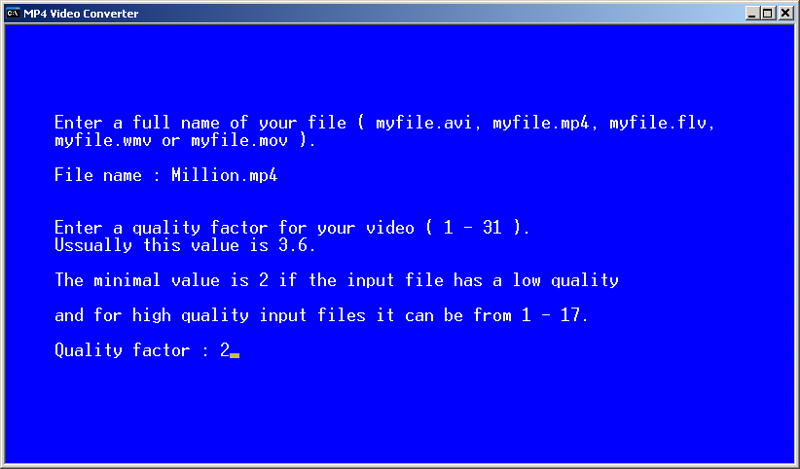
The converted file will be Final.avi. Don't be surprised with a file size. This codec must enable the very good quality for video, but this codec is not so POWERFUL in compressing a video file as AVC ( H.264 ) codec.
This is the widespread codec in the world's movie files that any video convertor or video editor in the world can recognize and the Pinnacle Studio 11 have to recognize it also.
If Pinnacle Studio 11 won't recognize that codec then you have to test some other old files that are produced with Pinnacle Studio 11.
regards
Nrisimha
Thank you for explaining the issue with Pinnacle Studio Nrisimha. I have never used it before. I was puzzled about the * after some of the file types that it supposedly supports, so I am glad that you pointed out the requirement for online activation.
What I was suggesting was to import the SAME video file back into Camtasia Studio as that same application created. You mentioned issues with loading one of your own videos, which you have very fully explained, but would it work with a Camtasia Studio-produced video I wonder?
What I was suggesting was to import the SAME video file back into Camtasia Studio as that same application created. You mentioned issues with loading one of your own videos, which you have very fully explained, but would it work with a Camtasia Studio-produced video I wonder?
Yes, the MP4 video with H.264 encoded video stream and AAC encoded audio stream works in a Camtasia Studio without a problem. That means I can play that file in CS. And can view a video and listen audio. This file is produced with Camtasia Studio and I can say that Tutorials I made with Camtasia work great. And I can also import them in Camtasia and convert ( Sharing option that you have mentioned ) into AVI, FLV, WMV or MOV formats.
But, all those video formats are in fact only containers. I am always interesting with codecs for audio and video streams.
But, the same MP4 video only with audio encoded with MP3 codec doesn't play in Camtasia.
There is not a sound ! But if I use AVI video with H.264 encoded video stream and MP3 encoded audio stream works in a Camtasia Studio without a problem!
Well, yesterday I tried Pinnacle Studio 9. It has excellent film effects and Hollywood effects.
But, this software can open only next video files - AVI, MPEG and MPEG2.
And, of course, can't open MP4 and gives an alert that can't recognize a MP4 format.
So, if is the same problem with version 11, because I didn't saw in specifications that it support MP4 format, although there is written MPEG-4 format, but it is a probably MPEG-4 codec for standard ( "DIVX or XVID" ) AVI file, then I don't know does it worth to convert something that will not work under Pinnacle Studio.
I opened first in Pinnacle Studio 9 an AVI file ( with H.264 video and MP3 audio ).
And I can play video, but I couldn't listen the audio !!! Also, in that moment a Pinnacle Studio 9 call a H.264 encoder from my K-Lite Codec Pack and there was shown dark red video encoder icon in a system tray.
Then I opened AVI file ( with XVID video and MP3 audio ) and Pinnacle Studio 9 call a XVID encoder from K-Lite Codec Pack . It can play video, but not audio.
So, I will use today FFMPEG and convert an MP4 file to XVID with WAV audio or even MPEG2 audio and let see what will happend.
regards
Nrisimha
My tiny comment will become obscured among these novels.
Drop it onto Gspot post back the results,Gspot will report and analyse what codecs you have on yoru system against this video.
well your video Compression mode is : Lossy
and audio AAC
you just need a few codecs so that Pinnacle will recognise it
Download this
Lagarith Lossless Video Codec 1.3.27
http://www.free-codecs.com/download/lagarith_lossless_video_codec.htm
And ffmpeg as I said earlier
Remember Pinnacle is really a Authoring tool video editor not strictly a player
so you may need to enable divx codec. for avi
http://www.divx.com/en/faq/view/supportFAQen087
Drop it onto Gspot post back the results,Gspot will report and analyse what codecs you have on yoru system against this video.
well your video Compression mode is : Lossy
and audio AAC
you just need a few codecs so that Pinnacle will recognise it
Download this
Lagarith Lossless Video Codec 1.3.27
http://www.free-codecs.com/download/lagarith_lossless_video_codec.htm
And ffmpeg as I said earlier
Remember Pinnacle is really a Authoring tool video editor not strictly a player
so you may need to enable divx codec. for avi
http://www.divx.com/en/faq/view/supportFAQen087
My tiny comment will become obscured among these novels.
Why? You are welcome. But, it is not only a problem in a codecs, because I could suggest him to install these codecs from a link that you gave above. I will write your link:
http://www.free-codecs.com
If you was reading my novel carefully you could read that facts - Pinnacle Studio 9 by default can open only a files with next extensions - AVI, MPEG and MPEG2 !
But, he has an MP4 video file and can play that MP4 video file with Windows Media Player and that means that he has a Codec Pack installed 'cause Windows Media Player HASN'T his own codecs such is H.264 in his MP4 file.
Of course, he has Pinnacle Studio 11, but there is written that this version recognize AVC codec !
But he can't open MP4 file and gives an alert that "it is a file that is not supported".
So ... what to do then? First what I have to do is converting such MP4 file in an AVI format that Pinnacle Studio 11 can open.
But, it was helpless because Pinnacle Studio 11 didn't recognize an AVI file with H.264 video and MP3 audio, although in the Features explicitly is claimed:
Import Formats
Video: AVCHD*, DV, HDV, AVI, MPEG-1, MPEG-2, MOD, DivX®*, MPEG-4*, 3GP (MPEG-4)*, WMV, Non-encrypted DVD titles*
Audio: WAV, MP3
Once again - Pinnacle Studio 11 SUPPORTS an MP3 audio !
And if Pinnacle Studio 11 has support to open AVI file with AVC video AND as you can see MP3 audio the question is - why Pinnacle Studio 11 can't recognize even such type of files ?
I have to write what jegajothy said:
"I tried to convert the MP4 to AVI using the converter.bat sequence u advised. But when I tried to open the AVI file in Pinnacle, I get the same error "file format not supported". When I double click on the AVI file, it opens the windows media player and plays the file without problems"
That's the problem - his Windows Media Player can play MP4 and AVI video files, but WMP can recognize H.264 video and AAC audio only if there is already installed codec pack on his PC with H.264 and AAC codecs !!!
So, that MP4 file has next characteristics and if you know how to help him then help.
I will help on my way.
General
Complete name : E:\MILLION VISITORS FREE\Training Videos\Million Visitors - Viral software\Million.mp4
Format : MPEG-4
Format profile : Base Media / Version 2
Codec ID : mp42
File size : 36.1 MiB
Duration : 17mn 54s
Overall bit rate : 282 Kbps
Encoded date : UTC 2012-01-08 23:01:45
Tagged date : UTC 2012-01-08 23:01:45
Video
ID : 1
Format : AVC
Format/Info : Advanced Video Codec
Format profile : High@L3.2
Format settings, CABAC : Yes
Format settings, ReFrames : 4 frames
Codec ID : avc1
Codec ID/Info : Advanced Video Coding
Duration : 17mn 54s
Bit rate mode : Variable
Bit rate : 226 Kbps
Width : 1 116 pixels
Height : 838 pixels
Display aspect ratio : 4:3
Frame rate mode : Constant
Frame rate : 15.000 fps
Color space : YUV
Chroma subsampling : 4:2:0
Bit depth : 8 bits
Scan type : Progressive
Bits/(Pixel*Frame) : 0.016
Stream size : 29.0 MiB (80%)
Language : English
Audio
ID : 2
Format : AAC
Format/Info : Advanced Audio Codec
Format profile : LC
Codec ID : 40
Duration : 17mn 54s
Bit rate mode : Constant
Bit rate : 53.6 Kbps
Channel(s) : 2 channels
Channel positions : Front: L R
Sampling rate : 44.1 KHz
Compression mode : Lossy
Stream size : 6.86 MiB (19%)
Language : Englishregards
Nrisimha
Hey jegajothy, I was just thinking
you have windows 7 and you have Windows Live Moviemaker right?
You need a simple solution not hard, also wat did you want to edit?
I have windows 7 and I can assure you WLMM supports mp4, try editing it in there, this tool is pretty cool and so easy to use, you can even use it to convert this mp4 to WMV, can show you step by step.
If you have downloaded the windows live suite then you have it, go look in your start menue All Programs under Windows Live.
http://explore.live.com/windows-live-essentials-movie-maker-get-started
You can also convert it to avi, or mpeg using anything like Super video converter free, I use it a lot
http://www.videohelp.com/tools/SUPER
That will remove the AAC and also the Lossy, then Pinnicle should recognise it to edit it.
there is also VLC, free open source, it will convert it.
you actually captured this video off the web page not downloaded it using Camatasia studio. Hense your issues right?
Hope this simplifies it for you.
Merete
you have windows 7 and you have Windows Live Moviemaker right?
You need a simple solution not hard, also wat did you want to edit?
I have windows 7 and I can assure you WLMM supports mp4, try editing it in there, this tool is pretty cool and so easy to use, you can even use it to convert this mp4 to WMV, can show you step by step.
If you have downloaded the windows live suite then you have it, go look in your start menue All Programs under Windows Live.
http://explore.live.com/windows-live-essentials-movie-maker-get-started
You can also convert it to avi, or mpeg using anything like Super video converter free, I use it a lot
http://www.videohelp.com/tools/SUPER
That will remove the AAC and also the Lossy, then Pinnicle should recognise it to edit it.
there is also VLC, free open source, it will convert it.
you actually captured this video off the web page not downloaded it using Camatasia studio. Hense your issues right?
Hope this simplifies it for you.
Merete
Hello jegajothy,
I have experimented with a Pinnacle Studio 9 last few days and solved a problem for this file.
The Pinnacle Studio 9 had a problem with MP3 audio in AVI file, because I couldn't hear the MP3 audio, although I could watch a video..
Finally, I converted audio into lossless WAV format 8-bit and 16-bit audio and now I can play that file under Pinnacle Studio 9 without any problem.
So please, download these 2 files in ZIP format and open in your Pinnacle Studio 11.
If it work on version 9 then it can probably work on your version of Pinnacle Studio.
Here is a link:
http://www.zumodrive.com/s
I would like to know will you can open these 2 files in your Pinnacle Studio and play it and watch a video and listen to audio.
If it will be OK, then I will give you a simple script for conversion.
with my best regards
Nrisimha
ASKER
in response to Nrisimha, I thank u sincerely for all the time and trouble u are taking in trying to get this solved. I did unzip your 2 files, and I tried to open them in Pinnacle, but I get the same error tht the the file is not supported. I think I need to download the training video for Pinnacle and go thru it. I saw some of my friends who use Pinnacle downloading the videos from their webcams and then playing around with it in Pinnacle and having so much fun and it looked so easy, thus my urge to buy this software.
I will keep trying and see how it turns out. Thank u again.
Jegajothy
I will keep trying and see how it turns out. Thank u again.
Jegajothy
I saw some of my friends who use Pinnacle downloading the videos from their webcams and then playing around with it in Pinnacle and having so much fun and it looked so easy, thus my urge to buy this software.
Aha ... they recorded videos with WEBCAMS !!!
Well, then maybe they recorded that as MPEG2:
Anyway, please download then a pure MPEG2 that is supported by Pinnacle Studio in ALL versions:
http://www.zumodrive.com/s
And I would like that you say to me do you have the same window like me when you open video files:
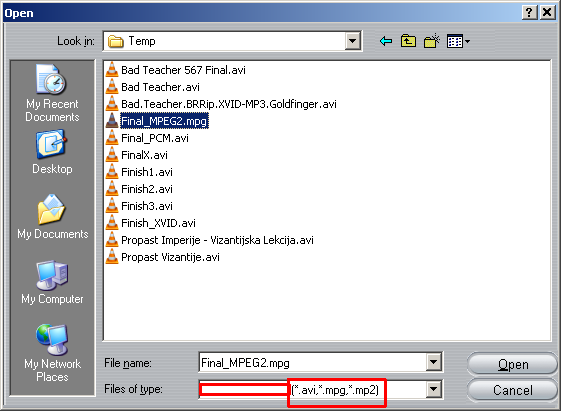
good luck
Nrisimha
ASKER
In response to all the suggestions, I salute everyone for their awesome detailed technical knowledge on this subject matter, which I am having a hard time in digesting them.
Here is to recap the problem.
1. The video was captured using Camtasia, which saved in MP4 format.
2. Windows Media Player is able to play this MP4 file without a problem.
3. I had ealier on installed the free-codecs.com file as suggested by Nrisimha.
4. I downloaded and installed Windows Live Movie Maker. It can play this MP4 file. I tried saving as a wlmp file and tried to open it in Pinnacle - same problem as file not supported.
5. In my earlier versions of Pinnacle, support had suggested using Applian Technologies to do the conversion. And I downloaded the trial version and converted. Still same problem, it will not open the file.
So I am back to where I started, i.e. I cannot open a file that was created in Camtasia in Pinnacle.
Hopefully, some sharp eyes would observe what I am doing wrong and suggest a step by step soluttion.
Thank u everyone for their invaluable advice and inputs.
Jegajothy
Here is to recap the problem.
1. The video was captured using Camtasia, which saved in MP4 format.
2. Windows Media Player is able to play this MP4 file without a problem.
3. I had ealier on installed the free-codecs.com file as suggested by Nrisimha.
4. I downloaded and installed Windows Live Movie Maker. It can play this MP4 file. I tried saving as a wlmp file and tried to open it in Pinnacle - same problem as file not supported.
5. In my earlier versions of Pinnacle, support had suggested using Applian Technologies to do the conversion. And I downloaded the trial version and converted. Still same problem, it will not open the file.
So I am back to where I started, i.e. I cannot open a file that was created in Camtasia in Pinnacle.
Hopefully, some sharp eyes would observe what I am doing wrong and suggest a step by step soluttion.
Thank u everyone for their invaluable advice and inputs.
Jegajothy
Thanks to you for your recapitulation.
I would like to know did you try to download ZIP file and open Final_MPEG2.mpg file in your Pinnacle Studio?
Pinnacle Studio doesn't need any external codec, in fact MPEG2 codec, to open Final_MPEG2.mpg file, because MPEG2 codec is a part of your Pinnacle Studio !!!
If it doesn't work then you just need to uninstall Pinnacle Studio, restart PC and install Pinnacle Studio again.
Nrisimha
jegajothy with the original mp4 try renaming the extension to mpeg
take for example Video.mp4 to video.mpeg
If you could get the Gspot drop your mp4 on and analyse it post back screen shot of the results that will help me.
May speedi things up
Establishes what video and audio codecs are required to play any video. Shows framerate, duration, aspect ratio, bitrates, structure info, and more.
http://www.videohelp.com/tools/GSpot
take for example Video.mp4 to video.mpeg
If you could get the Gspot drop your mp4 on and analyse it post back screen shot of the results that will help me.
May speedi things up
Establishes what video and audio codecs are required to play any video. Shows framerate, duration, aspect ratio, bitrates, structure info, and more.
http://www.videohelp.com/tools/GSpot
ASKER CERTIFIED SOLUTION
membership
This solution is only available to members.
To access this solution, you must be a member of Experts Exchange.
ASKER
I u look at the highly technical responses, all I can say is WOW.
jegajothy
The comments I made were not intended to bombard you with technicalities. If you look back at my comments you will see that I was trying to encourage you to take the MP4 file that Camtasia created and import it as a clip that could be added to the timeline and then resaved as an AVI file.
I don't think we ever actually got to that stage, because the discussion went away off on a tangent about Camtasia not being able to play the audio content of an MP4 file where that audio content was MP3. You attached a report about your MP4 file that showed it did not contain an MP3 audio stream, but rather an AAC audio stream.
My contention was that if Camtasia Studio was able to create that MP4 file, then it must have had the codecs to encode it the way it did, and should therefore have been able to import it and allow you to experiment with the AVI export options to try and get a format that would import to Pinnacle Studio. To be perfectly honest, I don't think that this was fully explored using your own MP4 file.
Anyway, this will probably start yet another very technical discussion whereby this comment will be swallowed up.
The comments I made were not intended to bombard you with technicalities. If you look back at my comments you will see that I was trying to encourage you to take the MP4 file that Camtasia created and import it as a clip that could be added to the timeline and then resaved as an AVI file.
I don't think we ever actually got to that stage, because the discussion went away off on a tangent about Camtasia not being able to play the audio content of an MP4 file where that audio content was MP3. You attached a report about your MP4 file that showed it did not contain an MP3 audio stream, but rather an AAC audio stream.
My contention was that if Camtasia Studio was able to create that MP4 file, then it must have had the codecs to encode it the way it did, and should therefore have been able to import it and allow you to experiment with the AVI export options to try and get a format that would import to Pinnacle Studio. To be perfectly honest, I don't think that this was fully explored using your own MP4 file.
Anyway, this will probably start yet another very technical discussion whereby this comment will be swallowed up.
Thank you jegajothy
When you double-click on your MP4 file, what player does it open with?
Pinnacle Studio 11 Specifications
Import Formats:
Video: AVCHD*, DV, HDV, AVI, MPEG-1, MPEG-2, MOD, DivX®*, MPEG-4*, 3GP (MPEG-4)*, WMV, Non-encrypted DVD titles*
Export Formats:
DV, HDV, AVI, DivX, RealVideo® 8, Windows Media® 9, MPEG-1, MPEG-2, MPEG-4* files
It isn't clear what the * implies here because there is no footnote to explain.
*.PDF User Manuals in choice of language here:
ftp://ftp.pinnaclesys.de/Manual/Studio%2011/
We will assume English US manual.
The manual is very comprehensive, but on Page 280 I see this:
"Note: MPEG-2 and MPEG-4 files require special decoder software. Without a matching decoder installed on your PC you will not be able to play files of these types."
The 3GP (MPEG-4) type mentioned in the "Import Formats" list above is usually the kind of video created by mobile phones.
MPEG-4 usually means MP4 but that kind of video file is a "wrapper" and can contain video content encoded in quite a few different ways.
I haven't used any Camtasia products for a while, but they used to encode their video files using their own TSCC encoder (TechSmith Screen Capture Codec)
http://www.techsmith.com/download.html
which is NOT accepted by Pinnacle Studio.
The codec installer on the above page is version 2.0.6 and comprises one file named "tsccvid.dll". If your version of Camtasia Studio still uses the TSCC codec it probably installed a more recent version, so I am not advising you to install this one. It IS NOT going to help anyway by the look of things:
http://techsmith.custhelp.com/app/answers/detail/a_id/642/~/why-do-tscc-avi-files-not-work-in-pinnacle-studio%3F
I realise that it will probably not be possible to create your video again by replicating what you did and choosing another encoding type, so I think you will probably need to convert this video using another encoder.
Does your version of Camtasia Studio have any options to reload a video into an "Editor" and encode it as a different video format?
I wonder what will happen if you place a copy of the "tsccvid.dll" in the Pinnacle Studio program folder. I have no idea whether this software has a separate folder where it stores its own codec files, but you might want to try and copy the file there and then open Pinnacle Studio again. The problem is that the TSCC codec may just be an ENcoder rather than a DEcoder, in which case it won't work for IMporting a video into Pinnacle Studio.
Does Pinnacle Studio have any menu options that allow you to see what codecs are available to it?
I have a feeling that you are probably going to have to take your Camtasia video and convert (re-encode) it to a video with a codec that Pinnacle Studio can load, and this will probably entail using a 3rd-party converter. Let us know what you can find out and we will see what we can suggest.
Bill