Surround system getting distortion
I'm new to digital music and surround systems. I got a pioneer vsk1021k reciever and an LG hdtv and a sony Blue-Ray DVD player. It has been a mind opening experience.
I've been using a mis-match of speakers I've accumulated, but good speakers I think.
Anyway, I've just now gotten the back speakers set. I thought maybe when I got all complete the distortion problem would go away but it didn't.
It doesn't seem to be related to just one speaker, but does seem more noticiable on the right side. It also seems to kick in, or maybe I can just hear it better, when the music is softer, esp. piano sections.
I play all type of music, but really wanted the suround for a "Classical" experience, like being in the middle of the orchestra, and that is working, but for the distortion in places.
I've been using a mis-match of speakers I've accumulated, but good speakers I think.
Anyway, I've just now gotten the back speakers set. I thought maybe when I got all complete the distortion problem would go away but it didn't.
It doesn't seem to be related to just one speaker, but does seem more noticiable on the right side. It also seems to kick in, or maybe I can just hear it better, when the music is softer, esp. piano sections.
I play all type of music, but really wanted the suround for a "Classical" experience, like being in the middle of the orchestra, and that is working, but for the distortion in places.
Having all matching speakers isn't really necessary, but each pair should be 'matching'. It should not be a problem having one brand+model for the front left/right, another brand+model for the surrounds, another brand of subwoofer and yet another brand for the front center speaker. I have a mix of B&W mains, Monsoon surrounds, Monster sub and JBL center, and they all sound great together.
Are you sure your receiver isn't the VSX-1021-K ?
If that's what it is, there might be a firmware update available for it...
http://www.pioneerelectronics.com/PUSA/Home/AV-Receivers/Pioneer+Receivers/VSX-1021-K+Required+Firmware+Update
See that page and look for the mark on the box's barcode sticker to see if your unit already has the update.
If you don't have it connected to your LAN yet, you can download the file with your computer and update the firmware via USB stick.
And, if that is your receiver, you DID do the MCACC mic setup to tune its output to your speakers and the room's acoustics, right?
Are you sure your receiver isn't the VSX-1021-K ?
If that's what it is, there might be a firmware update available for it...
http://www.pioneerelectronics.com/PUSA/Home/AV-Receivers/Pioneer+Receivers/VSX-1021-K+Required+Firmware+Update
See that page and look for the mark on the box's barcode sticker to see if your unit already has the update.
If you don't have it connected to your LAN yet, you can download the file with your computer and update the firmware via USB stick.
And, if that is your receiver, you DID do the MCACC mic setup to tune its output to your speakers and the room's acoustics, right?
By the way, if you don't have a camera tripod to mount the mic on as it shows in the instructions, you should be able to sit it on a pillow, the back of a chair/sofa, a box, stack of books, et cetera.
The main things are to have it about ear height at the center/perimeters of the listening positions, and not have it moving around (e.g. so it doesn't pick up scraping noises) during the test tones. Any time you reposition or add more speakers, or reposition large furniture pieces, you should re-run that tuning sequence.
The main things are to have it about ear height at the center/perimeters of the listening positions, and not have it moving around (e.g. so it doesn't pick up scraping noises) during the test tones. Any time you reposition or add more speakers, or reposition large furniture pieces, you should re-run that tuning sequence.
ASKER
Good Morning Experts, (in central time)
Thanks for responding. Let me resond to your excellent appropriate questions:
Merete, thanks for the link. That looks like an excellent source. I can play the downloads through my PC, connected to receiver via HDMI. I have the VLC software he recommends.
I have played music from store bought CD’s with the Blue ray DVD player, and get the distortion.
I have had same results with PCM source music from my PC and with analogue feed from Xbox and an anologe CD player.
I do not get the distortion with movie disks or HD streams or Netflix, etc - video type broadcasts, except when they are music videos or a broadcast of a symphony.
Darr247, It is the vsx1021k, sorry about typo. It is on the LAN and says the firmware is up to date. I have run the tuner 7 or 8 times now, with each addition of speaker or change in location.
I don’t have a tripod but I set the mic on top of head while I sit in focal point of the surround. It seems to work except my wife plans to commit me. I have fluffy hair but my head is not that soft and is very close to my ears.
I have worked out all the reported phase or speaker errors, so it says.
Possible problem, I leave on my ceiling fan and two oscillating fans on stands, standing on each front speaker. MCAAA has not complained of ambient noise. They do make swooping noise though.
My speaker pairs do all match. My center speaker is a real center speaker.
I will re-tune right now with the fans off and play some music from the link Merete recommends and
see what happens. I will have to change to 5.1 as now I'm set and tuned for 7.1
Thanks
Thanks for responding. Let me resond to your excellent appropriate questions:
Merete, thanks for the link. That looks like an excellent source. I can play the downloads through my PC, connected to receiver via HDMI. I have the VLC software he recommends.
I have played music from store bought CD’s with the Blue ray DVD player, and get the distortion.
I have had same results with PCM source music from my PC and with analogue feed from Xbox and an anologe CD player.
I do not get the distortion with movie disks or HD streams or Netflix, etc - video type broadcasts, except when they are music videos or a broadcast of a symphony.
Darr247, It is the vsx1021k, sorry about typo. It is on the LAN and says the firmware is up to date. I have run the tuner 7 or 8 times now, with each addition of speaker or change in location.
I don’t have a tripod but I set the mic on top of head while I sit in focal point of the surround. It seems to work except my wife plans to commit me. I have fluffy hair but my head is not that soft and is very close to my ears.
I have worked out all the reported phase or speaker errors, so it says.
Possible problem, I leave on my ceiling fan and two oscillating fans on stands, standing on each front speaker. MCAAA has not complained of ambient noise. They do make swooping noise though.
My speaker pairs do all match. My center speaker is a real center speaker.
I will re-tune right now with the fans off and play some music from the link Merete recommends and
see what happens. I will have to change to 5.1 as now I'm set and tuned for 7.1
Thanks
ASKER
I'm hearing improvement I think, after re-tune.
I have a sleeping baby in the other room. So I can't test the system out too well yet.
I have a sleeping baby in the other room. So I can't test the system out too well yet.
Awe a new baby sweeet :)
A good set of sennheiser headphones may solve your problem, the effects in the headphones can really make you feel like your in the center of the room.
http://www.shopbot.com.au/sennheiser/headphones/high-fidelity-audio/australia/69/b/336
A good set of sennheiser headphones may solve your problem, the effects in the headphones can really make you feel like your in the center of the room.
http://www.shopbot.com.au/sennheiser/headphones/high-fidelity-audio/australia/69/b/336
I have the same Pioneer receiver. The auto-tuning is an interesting exercise but you do want to shut off the fans and anything else that might be disruptive. I've found that setting the microphone on top of my padded chair causes the receiver to think my left and right front speakers are out of phase, which they are not. When I mount the microphone on a tripod (in the same relative location), no phase error is reported. The resulting EQ sounds much better to me too. The manual advises not to set the mic on a padded surface and I suspect that's good advice.
Trust your ears. If you don't like the auto setup, play with the manual settings and see if you can do better.
Trust your ears. If you don't like the auto setup, play with the manual settings and see if you can do better.
Distortion in the surrounds: Do all the speakers meet the receiver's speaker impedance requirements? I think the lowest (net) impedance it can handle is 6 Ohms. If you have some 4 Ohm speakers in the mix, it could cause issues. You might also look at the resulting MCACC EQ and see if it's set the trim or gain (level control) for the surrounds crazy-high relative to the other channels.
ASKER
Thanks Merete. I’ve got a set of Sennheiser HD-555 and the "Sennheiser PC151 Over the head, binaural headset." I tried the HD-555 the other night, with surround setting, very nice. Are there other tricks?
Thanks Monkey-Dave, I’ve learned a few things today about the tuner and think I do need some manual adjustments.
Turning the fans off helped a lot. I thought, originally, I should leave them on since they would be on when listening, but bad idea.
But I’m still getting distortion, though not as much. It happens when the music gets softer, in the surround left speaker. When I pan completely to that speaker from my iPad iControlAV2 app, the music gets louder of course, but there is NO Distortion. So I’m wondering, as the tuner tends to bring my volume settings way down, if there is just not enough volume being generated to support this rather large Klipsch speaker.
Also mostly the distortion happens in extended stereo mode.
In manual speaker setup today I turned off all but the front, center, sub, and surround trying to go to 5.1.
But it tuned all 7 anyway. (And found a phase problem with the rear left, though it was wrired correctly. I could hear, though, during tuning that it was slightly muted compared to it's partner and harsher.)
So I’m not really sure what I’m in now. I’m don’t hear much from the rear or front wide speakers, but…. It’s hard to say.
Thanks Monkey-Dave, I’ve learned a few things today about the tuner and think I do need some manual adjustments.
Turning the fans off helped a lot. I thought, originally, I should leave them on since they would be on when listening, but bad idea.
But I’m still getting distortion, though not as much. It happens when the music gets softer, in the surround left speaker. When I pan completely to that speaker from my iPad iControlAV2 app, the music gets louder of course, but there is NO Distortion. So I’m wondering, as the tuner tends to bring my volume settings way down, if there is just not enough volume being generated to support this rather large Klipsch speaker.
Also mostly the distortion happens in extended stereo mode.
In manual speaker setup today I turned off all but the front, center, sub, and surround trying to go to 5.1.
But it tuned all 7 anyway. (And found a phase problem with the rear left, though it was wrired correctly. I could hear, though, during tuning that it was slightly muted compared to it's partner and harsher.)
So I’m not really sure what I’m in now. I’m don’t hear much from the rear or front wide speakers, but…. It’s hard to say.
Speakers have been known to be factory wired "out of phase" relative to other speakers (like from different manufacturers).
What is the rated impedance of the Klipsch speakers?
What is the rated impedance of the Klipsch speakers?
ASKER
@Monkey-Dave
I don't know but I found a serial number and maybe a model number on back - 3KG.
I'll see what Google knows about it...
I don't know but I found a serial number and maybe a model number on back - 3KG.
I'll see what Google knows about it...
Sometimes the impedance rating is printed on the connector panel on the back of the speakers.
ASKER
though yes 8 omhs is on back. I was thinking impedience was a more exotic spec. hehe
8 Ohms is fine. That's not the problem, at least with those specific speakers. It might be worth checking the rest of the speakers in the system just to be sure. The reason I'm hung up on this is the problem you're describing really sounds like it could be an impedance mismatch with the receiver.
It's also *possible* (though unlikely) that the actual impedance of a speaker has changed due to shorted windings on the voicecoils of the speaker drivers. That would lower the impedance.
It's also *possible* (though unlikely) that the actual impedance of a speaker has changed due to shorted windings on the voicecoils of the speaker drivers. That would lower the impedance.
Glass sliding doors and doorways and curtains can effect true surround sound, what the walls are made of brick verses plastering. how high the ceilings are.
What speaker wires do you use?
The ends plugged or stripped wires no plug on the end?
If you have cut stripped these wires maybe a couple of strands have been lost
that can cause the sound to be damaged as not all the ohms or whatever it is called is being carried through.
The thickness also helps.
http://en.wikipedia.org/wiki/Speaker_wire
The center speakers are designed to pick the middle so if the source is not full 5.1 or 7.1 that may explain the loss and noise.
Tinkering is definately a must.
I used to have Bose and that is where I learnt about how glass curtains etc come into play, some speakers send the out and it bounces off teh walls, some speakers the music kind of just stays inside the speaker box.
How big the magnets is also significant
Now I have 5 sansui. with a Panasonic Amplifier and used these tests
I could send you some frequency samples for sub woofer to test but EE doesnt allow it
so I found them online, please use with caution and keep the sound down, dont this while baby sleeping as they high frequency.
Bass Mechanics – Woofer Excursion Test
press the litle play button. If you want to download it provide email or I can try send you mine via some upload site
http://www.wooferbasstest.com/bass-mechanics-woofer-excursion-test/subwoofer-test.html
THX - Sound Check Sine Wave - 20 kHz to 20 Hz
http://www.wooferbasstest.com/sine-sweep-20-khz-20-hz-left-and-right/sound-effects.html
Sub Bass Test - THX Bass
http://clip.dj/thx-bass-test-ultimate-subwoofer-test-download-mp3-mp4-NMzD5mfIttA#
What speaker wires do you use?
The ends plugged or stripped wires no plug on the end?
If you have cut stripped these wires maybe a couple of strands have been lost
that can cause the sound to be damaged as not all the ohms or whatever it is called is being carried through.
The thickness also helps.
http://en.wikipedia.org/wiki/Speaker_wire
The center speakers are designed to pick the middle so if the source is not full 5.1 or 7.1 that may explain the loss and noise.
Tinkering is definately a must.
I used to have Bose and that is where I learnt about how glass curtains etc come into play, some speakers send the out and it bounces off teh walls, some speakers the music kind of just stays inside the speaker box.
How big the magnets is also significant
Now I have 5 sansui. with a Panasonic Amplifier and used these tests
I could send you some frequency samples for sub woofer to test but EE doesnt allow it
so I found them online, please use with caution and keep the sound down, dont this while baby sleeping as they high frequency.
Bass Mechanics – Woofer Excursion Test
press the litle play button. If you want to download it provide email or I can try send you mine via some upload site
http://www.wooferbasstest.com/bass-mechanics-woofer-excursion-test/subwoofer-test.html
THX - Sound Check Sine Wave - 20 kHz to 20 Hz
http://www.wooferbasstest.com/sine-sweep-20-khz-20-hz-left-and-right/sound-effects.html
Sub Bass Test - THX Bass
http://clip.dj/thx-bass-test-ultimate-subwoofer-test-download-mp3-mp4-NMzD5mfIttA#
I was browsing that site, they are the same tests I have in my music folder, so am happy to see I still find them.
But they also have this
Set-up and Evaluation of Sound System Imaging and Placement
http://www.wooferbasstest.com/set-up-and-evaluation-of-sound-system-imaging-and-placement/subwoofer-test.html
scroll down to positioning
http://www.wooferbasstest.com/positioning/bass-performance.html
But they also have this
Set-up and Evaluation of Sound System Imaging and Placement
http://www.wooferbasstest.com/set-up-and-evaluation-of-sound-system-imaging-and-placement/subwoofer-test.html
scroll down to positioning
http://www.wooferbasstest.com/positioning/bass-performance.html
ASKER
Ok, good stuff. I'll try and get those links your describe Merete. I do have about 4 subwolfers sitting around here, I haven't been sure which to use, except one that plays out the front, as my room is carpeted.
And the impedence situation is worth looking into. I'll check each speaker set.
As to wires, they are all at this point, hand striped and "poked" in and tightened. I found I got phase errors if any of the coating was touching the connector contacts.
They are pretty much complete, no stray wire threads. I do have one set of speakers using 18 gauge and the rest 16 wire. ?
I have 2 sets of bananna plugs I plan to try out. I've never used them before, tried once but couldn't soder blah blah. I'll get more if these "bend to" connector plugs work .
Ive tried to keep the sound wires from the eletrical wires, but it's hard in this office as I have lots of PC equimpment. I've wondereed if the pc stuff or the eletric or wi-fi could be causing the problem.
And the impedence situation is worth looking into. I'll check each speaker set.
As to wires, they are all at this point, hand striped and "poked" in and tightened. I found I got phase errors if any of the coating was touching the connector contacts.
They are pretty much complete, no stray wire threads. I do have one set of speakers using 18 gauge and the rest 16 wire. ?
I have 2 sets of bananna plugs I plan to try out. I've never used them before, tried once but couldn't soder blah blah. I'll get more if these "bend to" connector plugs work .
Ive tried to keep the sound wires from the eletrical wires, but it's hard in this office as I have lots of PC equimpment. I've wondereed if the pc stuff or the eletric or wi-fi could be causing the problem.
ASKER
Thanks Merete,
I just used my disposable email address and it seems the files are on the way. So cool. looks like many helpful on that site.
I just used my disposable email address and it seems the files are on the way. So cool. looks like many helpful on that site.
Is your AMP earthed? or grounded
Do you feel any charge if your skin on your arm touches the amplifier?
Any sparks?
The power plug does it have 3 prongs or just two, two may cause a humm in the speakers
If the ground you're connecting to has other stuff running through it, that MAY interfere with your sound. Stuff like the TV fans aircons PC etc.
So if you have increased the volume on the mid speakers center speakers sub woofer when they should all be equal to support the surround may explain why you get noise.
Does your amp have a setting for speakers like prologic / stereo surround etc?
Do you feel any charge if your skin on your arm touches the amplifier?
Any sparks?
The power plug does it have 3 prongs or just two, two may cause a humm in the speakers
If the ground you're connecting to has other stuff running through it, that MAY interfere with your sound. Stuff like the TV fans aircons PC etc.
So if you have increased the volume on the mid speakers center speakers sub woofer when they should all be equal to support the surround may explain why you get noise.
Does your amp have a setting for speakers like prologic / stereo surround etc?
Earthing Your Hi-Fi - Tricks and Techniques
http://sound.westhost.com/earthing.htm
http://www.audioholics.com/tweaks/connecting-your-system/ground-loops-eliminating-system-hum-and-buzz
http://sound.westhost.com/earthing.htm
http://www.audioholics.com/tweaks/connecting-your-system/ground-loops-eliminating-system-hum-and-buzz
"But I’m still getting distortion, though not as much. It happens when the music gets softer, in the surround left speaker. When I pan completely to that speaker from my iPad iControlAV2 app, the music gets louder of course, but there is NO Distortion. So I’m wondering, as the tuner tends to bring my volume settings way down, if there is just not enough volume being generated to support this rather large Klipsch speaker. "
This does not sound like a grounding problem.
Let's summarize: You're saying there's audible distortion in the surround-left channel, but if you pan the audio to that speaker only, the distortion goes away. This suggests to me that one of the other speakers could be causing the amp to go into "distress". When you pan away from the source of the distress, it follows that the distortion goes away. Is that an accurate description? With the distortion audible, what happens if you CAREFULLY disconnect each of the other speakers one at a time. Does the distortion go away when a particular speaker is disconnected? Of course be careful not to short any of the amp's outputs when selectively disconnecting speakers.
The Pioneer receiver has *plenty* of power to drive those Klipsch speakers. Lack of power is not the problem.
This does not sound like a grounding problem.
Let's summarize: You're saying there's audible distortion in the surround-left channel, but if you pan the audio to that speaker only, the distortion goes away. This suggests to me that one of the other speakers could be causing the amp to go into "distress". When you pan away from the source of the distress, it follows that the distortion goes away. Is that an accurate description? With the distortion audible, what happens if you CAREFULLY disconnect each of the other speakers one at a time. Does the distortion go away when a particular speaker is disconnected? Of course be careful not to short any of the amp's outputs when selectively disconnecting speakers.
The Pioneer receiver has *plenty* of power to drive those Klipsch speakers. Lack of power is not the problem.
Can you characterize the "distortion", like is it a steady hum, or something else? Hum is one thing, and grounding/earthing would be a possible cause. It's unlikely it would affect a single channel though. Distortion in a single channel only, that goes away when panning, suggests to me that something connected to the receiver's speaker outputs is causing the problem.
ASKER
Ok, "distortion" first...
It's not a hum. It's like degraded audio or a speaker with something blown, that kind of rattles in the background when the right tones are hit. But the speaker is not blown, I don't think.
It does seem most prominent in the left surround, but that's the one closest to me, also. But when go around and listen to each speaker it seems the whole left side is effected.
I ihave not tried unplugging each speaker. I will though.
While looking for ohms, I've found my front speakers are vintage Infinity speakers, of some note.
I can't find exact model yet, it seems some are really and some are really bad, but all take lots of power also.
It's not a hum. It's like degraded audio or a speaker with something blown, that kind of rattles in the background when the right tones are hit. But the speaker is not blown, I don't think.
It does seem most prominent in the left surround, but that's the one closest to me, also. But when go around and listen to each speaker it seems the whole left side is effected.
I ihave not tried unplugging each speaker. I will though.
While looking for ohms, I've found my front speakers are vintage Infinity speakers, of some note.
I can't find exact model yet, it seems some are really and some are really bad, but all take lots of power also.
ASKER
I just find that the rear speaker that the reviever was identifing as out of phase, did have a bad place in the speaker wire-almost cut the whole way through.
I tuned to that speaker, ignored the phase problem, as the wires seemed correctly placed.
As to electrical stuff, Mereke, the amp does have a 3 prong and I bought a heavy duty filter unit, as they say where i live there is a lot of junk in the eletriciy that effects sound and video. So I've it plugged into that - along with HDTV, XBox, Blue Ray DVD...
I tuned to that speaker, ignored the phase problem, as the wires seemed correctly placed.
As to electrical stuff, Mereke, the amp does have a 3 prong and I bought a heavy duty filter unit, as they say where i live there is a lot of junk in the eletriciy that effects sound and video. So I've it plugged into that - along with HDTV, XBox, Blue Ray DVD...
ASKER
The reciever does have settings for the digital coding stuff, I think. When you tune the speakers you say if they are large or small. The small are THX approved and send more bass to the sub-wolfer. Speakers marked "large" apparantly handle more of their own bass signals.
I've tried it both ways, seems the large setting works best for me. The system has changed my large to small for the wide front speakers.
I've tried it both ways, seems the large setting works best for me. The system has changed my large to small for the wide front speakers.
ASKER CERTIFIED SOLUTION
membership
This solution is only available to members.
To access this solution, you must be a member of Experts Exchange.
SOLUTION
membership
This solution is only available to members.
To access this solution, you must be a member of Experts Exchange.
ASKER
ok
ASKER
When I swapped sides the sides, the distortion stayed in the left speaker. I seemed 35% worse.
When I panned completely to that speaker, it significantly improved but didn't seem to go away completely like in the original setting.
When I panned completely to that speaker, it significantly improved but didn't seem to go away completely like in the original setting.
ASKER
oh hey Merete, I missed you comment earlier. But ok thanks. they are not new, but the cover is off and I haven't seen dents and certainly no tears.
I'll check those links those.
I'll check those links those.
SOLUTION
membership
This solution is only available to members.
To access this solution, you must be a member of Experts Exchange.
ASKER
thanks Darr, yeay I was just reading about a pack of clips similar to that. 12 for $34.00. Beats Radio Shack prices, but what doesn't?
I need to be using the plugs, much be easier, once the plugs are set and ready.
I need to be using the plugs, much be easier, once the plugs are set and ready.
ASKER
Thanks to all, I am now experiencing some very nice audio.
That one Klipsh speaker continued to get worse, so I took it out of the mix (it was the main problem I think). I added banana plugs to receiver connections, turned off the fans to tune and played around with the speaker placements/roles and voila!
I still have some minor distortions here and there and some confusion about 5.1 v 7.1, but all and all, it’s SOOOO much better. I’ll address the other tweaks in new questions.
Thanks again.
I’ll leave this open a day, if anyone has a comment, and then close it out.
That one Klipsh speaker continued to get worse, so I took it out of the mix (it was the main problem I think). I added banana plugs to receiver connections, turned off the fans to tune and played around with the speaker placements/roles and voila!
I still have some minor distortions here and there and some confusion about 5.1 v 7.1, but all and all, it’s SOOOO much better. I’ll address the other tweaks in new questions.
Thanks again.
I’ll leave this open a day, if anyone has a comment, and then close it out.
Hi jodyfaison
your wellcome and it's good to hear you have great sounds now.
As for closing I suggested it was bad speaker and probably couldnt cut it
17/01/12 02:17 PM, ID: 37444878
How to close out is up to you, so many good suggestions.
Split as necessary
There is 5 ways to do this and a good grade is nice
https://www.experts-exchange.com/help.jsp?hs=30&hi=416#hs=29&hi=407
Best Wishes Merete
your wellcome and it's good to hear you have great sounds now.
As for closing I suggested it was bad speaker and probably couldnt cut it
17/01/12 02:17 PM, ID: 37444878
How to close out is up to you, so many good suggestions.
Split as necessary
There is 5 ways to do this and a good grade is nice
https://www.experts-exchange.com/help.jsp?hs=30&hi=416#hs=29&hi=407
Best Wishes Merete
ASKER
Excellent suggestions and overall support from all experts. Hard to know how to divide. I gave Merete the lion's share as he pegged the primary problem first but mainly because he contributed so many useful links. Thanks again to all.
Thankyou jodyfaison
incase you didnt notice I'm a girl :P
incase you didnt notice I'm a girl :P
ASKER
Oh my sincere apologies Merete. I did not notice that you were a girl. Got it now.
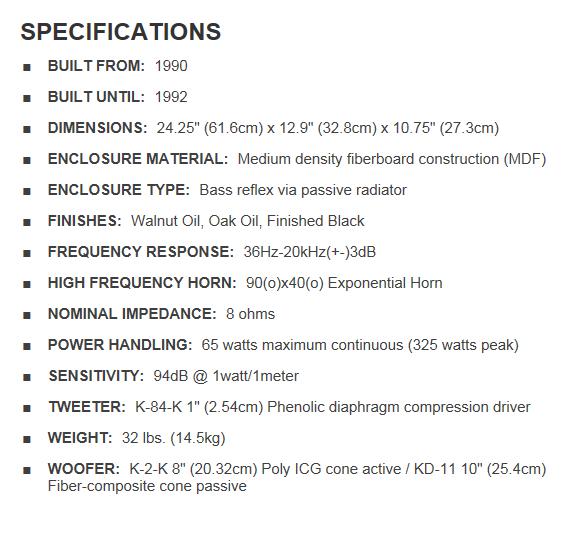
DVD CD?
How old is the music?
Depending on the age of the original recordings if these are wonderful old classicals from the 3 rd century then in those days they didnt have 5.1 surround, their recording methods were to say teh least very limited.. and had to digitally remastered.
Even then there is only so much that can be digitized.
Try testing your system with garranteed surround sound.
Making it a little difficult for you as you need a true dolby digital supported burner so that you can burn these to CD and test
http://www.lynnemusic.com/surround.html