rwottowa
asked on
Goldmine remote installation file creation error
We never had any problems with this so not sure what changed.
When creating a new install file, the process goes through the usual steps and it actually starts creating the file. But it fails at some point with the following error:
An error occurred while packaging the installer files: Couldn't write to the file after it was opened.
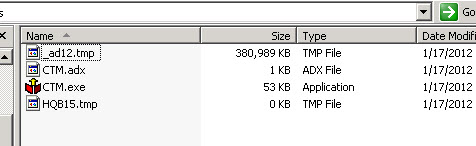
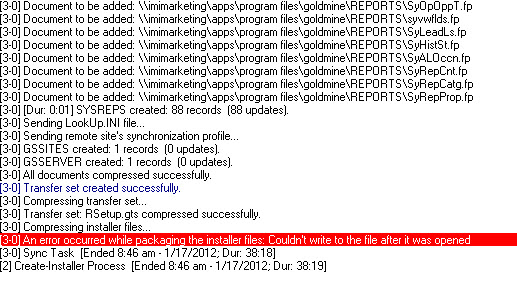
When creating a new install file, the process goes through the usual steps and it actually starts creating the file. But it fails at some point with the following error:
An error occurred while packaging the installer files: Couldn't write to the file after it was opened.
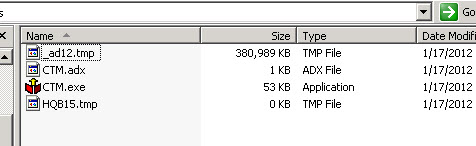
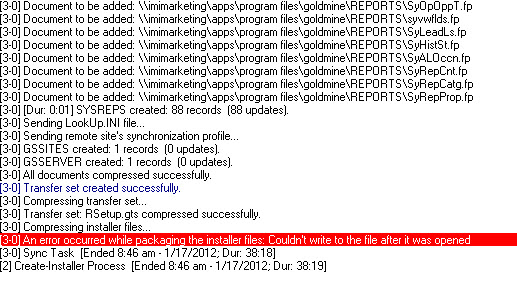
ASKER
Thanks. Tried those suggestions but it didn't make a difference.
What version of goldmine is it
ASKER
Corporate Edition 7.6
ASKER
I deleted the remote profile in the sync center and recreated. Still the same error.
I tried to create a file for a different user and that one worked fine. So it seems it has something to do with that user and/or the size of the sync file it is creating.
I tried to create a file for a different user and that one worked fine. So it seems it has something to do with that user and/or the size of the sync file it is creating.
on the server, try
delete the sync\username folder
try again
delete the sync\username folder
try again
ASKER
I tried that a few times (as suggested in the linked article) but that doesn't make a difference.
I have been trying this with the full contact set ignoring the cutoff time. If I select a cutoff of about 3 months, file creation finish normally in about 7 minutes with a files size of about 100Mb. Perhaps the number of records are too large for GM?
I have been trying this with the full contact set ignoring the cutoff time. If I select a cutoff of about 3 months, file creation finish normally in about 7 minutes with a files size of about 100Mb. Perhaps the number of records are too large for GM?
sounds more like a corrupted document, are you excluding linked documents?
ASKER
No, we are including the linked documents (mainly Quotewerks files) because the remote users need to have access to those on their local system.
Try a full sync without documents and see if it completes
ASKER
A full set of records without the linked documents finishes successfully. So as you hinted before, one or more of the linked documents is causing the problem. Is htere a way to figure out which?
ASKER CERTIFIED SOLUTION
membership
This solution is only available to members.
To access this solution, you must be a member of Experts Exchange.
ASKER
I talked to GM support and they suggested to remove MSIZAP file from \goldmine\setup\goldmine\
After I deleted the file and adjusted the properties for that user to include all linked documents again, It finished creating the setup file successfully.
However, I put that MSIZAP file back, tried again and it finished successfully again. So I am not sure of deleting that file actually did anything or not. Or perhaps some other settings changed when removed/added linked documents to that user profile again. Perhaps the problem linked file was removed or fixed itself.
Either way, it is working again and that's the most important thing. Thanks so much for the help.
After I deleted the file and adjusted the properties for that user to include all linked documents again, It finished creating the setup file successfully.
However, I put that MSIZAP file back, tried again and it finished successfully again. So I am not sure of deleting that file actually did anything or not. Or perhaps some other settings changed when removed/added linked documents to that user profile again. Perhaps the problem linked file was removed or fixed itself.
Either way, it is working again and that's the most important thing. Thanks so much for the help.
http://www.tek-tips.com/viewthread.cfm?qid=832143
Gary