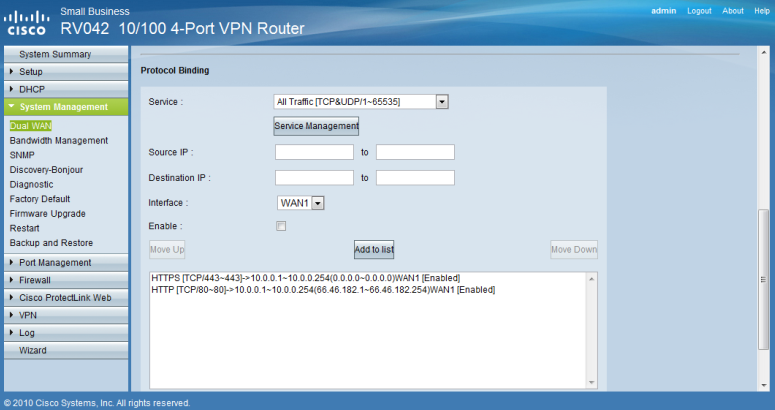Wireless: Browsing session "Forgets" how to relay returning information
Hi, Experts-Exchange!
I'm at a loss for the most effective way to explain/title my issue, but here are the symptoms I'm experiencing.
I have a wireless network at our office that supports, on average, 8 users at any one time. I have two wireless access points, both transmit on the same SSID, workforceinsight. The reason for two access points is to provide coverage to all areas of our two-story office space.
Recently, we've been experiencing some wireless issues and I can't narrow the cause to any changes on our network that might have precipitated the issue. The wireless issues manifest themselves this way:
*A user in our office will login to webmail, which is a hosted exchange site at webmail.ihostexchange.net.
It doesn't matter what browser is used (Internet Explorer, Firefox, Chrome, Safari) or OS (Lion or Windows) and the problem isn't eradicated by clearing the cache or trying to connect to webmail in an Incognito or Private Browsing mode. Our hosted exchange provider says all is well on their end and I believe them -- here's why: The problem isn't limited to one laptop and if I use my Verizon MiFi and connect laptops to its SSID (outside of our network), the problem instantly goes away. If I access webmail from home, no issues whatsoever.
It's almost as if the traffic is being communicated in one direction and the session "forgets" how to relay that information back to the originating requester, causing a logout.
I thought I had this problem squashed three weeks ago when I noticed that one access point had the wrong subnet listed -- but the problem still persists.
I'm at a loss for the most effective way to explain/title my issue, but here are the symptoms I'm experiencing.
I have a wireless network at our office that supports, on average, 8 users at any one time. I have two wireless access points, both transmit on the same SSID, workforceinsight. The reason for two access points is to provide coverage to all areas of our two-story office space.
Recently, we've been experiencing some wireless issues and I can't narrow the cause to any changes on our network that might have precipitated the issue. The wireless issues manifest themselves this way:
*A user in our office will login to webmail, which is a hosted exchange site at webmail.ihostexchange.net.
It doesn't matter what browser is used (Internet Explorer, Firefox, Chrome, Safari) or OS (Lion or Windows) and the problem isn't eradicated by clearing the cache or trying to connect to webmail in an Incognito or Private Browsing mode. Our hosted exchange provider says all is well on their end and I believe them -- here's why: The problem isn't limited to one laptop and if I use my Verizon MiFi and connect laptops to its SSID (outside of our network), the problem instantly goes away. If I access webmail from home, no issues whatsoever.
It's almost as if the traffic is being communicated in one direction and the session "forgets" how to relay that information back to the originating requester, causing a logout.
I thought I had this problem squashed three weeks ago when I noticed that one access point had the wrong subnet listed -- but the problem still persists.
Dual wan?
ASKER
Hi, Aarontomosky,
Ah, you're moving my thought processes in a new direction. Yep, we have two DSL modems from CenturyLink that are connected to a Cisco RV042 Dual WAN VPN router.
I'm about one step away from figuring out where you are going with this -- what are your thoughts?
Thanks!
Ah, you're moving my thought processes in a new direction. Yep, we have two DSL modems from CenturyLink that are connected to a Cisco RV042 Dual WAN VPN router.
I'm about one step away from figuring out where you are going with this -- what are your thoughts?
Thanks!
SOLUTION
membership
This solution is only available to members.
To access this solution, you must be a member of Experts Exchange.
Yep, it the load balancing. Something has changed in your config. I don't use that specific gear personally but it's definitely we're the problem is.
ASKER
Thanks, guys! I'll take a look at it soon and post what the issue is so that others might benefit from what I uncover in the config. Stay tuned and thanks!
ASKER CERTIFIED SOLUTION
membership
This solution is only available to members.
To access this solution, you must be a member of Experts Exchange.
ASKER
ASKER
Lifesavers!