fireguy1125
asked on
This program is blocked by group policy error on Windows 7
We are in a mixed 2003 and 2008 Domain Controller environment. We've started rolling out Windows 7 PCs, and users are getting error message when trying to change display settings on their desktop, they are getting the below error message. Not sure where to make these changes in the group policy, since the Windows XP users, who have the same policy are not getting this message, and can change display settings and access the control panel.
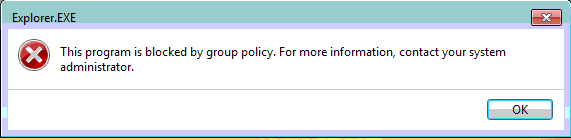
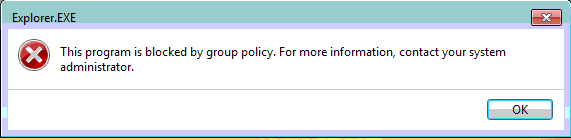
Is it a GPO defining a software restriction policy?
Sounds like applocker. Is the application identity service started on the windows 7 machines?
ASKER
I don't believe so, these are my user configuration policies. I know on the XP machines, they don't allow installing of software, all software has to be isntalled as an administrator, but I don't see what that would have to do changing the background wallpaper.
Administrative Templates
Policy definitions (ADMX files) retrieved from the local machine.Control Panel
Policy Setting Comment
Show only specified Control Panel items Enabled
List of allowed Control Panel items
desk.cpl
firewall.cpl
mlcfg32.cpl
Control Panel/Add or Remove Programs
Policy Setting Comment
Hide Add/Remove Windows Components page Enabled
Hide the "Add a program from CD-ROM or floppy disk" option Enabled
Hide the "Add programs from Microsoft" option Enabled
Specify default category for Add New Programs Enabled
Category: General
Control Panel/Display
Policy Setting Comment
Hide Settings tab Enabled
Control Panel/Personalization
Policy Setting Comment
Enable screen saver Enabled
Force specific screen saver Enabled
Screen saver executable name logon.scr
Policy Setting Comment
Password protect the screen saver Enabled
Prevent changing screen saver Enabled
Screen saver timeout Enabled
Number of seconds to wait to enable the screen saver
Seconds: 1200
Desktop
Policy Setting Comment
Do not add shares of recently opened documents to Network Locations Enabled
Prevent adding, dragging, dropping and closing the Taskbar's toolbars Enabled
Prohibit User from manually redirecting Profile Folders Enabled
Microsoft Office XP/Shared paths
Policy Setting Comment
Workgroup templates path Enabled
Workgroup templates path \\server\Templates
Network/Network Connections
Policy Setting Comment
Ability to Enable/Disable a LAN connection Disabled
Ability to rename LAN connections Disabled
Ability to rename LAN connections or remote access connections available to all users Enabled
Prohibit access to properties of a LAN connection Enabled
Prohibit access to properties of components of a LAN connection Enabled
Prohibit access to the Advanced Settings item on the Advanced menu Enabled
Prohibit adding and removing components for a LAN or remote access connection Enabled
Prohibit TCP/IP advanced configuration Enabled
Network/Offline Files
Policy Setting Comment
Prevent use of Offline Files folder Enabled
Prohibit user configuration of Offline Files Enabled
Prevents users from changing any cache configuration settings.
Policy Setting Comment
Remove 'Make Available Offline' Enabled
Synchronize all offline files before logging off Enabled
Start Menu and Taskbar
Policy Setting Comment
Add Logoff to the Start Menu Enabled
Gray unavailable Windows Installer programs Start Menu shortcuts Enabled
Remove Balloon Tips on Start Menu items Enabled
Remove links and access to Windows Update Enabled
Remove Network Connections from Start Menu Enabled
System
Policy Setting Comment
Don't display the Getting Started welcome screen at logon Enabled
Don't run specified Windows applications Disabled
Prevent access to registry editing tools Disabled
System/Scripts
Policy Setting Comment
Run logon scripts synchronously Enabled
System/User Profiles
Policy Setting Comment
Limit profile size Disabled
Windows Components/AutoPlay Policies
Policy Setting Comment
Turn off Autoplay Enabled
Turn off Autoplay on: CD-ROM and removable media drives
Windows Components/Internet Explorer
Policy Setting Comment
Disable changing Advanced page settings Enabled
Disable changing certificate settings Enabled
Disable changing default browser check Enabled
Disable changing home page settings Enabled
Home Page
Policy Setting Comment
Disable changing ratings settings Enabled
Disable changing Temporary Internet files settings Enabled
Disable external branding of Internet Explorer Enabled
Disable the Reset Web Settings feature Enabled
Identity Manager: Prevent users from using Identities Enabled
Search: Disable Search Customization Enabled
Use Automatic Detection for dial-up connections Enabled
Windows Components/Internet Explorer/Browser menus
Policy Setting Comment
Help menu: Remove 'For Netscape Users' menu option Enabled
Help menu: Remove 'Send Feedback' menu option Enabled
Help menu: Remove 'Tip of the Day' menu option Enabled
Help menu: Remove 'Tour' menu option Enabled
Windows Components/Internet Explorer/Delete Browsing History
Policy Setting Comment
Disable "Configuring History" Enabled
Days to keep pages in History
Windows Components/Internet Explorer/Internet Control Panel/Security Page
Policy Setting Comment
Intranet Sites: Include all network paths (UNCs) Enabled
Windows Components/Microsoft Management Console
Policy Setting Comment
Restrict the user from entering author mode Enabled
Restrict users to the explicitly permitted list of snap-ins Enabled
Windows Components/Task Scheduler
Policy Setting Comment
Hide Advanced Properties Checkbox in Add Scheduled Task Wizard Enabled
Hide Property Pages Enabled
Prevent Task Run or End Enabled
Prohibit Browse Enabled
Prohibit Drag-and-Drop Enabled
Prohibit New Task Creation Enabled
Prohibit Task Deletion Enabled
Windows Components/Windows Explorer
Policy Setting Comment
Allow only per user or approved shell extensions Enabled
Do not request alternate credentials Enabled
Hides the Manage item on the Windows Explorer context menu Enabled
No Entire Network in Network Locations Enabled
Remove Hardware tab Enabled
Windows Components/Windows Installer
Policy Setting Comment
Prevent removable media source for any install Enabled
Windows Components/Windows Media Player/Networking
Policy Setting Comment
Streaming Media Protocols Disabled
Administrative Templates
Policy definitions (ADMX files) retrieved from the local machine.Control Panel
Policy Setting Comment
Show only specified Control Panel items Enabled
List of allowed Control Panel items
desk.cpl
firewall.cpl
mlcfg32.cpl
Control Panel/Add or Remove Programs
Policy Setting Comment
Hide Add/Remove Windows Components page Enabled
Hide the "Add a program from CD-ROM or floppy disk" option Enabled
Hide the "Add programs from Microsoft" option Enabled
Specify default category for Add New Programs Enabled
Category: General
Control Panel/Display
Policy Setting Comment
Hide Settings tab Enabled
Control Panel/Personalization
Policy Setting Comment
Enable screen saver Enabled
Force specific screen saver Enabled
Screen saver executable name logon.scr
Policy Setting Comment
Password protect the screen saver Enabled
Prevent changing screen saver Enabled
Screen saver timeout Enabled
Number of seconds to wait to enable the screen saver
Seconds: 1200
Desktop
Policy Setting Comment
Do not add shares of recently opened documents to Network Locations Enabled
Prevent adding, dragging, dropping and closing the Taskbar's toolbars Enabled
Prohibit User from manually redirecting Profile Folders Enabled
Microsoft Office XP/Shared paths
Policy Setting Comment
Workgroup templates path Enabled
Workgroup templates path \\server\Templates
Network/Network Connections
Policy Setting Comment
Ability to Enable/Disable a LAN connection Disabled
Ability to rename LAN connections Disabled
Ability to rename LAN connections or remote access connections available to all users Enabled
Prohibit access to properties of a LAN connection Enabled
Prohibit access to properties of components of a LAN connection Enabled
Prohibit access to the Advanced Settings item on the Advanced menu Enabled
Prohibit adding and removing components for a LAN or remote access connection Enabled
Prohibit TCP/IP advanced configuration Enabled
Network/Offline Files
Policy Setting Comment
Prevent use of Offline Files folder Enabled
Prohibit user configuration of Offline Files Enabled
Prevents users from changing any cache configuration settings.
Policy Setting Comment
Remove 'Make Available Offline' Enabled
Synchronize all offline files before logging off Enabled
Start Menu and Taskbar
Policy Setting Comment
Add Logoff to the Start Menu Enabled
Gray unavailable Windows Installer programs Start Menu shortcuts Enabled
Remove Balloon Tips on Start Menu items Enabled
Remove links and access to Windows Update Enabled
Remove Network Connections from Start Menu Enabled
System
Policy Setting Comment
Don't display the Getting Started welcome screen at logon Enabled
Don't run specified Windows applications Disabled
Prevent access to registry editing tools Disabled
System/Scripts
Policy Setting Comment
Run logon scripts synchronously Enabled
System/User Profiles
Policy Setting Comment
Limit profile size Disabled
Windows Components/AutoPlay Policies
Policy Setting Comment
Turn off Autoplay Enabled
Turn off Autoplay on: CD-ROM and removable media drives
Windows Components/Internet Explorer
Policy Setting Comment
Disable changing Advanced page settings Enabled
Disable changing certificate settings Enabled
Disable changing default browser check Enabled
Disable changing home page settings Enabled
Home Page
Policy Setting Comment
Disable changing ratings settings Enabled
Disable changing Temporary Internet files settings Enabled
Disable external branding of Internet Explorer Enabled
Disable the Reset Web Settings feature Enabled
Identity Manager: Prevent users from using Identities Enabled
Search: Disable Search Customization Enabled
Use Automatic Detection for dial-up connections Enabled
Windows Components/Internet Explorer/Browser menus
Policy Setting Comment
Help menu: Remove 'For Netscape Users' menu option Enabled
Help menu: Remove 'Send Feedback' menu option Enabled
Help menu: Remove 'Tip of the Day' menu option Enabled
Help menu: Remove 'Tour' menu option Enabled
Windows Components/Internet Explorer/Delete Browsing History
Policy Setting Comment
Disable "Configuring History" Enabled
Days to keep pages in History
Windows Components/Internet Explorer/Internet Control Panel/Security Page
Policy Setting Comment
Intranet Sites: Include all network paths (UNCs) Enabled
Windows Components/Microsoft Management Console
Policy Setting Comment
Restrict the user from entering author mode Enabled
Restrict users to the explicitly permitted list of snap-ins Enabled
Windows Components/Task Scheduler
Policy Setting Comment
Hide Advanced Properties Checkbox in Add Scheduled Task Wizard Enabled
Hide Property Pages Enabled
Prevent Task Run or End Enabled
Prohibit Browse Enabled
Prohibit Drag-and-Drop Enabled
Prohibit New Task Creation Enabled
Prohibit Task Deletion Enabled
Windows Components/Windows Explorer
Policy Setting Comment
Allow only per user or approved shell extensions Enabled
Do not request alternate credentials Enabled
Hides the Manage item on the Windows Explorer context menu Enabled
No Entire Network in Network Locations Enabled
Remove Hardware tab Enabled
Windows Components/Windows Installer
Policy Setting Comment
Prevent removable media source for any install Enabled
Windows Components/Windows Media Player/Networking
Policy Setting Comment
Streaming Media Protocols Disabled
ASKER
Application Identity service is Stopped and set to Manual on these PCs.
ASKER CERTIFIED SOLUTION
membership
This solution is only available to members.
To access this solution, you must be a member of Experts Exchange.