cjpcman01
asked on
ACT Reader Utility
When I run the act reader utility the password is autofilled, but when I try to reset the password so I can get act data in to crystalreports... it says the password is incorrect.
ASKER
server 2008 w sql for act
Sage ACT! Premium 2011 Version 13.1.111.0, Hotfix 1
Sage ACT! Premium 2011 Version 13.1.111.0, Hotfix 1
Are you logged in as an Admin?
ASKER
yes, the utility does auto fill the current password but upon changing it errors out stating that the password is incorrect.
Try right-clicking and run as Admin
ASKER
tried but still get password error...
Do you see the RESET button?
If you do not know the current password, then create a new one and click Reset. You must use the TAB key on your keyboard to move between fields in the box in order for the Reset button to light up. Once you have reset the password, use it to set up the ODBC connection with ACT! Reader
If you do not know the current password, then create a new one and click Reset. You must use the TAB key on your keyboard to move between fields in the box in order for the Reset button to light up. Once you have reset the password, use it to set up the ODBC connection with ACT! Reader
ASKER
dont mean to be rude but, that is what i am trying to do, please read the full post..
Is the Current Password blank when you open it?
ASKER
no it has *******'s in it.
Just a thought ... you are running the ActReader on the server where the database is, right?
If so, I can only guess that someone has set the password already...
If you have forgotten the ACT! Reader password, you have two options to reset it:
• You can contact ACT! Technical Support to obtain a key to force a reset.
• Uninstall ACT! and then reinstall it.
If so, I can only guess that someone has set the password already...
If you have forgotten the ACT! Reader password, you have two options to reset it:
• You can contact ACT! Technical Support to obtain a key to force a reset.
• Uninstall ACT! and then reinstall it.
ASKER
ASKER CERTIFIED SOLUTION
membership
This solution is only available to members.
To access this solution, you must be a member of Experts Exchange.
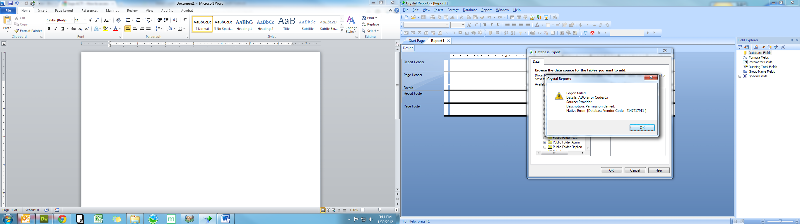
What operating system?