F_A_H_D
asked on
how to take virtual image to retore it to virtual machine ?
Hi all
on Microsoft Hyper-V
i built server 2008 r2 server and Hyper-V installed
now i want to take virtual images from current running live server then attach it and make it running virtually from the hyper-v
i know there is tool to do it in vmware environment but how to do it in hyper v
on Microsoft Hyper-V
i built server 2008 r2 server and Hyper-V installed
now i want to take virtual images from current running live server then attach it and make it running virtually from the hyper-v
i know there is tool to do it in vmware environment but how to do it in hyper v
ASKER CERTIFIED SOLUTION
membership
This solution is only available to members.
To access this solution, you must be a member of Experts Exchange.
this is what you want. quick and easy.
just download this tool
http://technet.microsoft.com/en-us/sysinternals/ee656415
it converts physical to vhd. the nice thing about it is that it works on LIVE servers, no need to shutdown ot restart.
just download this tool
http://technet.microsoft.com/en-us/sysinternals/ee656415
it converts physical to vhd. the nice thing about it is that it works on LIVE servers, no need to shutdown ot restart.
Dear F_A_H_D and rabih83,
while the Disk2vhd is useful for virtualizing a disk, this does not create a VM for Hyper-V.
Kind regards,
Soren
while the Disk2vhd is useful for virtualizing a disk, this does not create a VM for Hyper-V.
Kind regards,
Soren
Dear Rabih,
you're right - the VM must be created in advance before attaching the disk.
Small advice: Before booting up such VM with an attached VHD, consider eventual conflicts (such as network, IP and interfacing systems) if the physical machine should still be running.
Kind regards,
Soren
you're right - the VM must be created in advance before attaching the disk.
Small advice: Before booting up such VM with an attached VHD, consider eventual conflicts (such as network, IP and interfacing systems) if the physical machine should still be running.
Kind regards,
Soren
slemmesmi, thanks for the tip.
so if F_A_H_D start the VM disconnected, delete the network adapter and create a new one or change MAC address, change sid, change server name. it will work, right?
so if F_A_H_D start the VM disconnected, delete the network adapter and create a new one or change MAC address, change sid, change server name. it will work, right?
ASKER
thats what am afraid from !!
1- i will take the VHD from the live server
2- i will disconnect the live server from the network just unplug the cable
3- i will boot up the VHD
by that sequence the SID will change ?? or it will remain the same
i want to avoid any active directory problems
1- i will take the VHD from the live server
2- i will disconnect the live server from the network just unplug the cable
3- i will boot up the VHD
by that sequence the SID will change ?? or it will remain the same
i want to avoid any active directory problems
Dear F_A_H_D,
by the 3 steps you mention, the SID will not change.
If you simply want to do a 1:1 replacement of the "physical server" with a "virtual server", you don't (and shouldn't) need to change neither server name nor SID.
Kind regards,
Soren
by the 3 steps you mention, the SID will not change.
If you simply want to do a 1:1 replacement of the "physical server" with a "virtual server", you don't (and shouldn't) need to change neither server name nor SID.
Kind regards,
Soren
Dear F_A_H_D,
did you get any further with this or du you need further assistance herewith?
Kind regards,
Soren
did you get any further with this or du you need further assistance herewith?
Kind regards,
Soren
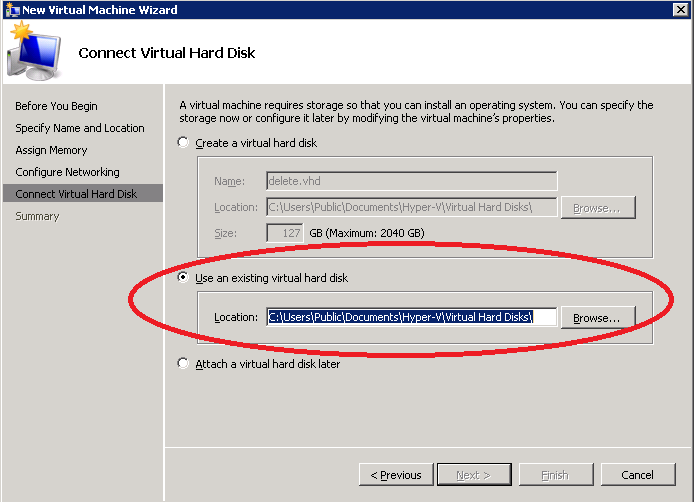
sorry missed two other very good reads:
Microsoft TechNet article "P2V: How to Perform a Conversion": http://technet.microsoft.com/en-us/library/cc917882.aspx
TechTarget article "Migrating to Hyper-V VMs: Conversion tool options": http://searchservervirtualization.techtarget.com/tip/Migrating-to-Hyper-V-VMs-Conversion-tool-options
Kind regards,
Soren