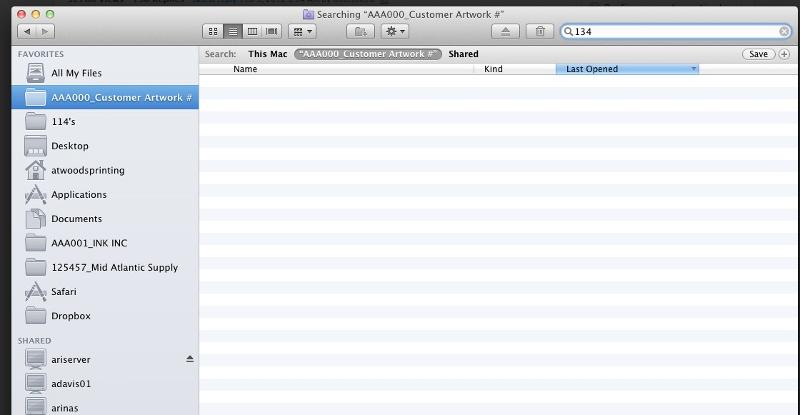Apple MAC OSX Lion not searching server network location
Try this Apple KB article, it describes making SMB connections from a Mac client to a Windows share.
ASKER CERTIFIED SOLUTION
membership
This solution is only available to members.
To access this solution, you must be a member of Experts Exchange.
ASKER
YEs, currently the users are able to connect to the server via SMB protocol and access the files, they just can't search.
You don't mention what version of OSX the Macs are running but there is a KNOWN issue with OSX Lion being unable to search SMB network volumes.
There is a huge posting here covering the issue but few users have had any resolution
https://discussions.apple.com/thread/3194502?start=60&tstart=0
You could try this tip here
http://apple.stackexchange.com/questions/20305/lion-not-searching-smb-volume
Did you try EasyFind? Did it work? It should be a fall back until Apple address the issue with OSX Lion and the new imlementation of SAMBA which seems to be the main cause of the issue.
There is a huge posting here covering the issue but few users have had any resolution
https://discussions.apple.com/thread/3194502?start=60&tstart=0
You could try this tip here
http://apple.stackexchange.com/questions/20305/lion-not-searching-smb-volume
Did you try EasyFind? Did it work? It should be a fall back until Apple address the issue with OSX Lion and the new imlementation of SAMBA which seems to be the main cause of the issue.
ASKER
Yes, we are using LION, great. I will try easyfind as soon as the users install it.
ASKER
Thanks, the program works, so I told the user he has two options, either use the program or wait for Apple to come out with a fix. Thanks again for your help. He doesn't like it as he has to open the app everytime he needs to search.
Make sure your users apply the latest OSX updates. Lion is at 10.7.3 at present although i don't know if the issue is resolved yet.