installer starts with e-mail attachment
I have a user who whenever he clicks on an e-mail, gets a windows installer. This may have started with a group policy which was to install assigned software. The user has been taken out of the policy group but still gets an installer window to install from a share that no longer exists. How to fix?
ASKER CERTIFIED SOLUTION
membership
This solution is only available to members.
To access this solution, you must be a member of Experts Exchange.
Just for info, what was probably happening was that an Outlook 2003 "optional component" was set to "Install on First Use" and Windows was attempting to find the Outlook 2003 *.MSI setup file on the original install source (the "share" on the server) which no longer existed and may not have worked anyway without admin permissions even if it did.
The Office 2003 setup can be modified using the Office 2003 Custom Installation Wizard (CUSTWIZ.EXE) which comes with the Office 2003 Resource Kit. This runs you through all the options, including which of the optional components should be installed on the Workstation or made available on the server, or left set as "Not Installed" or "Install on First Use", and generated an *.MST (Transform) file.
The relevant step in the Wizard is much like the "Maintenance Mode" setup option available if you open Control Panel > Add/Remove Programs and choose any software that used the Windows Installer (MsiExec) process and has such a mode for custom setups.
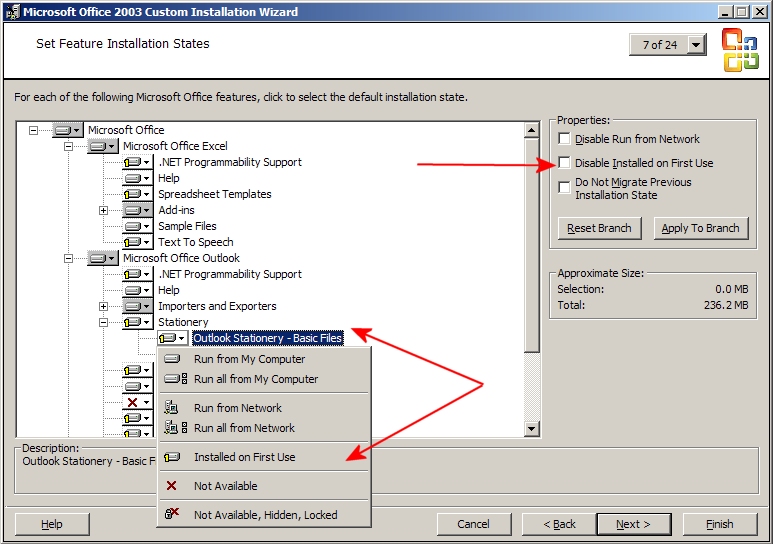 It can be seen from my screenshot that you can disable the "Install On First Use" option altogether and just decide what components should be installed, or else you can make an educated guess as to what components are likely to be required at a later time and change them to "Run from My Computer" or "Run from network", whichever is the most appropriate.
It can be seen from my screenshot that you can disable the "Install On First Use" option altogether and just decide what components should be installed, or else you can make an educated guess as to what components are likely to be required at a later time and change them to "Run from My Computer" or "Run from network", whichever is the most appropriate.
Maybe I'm wrong, but I would suggest that this is the most likely reason that the Windows Installer was popping up when the user tried to open an email. Something required an additional component that was originally configured as "Install on First Use", but the MSI file originally used to supply the setup instructions and the share to provide the resource files was no longer available.
If I am wrong, then at least the above might help somebody to whom this issue is occurring.
Bill
The Office 2003 setup can be modified using the Office 2003 Custom Installation Wizard (CUSTWIZ.EXE) which comes with the Office 2003 Resource Kit. This runs you through all the options, including which of the optional components should be installed on the Workstation or made available on the server, or left set as "Not Installed" or "Install on First Use", and generated an *.MST (Transform) file.
The relevant step in the Wizard is much like the "Maintenance Mode" setup option available if you open Control Panel > Add/Remove Programs and choose any software that used the Windows Installer (MsiExec) process and has such a mode for custom setups.
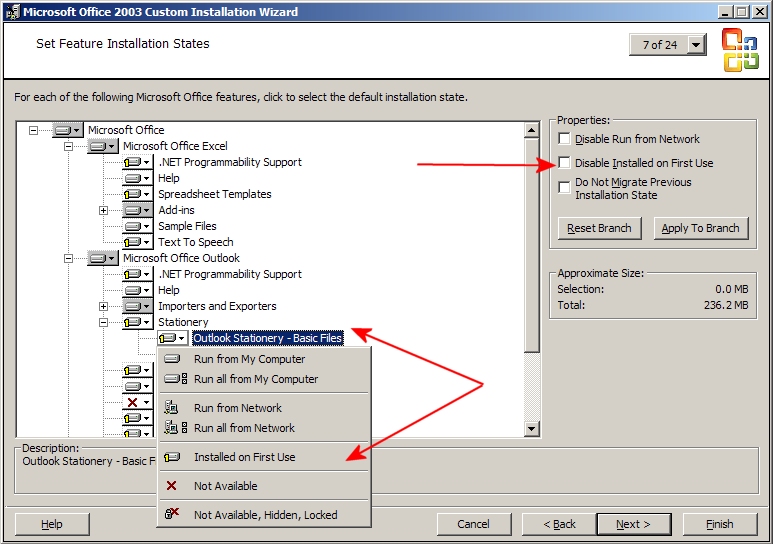 It can be seen from my screenshot that you can disable the "Install On First Use" option altogether and just decide what components should be installed, or else you can make an educated guess as to what components are likely to be required at a later time and change them to "Run from My Computer" or "Run from network", whichever is the most appropriate.
It can be seen from my screenshot that you can disable the "Install On First Use" option altogether and just decide what components should be installed, or else you can make an educated guess as to what components are likely to be required at a later time and change them to "Run from My Computer" or "Run from network", whichever is the most appropriate.Maybe I'm wrong, but I would suggest that this is the most likely reason that the Windows Installer was popping up when the user tried to open an email. Something required an additional component that was originally configured as "Install on First Use", but the MSI file originally used to supply the setup instructions and the share to provide the resource files was no longer available.
If I am wrong, then at least the above might help somebody to whom this issue is occurring.
Bill
ASKER