Can't use a combo box to define query results in access 2010
ASKER
It is the main form used to run the query.
The criteria you posted did not work.
The criteria you posted did not work.
ASKER
txtprocessedby is on the main form searchF.
ASKER CERTIFIED SOLUTION
membership
This solution is only available to members.
To access this solution, you must be a member of Experts Exchange.
ASKER
That worked, but I also have list value combo boxes that don't render the correct results.
ASKER
Actually it worked half way. It isnt showing all of the results
ASKER
I deleted all the other query criteria. That colum bound fix worked.
Why is the other criteria making my results incomplete?
Why is the other criteria making my results incomplete?
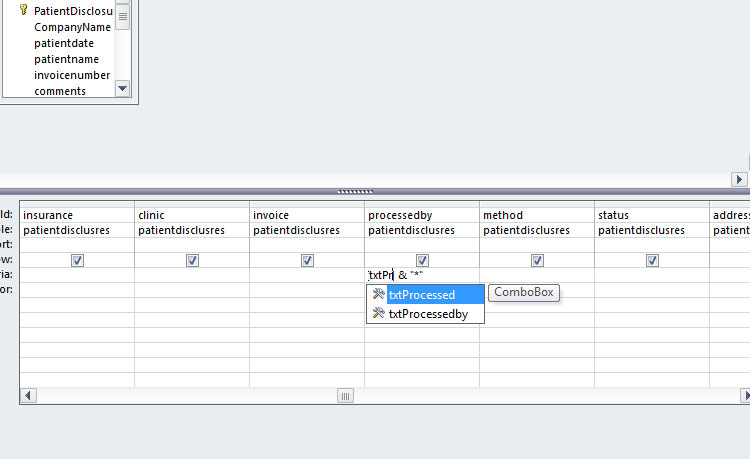
Is this form a subform or the main form you open to run this query?
Have you tried appending the property of the combo box?
Like "*" & [Forms]![SearchF]![txtProc