bryanord
asked on
wireless network connection is disabled
I recently installed a usb wlan adapter model linksys ae2500 into a dell pc with a windows xp operating system. About 1/3 of the time the wireless network connection shows disconnected after doing a normal system reboot. (please see the attachment) Otherwise its starts normally. I am using only the windows zero config to manage the wireless network. I have checked to make sure that the windows zero config service automatically starts. Looking in the device manager i show the device shows no errors and has the latest driver. This is happening on more than one pc with the same ae2500 installed.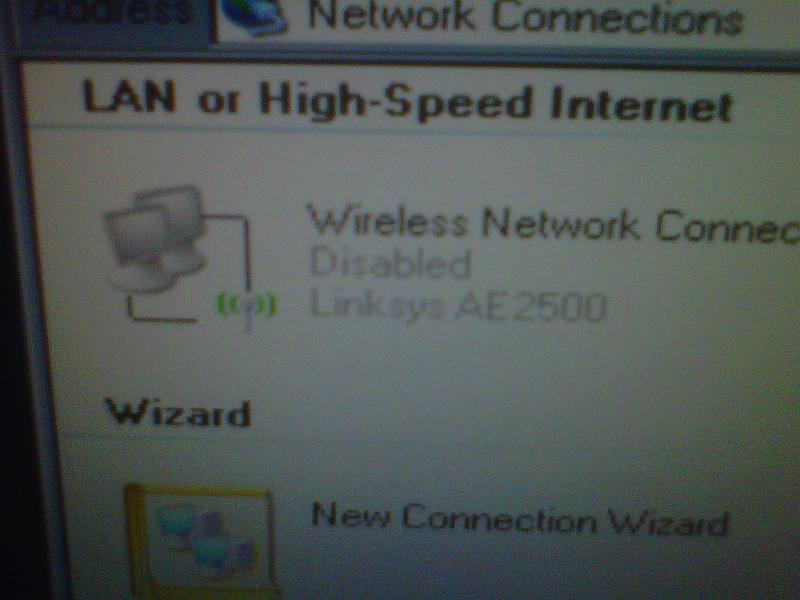
I'm looking for an answer to this issue OR ways to further troubleshoot. Are there command line tools that i can run to make sure that the driver tried to load? Is it possible to run a batch file at startup to ensure that the device is loaded properly?
thanks!
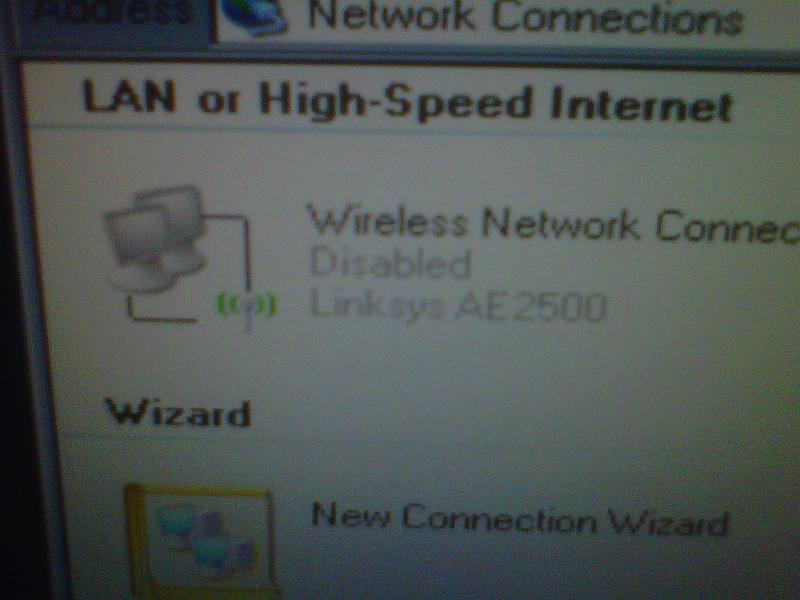
I'm looking for an answer to this issue OR ways to further troubleshoot. Are there command line tools that i can run to make sure that the driver tried to load? Is it possible to run a batch file at startup to ensure that the device is loaded properly?
thanks!
ASKER
please let me clarify: i have 39 adapters and all of them are having the same issue. Each adapter is installed on a different optiplex dell 160 pc
thanks!
thanks!
Thank you. I interepreted your question differently. I would contact the manufacturer about this. 39 adapters in all different PC's means the strong likelihood of a driver problem (even though you have the most recent driver). Perhaps the manufacturer has a patch.
Also look at the power properties for your NIC. Perhaps it needs to be set to maximum performance. However power property usually accounts for wireless failure after some time, not at turn on. Still, it will not hurt to check.
... Thinkpads_User
Also look at the power properties for your NIC. Perhaps it needs to be set to maximum performance. However power property usually accounts for wireless failure after some time, not at turn on. Still, it will not hurt to check.
... Thinkpads_User
Is there a network cable plugged in as well? Some wireless NICS have "Disable if wired" enabled by default. This can be found by clicking on configure on the wireless card.
ASKER
there is no ethernet cable plugged in. thanks
ASKER CERTIFIED SOLUTION
membership
This solution is only available to members.
To access this solution, you must be a member of Experts Exchange.
ASKER
this became an effective work around solution to the issue that was occuring with the wlan adapter. hopefully a driver release in the future from linksys will address this issue.
I think this is the key statement. I would return the adapter for a replacement. It is probably faulty (which is why it does the same thing on more than one computer). A second (or replacement) adapter will be the best troubleshooting method at this point.
... Thinkpads_User