How to the macro that divides the letters of a word? (PART 2)
Test-history.ppt
Hi,
refer to the first part of my question, now I need help with a macro that will evaluate the key strokes and accordingly evaluate whether the correct letter is selected in the crossword. Whole it should work as follows:
1) The first macro runs and determine the question and the required number of rectangles in which they will write letters. (This is already done)
2) a second macro will monitor and keyboard activity (directly in the shapes and the hyperlink option in it to run the macro). Therefore evaluate the macro press a selected key, and then compares that to this point is just guessing at the word.
3) If the student guesses the letter, the macro shall be completed in all places where it should be.
Example:
We fight as the word "Plantagenet" and press (shape) "N", then the fourth and ninth form ("letter4" and "letter9") the letter "N".
5) If the selected point in guessing the word does not occur, I need to load a macro My Macro "Neg_Points" (this macro to count the points I make myself).
4) After guessing the entire crossword (all letters will be filled) with a macro function call "Test" (see first point).
Thank you for your help.
TM
Hi,
refer to the first part of my question, now I need help with a macro that will evaluate the key strokes and accordingly evaluate whether the correct letter is selected in the crossword. Whole it should work as follows:
1) The first macro runs and determine the question and the required number of rectangles in which they will write letters. (This is already done)
2) a second macro will monitor and keyboard activity (directly in the shapes and the hyperlink option in it to run the macro). Therefore evaluate the macro press a selected key, and then compares that to this point is just guessing at the word.
3) If the student guesses the letter, the macro shall be completed in all places where it should be.
Example:
We fight as the word "Plantagenet" and press (shape) "N", then the fourth and ninth form ("letter4" and "letter9") the letter "N".
5) If the selected point in guessing the word does not occur, I need to load a macro My Macro "Neg_Points" (this macro to count the points I make myself).
4) After guessing the entire crossword (all letters will be filled) with a macro function call "Test" (see first point).
Thank you for your help.
TM
ASKER
It works, but I have 3 requests:
1) I need a macro to mark somewhere where I can call the macro "Neg_Points" if the user selects the wrong letter.
2) I need a macro to fill all the letters alone triggered another word for guessing - all ideally using MsgBox informing student, riddle that has met and will be followed by others.
3) Is it possible to simply stop the macro after the last question answered? So that answered the question again?
Thank you for your help
TM
1) I need a macro to mark somewhere where I can call the macro "Neg_Points" if the user selects the wrong letter.
2) I need a macro to fill all the letters alone triggered another word for guessing - all ideally using MsgBox informing student, riddle that has met and will be followed by others.
3) Is it possible to simply stop the macro after the last question answered? So that answered the question again?
Thank you for your help
TM
ASKER CERTIFIED SOLUTION
membership
This solution is only available to members.
To access this solution, you must be a member of Experts Exchange.
Just downloaded it to be sure, it looks fine .. what line?
Chris
Chris
Note it's ppt 2010 specific per your indication of office 2010 .. is your ppt also 2010?
Chris
Chris
If older than 2010 then you probably need to create an add-in yourself ...
http://www.officeoneonline.com/eventgen/eventgen.html
The events in 'my' file will need to be linked to those in the add-in in such a case.
Chris
http://www.officeoneonline.com/eventgen/eventgen.html
The events in 'my' file will need to be linked to those in the add-in in such a case.
Chris
ASKER
Unfortunately i'm on a different pc now so I will upload a fresh file later ... after checking for any clues as to why that line could fail.
Chris
Chris
ASKER
OK, thanks.
This should give you some ideas on how to implement the keyboard.
It also shows how to reset the slide when the show ends. may need a little tidy up!
Test-history-2.ppt
It also shows how to reset the slide when the show ends. may need a little tidy up!
Test-history-2.ppt
Have been using my install for a long time ... I might have added an add-in, whilst I will see what I can find out at home I think it most likely it was:
http://skp.mvps.org/autoevents.htm#Use
I find Shyam to be a reputable and quality fact holder, (as is John) but in this case I am fairly sure I would have used Shyam for the add-in.
Chris
http://skp.mvps.org/autoevents.htm#Use
I find Shyam to be a reputable and quality fact holder, (as is John) but in this case I am fairly sure I would have used Shyam for the add-in.
Chris
ASKER
autoevent.pptto: JSRWilson
This idea is applicable, can be used as a TextBox, but would need to modify the macro to be launched next question only after answering the previous one.
Current problem is that if the mouse handles, so I am able to skip any questions unless I answered them. Otherwise, right and wrong is OK to fill in letters (MsgBox).
Chris:
just my project to copy the code from Module1, and Mudule2 clsCBEvents?
The point is that the test has been bundled with the minimum setting on target computers. See the attached file from: http://skp.mvps.org/downloads/autoevents.zip
This idea is applicable, can be used as a TextBox, but would need to modify the macro to be launched next question only after answering the previous one.
Current problem is that if the mouse handles, so I am able to skip any questions unless I answered them. Otherwise, right and wrong is OK to fill in letters (MsgBox).
Chris:
just my project to copy the code from Module1, and Mudule2 clsCBEvents?
The point is that the test has been bundled with the minimum setting on target computers. See the attached file from: http://skp.mvps.org/downloads/autoevents.zip
Not sure what you are saying here ... you install the add-in on the relevant machines and then it initialises the variables when the show starts.
Chris
Chris
ASKER
Chris, I just added a supplement to a presentation and it works great!
These points will, however, I can only describe in a nutshell what the supplement adds autoevent?
Thank you very much for your patience and time.
Best regards,
TM
These points will, however, I can only describe in a nutshell what the supplement adds autoevent?
Thank you very much for your patience and time.
Best regards,
TM
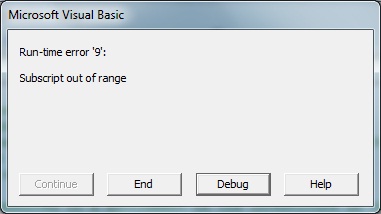
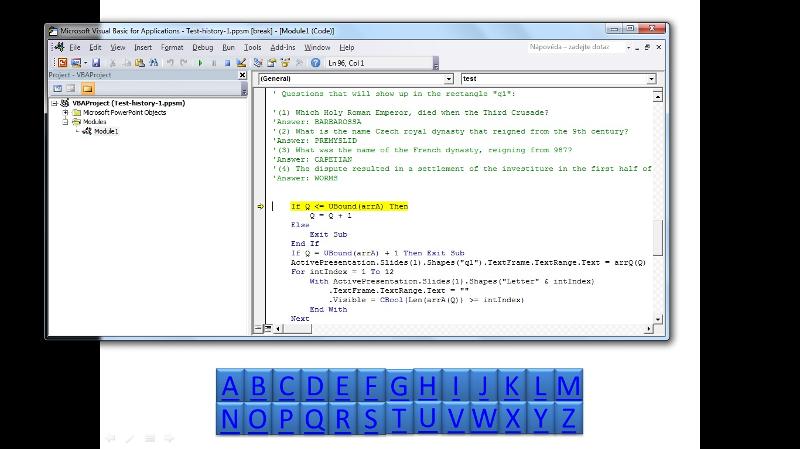
Chris
Test-history-1.ppt