SBS 2003 Migration to SBS 2011 - Domain Issues
Hi,
I migrated a sbs 2003 to sbs 2011 essentials. a few weeks ago including moving the roles etc across.
Yesterday i was unable to DCPROMO the old server to demote it from a domain controller so for testing took the server off the network - straight away client machines expirienced slowness when logging onto their machines etc.
I have attached the DCDiag report - both servers are on the network when this was run.
Through AD users and groups PDC RID and Infrastructure are all looking to the new server.
i have looked and confirmed that the new server is the a GC and dcdiag reports that none are accessible.
New server name: sl-server
Old server name: slfp01
Please help?
DcDiag.txt
I migrated a sbs 2003 to sbs 2011 essentials. a few weeks ago including moving the roles etc across.
Yesterday i was unable to DCPROMO the old server to demote it from a domain controller so for testing took the server off the network - straight away client machines expirienced slowness when logging onto their machines etc.
I have attached the DCDiag report - both servers are on the network when this was run.
Through AD users and groups PDC RID and Infrastructure are all looking to the new server.
i have looked and confirmed that the new server is the a GC and dcdiag reports that none are accessible.
New server name: sl-server
Old server name: slfp01
Please help?
DcDiag.txt
ASKER CERTIFIED SOLUTION
membership
This solution is only available to members.
To access this solution, you must be a member of Experts Exchange.
ASKER
That's not a happy message.
Have you followed a migration guide? If so - which one?
Have you followed a migration guide? If so - which one?
ASKER
Can you post the results of IPCONFIG /ALL from both servers.
Also NETDOM QUERY FSMO (not using NTDSUTIL)
Also NETDOM QUERY FSMO (not using NTDSUTIL)
Never used that one - always used Demazter's - who has now appeared, so I will leave this one to him as he is the migration king :)
SBS Essentials is a funky beast. Three things to think about:
1) did you migrate DHCP? SBS Essentials does not enable DHCP by default, so when you migrate that role, you must remove references to the source server,
2) did you update your NIC settings on the source server so DNS is handled by the destination server? AD will have issues otherwise.
3) did you I stall the SBS Essentials connector on the client machines? This handles some DNS oddities and the client backup and is unique to Essentials, so SBS standard admins my easily miss this step.
-Cliff
1) did you migrate DHCP? SBS Essentials does not enable DHCP by default, so when you migrate that role, you must remove references to the source server,
2) did you update your NIC settings on the source server so DNS is handled by the destination server? AD will have issues otherwise.
3) did you I stall the SBS Essentials connector on the client machines? This handles some DNS oddities and the client backup and is unique to Essentials, so SBS standard admins my easily miss this step.
-Cliff
ASKER
Sorry for the delayed reply.
IP Config: (guessing you only want the connected ethernet rather than all the other jazz)
Ethernet adapter Local Area Connection:
Connection-specific DNS Suffix . :
Description . . . . . . . . . . . : Broadcom BCM5716C NetXtreme II GigE (NDIS
VBD Client)
Physical Address. . . . . . . . . : 78-2B-CB-62-92-32
DHCP Enabled. . . . . . . . . . . : No
Autoconfiguration Enabled . . . . : Yes
Link-local IPv6 Address . . . . . : fe80::b49c:ca91:182e:a97%1
IPv4 Address. . . . . . . . . . . : 172.23.39.3(Preferred)
Subnet Mask . . . . . . . . . . . : 255.255.255.0
Default Gateway . . . . . . . . . : 172.23.39.1
DHCPv6 IAID . . . . . . . . . . . : 242756555
DHCPv6 Client DUID. . . . . . . . : 00-01-00-01-16-9C-E5-2D-78
DNS Servers . . . . . . . . . . . : 172.23.39.3
NetBIOS over Tcpip. . . . . . . . : Enabled
NETDOM FSMO Shows:
C:\Users\Administrator.STO
Schema master SL-SERVER.storagelogic.loc
Domain naming master SL-SERVER.storagelogic.loc
PDC SL-SERVER.storagelogic.loc
RID pool manager SL-SERVER.storagelogic.loc
Infrastructure master SL-SERVER.storagelogic.loc
The command completed successfully.
IP Config: (guessing you only want the connected ethernet rather than all the other jazz)
Ethernet adapter Local Area Connection:
Connection-specific DNS Suffix . :
Description . . . . . . . . . . . : Broadcom BCM5716C NetXtreme II GigE (NDIS
VBD Client)
Physical Address. . . . . . . . . : 78-2B-CB-62-92-32
DHCP Enabled. . . . . . . . . . . : No
Autoconfiguration Enabled . . . . : Yes
Link-local IPv6 Address . . . . . : fe80::b49c:ca91:182e:a97%1
IPv4 Address. . . . . . . . . . . : 172.23.39.3(Preferred)
Subnet Mask . . . . . . . . . . . : 255.255.255.0
Default Gateway . . . . . . . . . : 172.23.39.1
DHCPv6 IAID . . . . . . . . . . . : 242756555
DHCPv6 Client DUID. . . . . . . . : 00-01-00-01-16-9C-E5-2D-78
DNS Servers . . . . . . . . . . . : 172.23.39.3
NetBIOS over Tcpip. . . . . . . . : Enabled
NETDOM FSMO Shows:
C:\Users\Administrator.STO
Schema master SL-SERVER.storagelogic.loc
Domain naming master SL-SERVER.storagelogic.loc
PDC SL-SERVER.storagelogic.loc
RID pool manager SL-SERVER.storagelogic.loc
Infrastructure master SL-SERVER.storagelogic.loc
The command completed successfully.
ASKER
Yes DHCP was migrated across. But i had to resetup rather than it copying across to the new server. So i manually recreated a scope and there are no traces of the old server within there.
DNS is changed to point to the new server. that is the only DNS server set.
No, we have not installed SBS connector onto machines. I will have a look into this whilst i wait other replies.
Thanks
DNS is changed to point to the new server. that is the only DNS server set.
No, we have not installed SBS connector onto machines. I will have a look into this whilst i wait other replies.
Thanks
Do you have more than one NIC? Are the ones that aren't in use disabled? if not, please ensure they are.
The client connector isn't going to stop you being able to demote the old server.
When you run NETDOM QUERY FSMO on both servers do you get the same results?
The client connector isn't going to stop you being able to demote the old server.
When you run NETDOM QUERY FSMO on both servers do you get the same results?
ASKER
We have 2 NIC's and yes 2nd is disabled.
results from old server:
C:\Documents and Settings\Administrator.SLF
Schema owner SL-SERVER.storagelogic.loc
Domain role owner SL-SERVER.storagelogic.loc
PDC role SL-SERVER.storagelogic.loc
RID pool manager SL-SERVER.storagelogic.loc
Infrastructure owner SL-SERVER.storagelogic.loc
The command completed successfully.
Exactly the same.
Thanks
results from old server:
C:\Documents and Settings\Administrator.SLF
Schema owner SL-SERVER.storagelogic.loc
Domain role owner SL-SERVER.storagelogic.loc
PDC role SL-SERVER.storagelogic.loc
RID pool manager SL-SERVER.storagelogic.loc
Infrastructure owner SL-SERVER.storagelogic.loc
The command completed successfully.
Exactly the same.
Thanks
And both servers are using only the new server for DNS?
ASKER
Yes, I will quickly flush dns on both servers just to make sure
ASKER
Nope still same error when doing dcpromo
from both servers run:
DCDIAG /TEST:DNS
Post the results please.
DCDIAG /TEST:DNS
Post the results please.
ASKER
This doesn't really make any sense.
Is the NETLOGON service started on both servers? Are there any services that are set to automatic that are not started?
Is the NETLOGON service started on both servers? Are there any services that are set to automatic that are not started?
ASKER
New Server:
windows server initalzation service
windows server storage service
windows upnp device service
have started the first 2 - 3rd one would start.
Old server all services on automatic are running.
Netlogon service started on both servers.
windows server initalzation service
windows server storage service
windows upnp device service
have started the first 2 - 3rd one would start.
Old server all services on automatic are running.
Netlogon service started on both servers.
for my own sanity can you post the full output of IPCONFIG /ALL from both servers please?
you seem to be logging in as a local administrator on the old server?
ASKER
ASKER
I did notice that - but i dont understand why - as im actualy using the domain\username when logging in (im connecting via RDP)
Let me reboot the old server and try log in a different way. I didnt think if it was a domain controller i would be able to log in as a local admin.
Let me reboot the old server and try log in a different way. I didnt think if it was a domain controller i would be able to log in as a local admin.
ASKER
Same issue - I will create a new 'super' admin account and see if i am able to demote it from there.
ASKER
Your. EE server is not yet acting as a DC. THS usually is an indication that replication has not yet happened. Dcdiag both servers, starting with the old server first.
-Cliff
-Cliff
ASKER
HI,
Ok managed to resolve this,
I had to transfer roles back to 2003 server. then seize the roles and kill the old server...
Then went through the AD and other instanances and removed any traces of the old server.
There was also a group policy that was still linked to the old server, removing this seemed to help with login speed immediately.
Ok managed to resolve this,
I had to transfer roles back to 2003 server. then seize the roles and kill the old server...
Then went through the AD and other instanances and removed any traces of the old server.
There was also a group policy that was still linked to the old server, removing this seemed to help with login speed immediately.
ASKER
Solution pointed me in right direction.
Thanks
Thanks
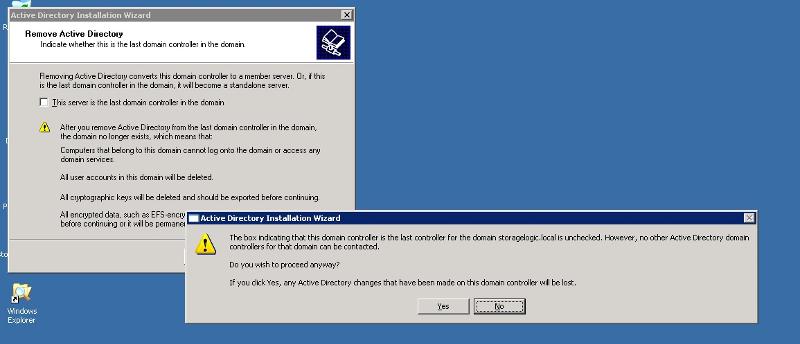
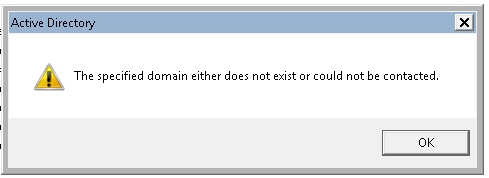
ASKER
i get the following message:
C:\Users\Administrator.STO
ntdsutil: roles
fsmo maintenance: connections
server connections: connect to server slfp01
Binding to slfp01 ...
Connected to slfp01 using credentials of locally logged on user.
server connections: q
fsmo maintenance: netdom query fsmo
Error parsing Input - Invalid Syntax.
fsmo maintenance: