12string
asked on
Yes IP but No internet
I have a few machines that are not able to get to outside resources and or network servers but they are able to get an IP from DHCP server. they can ping the gateways in the building but are not able to ping to resources out side of the building. In one case I can/have taken the computer down to another floor and it works correctly. I can even take a laptop and plug into the existing network cable and it connects fine to network resources. Whats an IT geek supposed to do? I reformatting one machine to see if that helps/sheds light.
What does:
ipconfig /all
show you re: gateway, and DNS servers?
Does it differ between computers that work and ones that don't?
What happens when you ping an outside URL like www.yahoo.com?
Does it return an IP address first?
Or not?
If it does, what happens to the ping?
What happens with a traceroute? i.e.
tracert www.yahoo.com
ipconfig /all
show you re: gateway, and DNS servers?
Does it differ between computers that work and ones that don't?
What happens when you ping an outside URL like www.yahoo.com?
Does it return an IP address first?
Or not?
If it does, what happens to the ping?
What happens with a traceroute? i.e.
tracert www.yahoo.com
Are you using a single IP Subnet for the whole site or seperate for each floor as you mention that the computer worked on another floor.
It sounds like the Default Gateway isnt right - this could be a problem with the Switch/Router for that area or with the DHCP Scope...
It sounds like the Default Gateway isnt right - this could be a problem with the Switch/Router for that area or with the DHCP Scope...
ASKER
to MrHswede: can you be more specific? I did ipconfig /flushdns without issue. i did not setup DNS but it works for machine next to it and over 240 other computers.
to fmarshall: <show you re: gateway, and DNS servers?> it show everything is in order. correct GW and DNS info
<Does it differ between computers that work and ones that don't?> nope. that is part of the problem. everything seems to point back at an corrupt OS
<What happens when you ping an outside URL like www.yahoo.com?> it hangs for a minute and doesn't exist or something like that. does not say "destination unreachable..."
<Does it return an IP address first?> no IP.
so then maybe DNS isnt working correctly
<What happens with a traceroute? i.e.
tracert www.yahoo.com> gets first line and then nothing but * after that
to fmarshall: <show you re: gateway, and DNS servers?> it show everything is in order. correct GW and DNS info
<Does it differ between computers that work and ones that don't?> nope. that is part of the problem. everything seems to point back at an corrupt OS
<What happens when you ping an outside URL like www.yahoo.com?> it hangs for a minute and doesn't exist or something like that. does not say "destination unreachable..."
<Does it return an IP address first?> no IP.
so then maybe DNS isnt working correctly
<What happens with a traceroute? i.e.
tracert www.yahoo.com> gets first line and then nothing but * after that
ASKER
<Are you using a single IP Subnet for the whole site or seperate for each floor> different subnet for each floor
We have VOIP Cisco phones and the phones are working. they dial out without issue. the computers are plug into the jack on the phone. i took the phone out of the equation and it still gave me the same results.
We have VOIP Cisco phones and the phones are working. they dial out without issue. the computers are plug into the jack on the phone. i took the phone out of the equation and it still gave me the same results.
Is the gateway also a DNS server?
It sounds like the traceroute hits the gateway and stops. Is that right?
It sounds like the traceroute hits the gateway and stops. Is that right?
It seems to be a missing IP route issue. If you are using more than one subnet for your LAN, you need to stablish a correct routing list in every router or layer 3 switch. For a better understanding of the problem (and the solution) it would be useful to plot a topology draw pointing the subnets and the gateways between them.
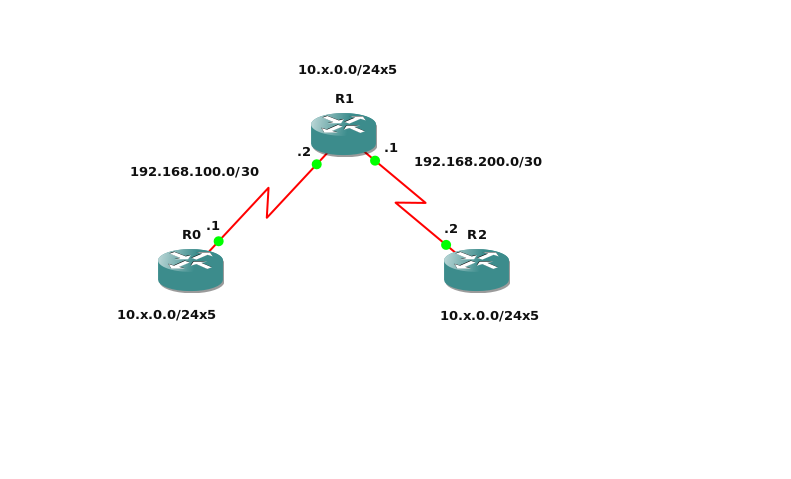
A possible solution for this problem may be to set a default route in every gateway pointing to a central routing device, and a route to each subnet in that device pointing to each gateway for the corresponding subnet. Other solution may be using dinamic routing protocols like RIP or OSPF.
Good look.
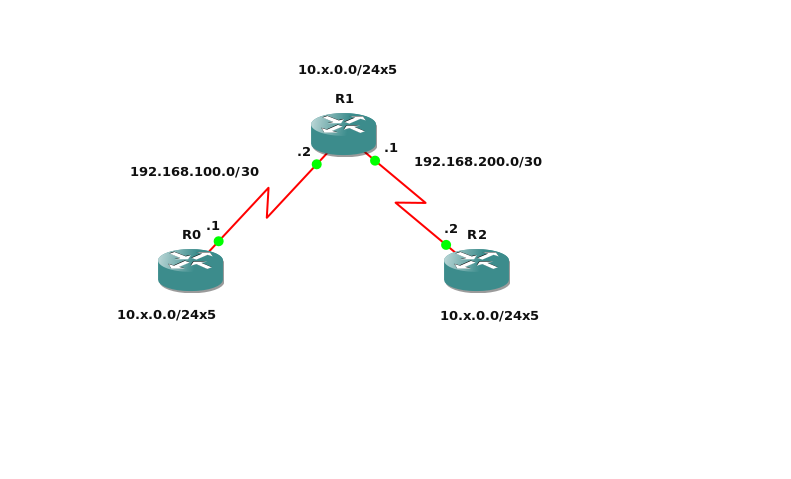
A possible solution for this problem may be to set a default route in every gateway pointing to a central routing device, and a route to each subnet in that device pointing to each gateway for the corresponding subnet. Other solution may be using dinamic routing protocols like RIP or OSPF.
Good look.
ASKER CERTIFIED SOLUTION
membership
This solution is only available to members.
To access this solution, you must be a member of Experts Exchange.
ASKER
this is a work around but it says what the problem isnt
ASKER
I found a better way to resolve this problem, instead of assigning a static IP I created a batch file with the following commands:
arp -d *
nbtstat -R
nbtstat -RR
ipconfig /flushdns
ipconfig /renew
ipconfig /registerdns
pause
and so far this resolves issue. hopefully this helps other with this problem.
arp -d *
nbtstat -R
nbtstat -RR
ipconfig /flushdns
ipconfig /renew
ipconfig /registerdns
pause
and so far this resolves issue. hopefully this helps other with this problem.
Martin