How do I turn on Windows search index?
Windows indexing is turned off. How do I turn it on again? When I try to search a folder, I get a message saying indexing is turned off and would I like to turn it on. When I choose to turn it on, nothing happens and I cannot search any folder.
Start->Run appwiz.cpl [Enter]
click windows components in the border
check the Windows Search
OK your way out and have your windows disk handy.
Start->Run services.msc [Enter]
scroll down to Windows Search
right-click->Properties
Set to start automatically, then click Start.
OK your way out.
click windows components in the border
check the Windows Search
OK your way out and have your windows disk handy.
Start->Run services.msc [Enter]
scroll down to Windows Search
right-click->Properties
Set to start automatically, then click Start.
OK your way out.
ASKER
I am running Windows 7 Professional X64.
ASKER
"Start->Run appwiz.cpl [Enter]
click windows components in the border
check the Windows Search
OK your way out and have your windows disk handy."
There is no Windows Search box to check.
"Start->Run services.msc [Enter]
scroll down to Windows Search
right-click->Properties
Set to start automatically, then click Start.
OK your way out."
Windows Search refuses to start.
I think I must have some corrupted Windows files. I tried to run System Restore but it failed. How can I repair the Windows installation without losing all my programs and files? I have the original installation disc.
click windows components in the border
check the Windows Search
OK your way out and have your windows disk handy."
There is no Windows Search box to check.
"Start->Run services.msc [Enter]
scroll down to Windows Search
right-click->Properties
Set to start automatically, then click Start.
OK your way out."
Windows Search refuses to start.
I think I must have some corrupted Windows files. I tried to run System Restore but it failed. How can I repair the Windows installation without losing all my programs and files? I have the original installation disc.
Go through the help and support and type in index, there you should have links to rebuid the indexing database and other tasks that might help.
check indexing options in control panel.
check indexing options in control panel.
Could you go through the control panel and open the indexing options?
It might not be configured to index, so the service exits.
It might not be configured to index, so the service exits.
ASKER
I did that, but there is no location for the index. I tried to rebuild the index, but nothing happened. Search service is not running. I tried to restart it, but it failed to start.
Click the Select New button in Indexing Options->Advanced and browse to C:\ProgramData\Microsoft to set the location.
ASKER
In order to select New, the service has to be running. I cannot get it to start. I tried to replace the files ESENT.dll and SearchIndexer.exe in the Windows system32 folder, but I do not have permission, even as an Administrator. The permission appears to be only for Trusted Installer. When I copy these files from a working computer running the same OS to replace them permission is denied.
Run sfc /scannow.
Remove the indexing service using the appwiz.cpl turn on/off windows components.
reboot
Add the service back and see if that corrects the issue.
Remove the indexing service using the appwiz.cpl turn on/off windows components.
reboot
Add the service back and see if that corrects the issue.
ASKER
Yes, it certainly appears there are more missing. What can I do about this, short of completely re-installing the OS (Windows 7 Professional X64) with loss of all my program?
ASKER
coral47:
I see from this that an OEM version cannot be used for repair. Unfortunately, that is the version I have. Is there any way around this?
I see from this that an OEM version cannot be used for repair. Unfortunately, that is the version I have. Is there any way around this?
ASKER CERTIFIED SOLUTION
membership
This solution is only available to members.
To access this solution, you must be a member of Experts Exchange.
ASKER
Thank you. That answers the question fully.
Did you intend to give my last reply all the points?
i.e. There were other experts that contributed to this solution, too.
If you wanted to split the points but clicked the wrong button, you can use the Request Attention link to ask that it be re-opened for a do-over..
i.e. There were other experts that contributed to this solution, too.
If you wanted to split the points but clicked the wrong button, you can use the Request Attention link to ask that it be re-opened for a do-over..
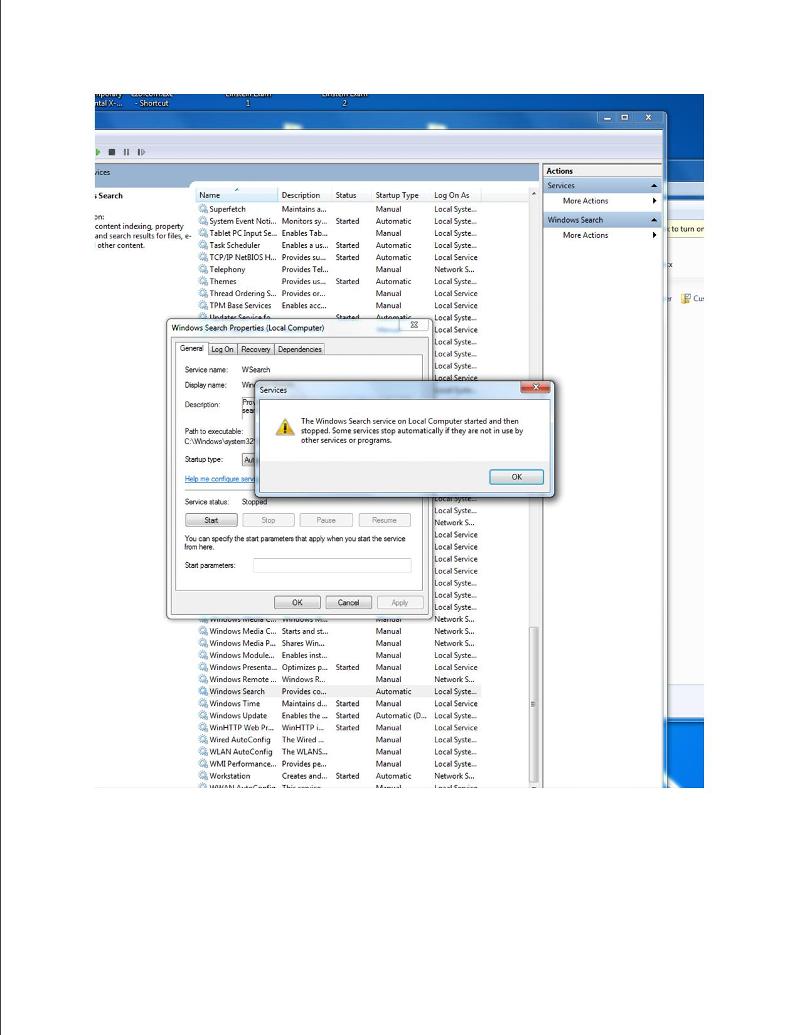
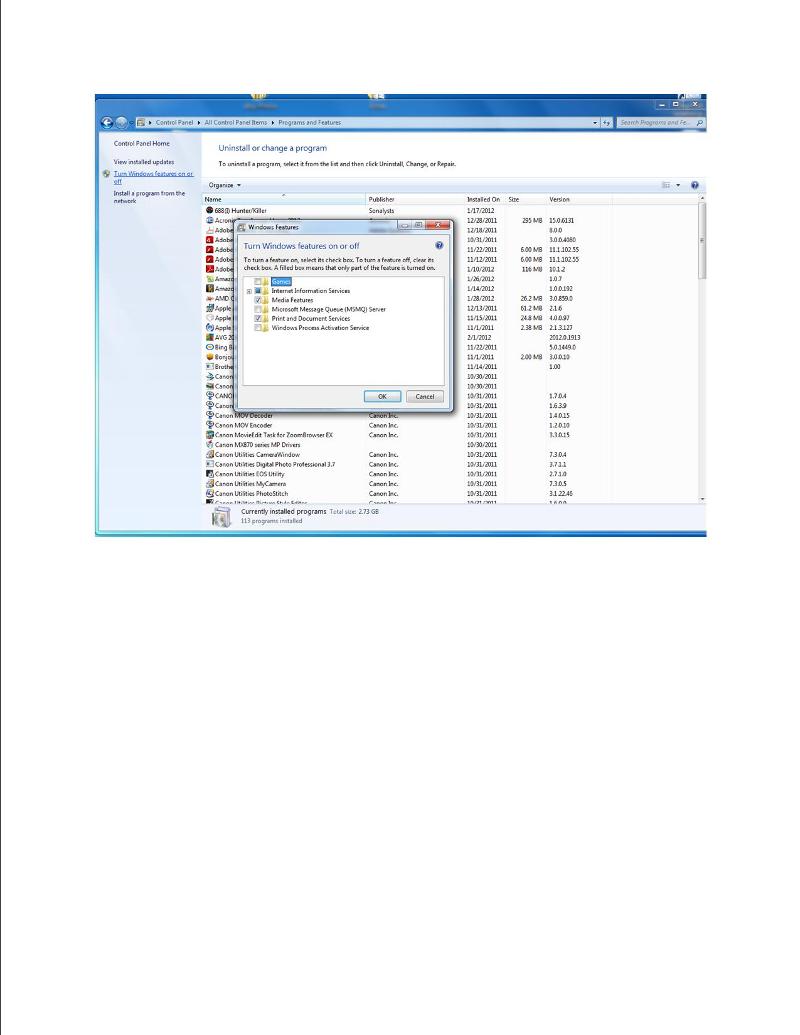
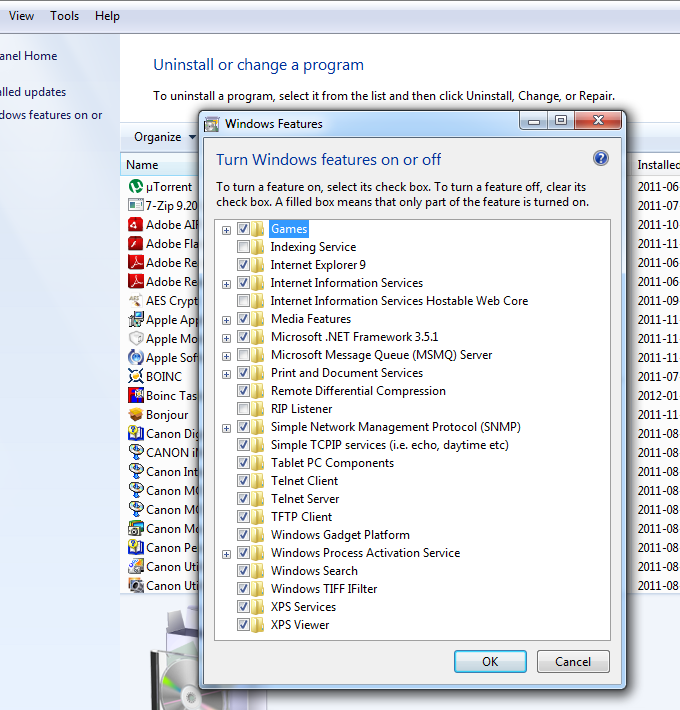
Use your favorite search engines and search for "turn on search indexing"
Properties of a drive should have a check in the index this resource.