itinfserv
asked on
Uninstall removing Pinned Items from StartMenu
I have an SCCM task sequence that runs a few steps...
1. Uninstall Old Document Management software
2. Clear out orphaned folders
3. Clear out orphaned reg
4. Install new Document Management software
5. Some extra Reg stuff to do some renaming.
This works and does what it should, the only issue I have to try and solve is that step 1 is clearing pinned items from the start menu.
The items were added when the user first got Group Policy where they were added using some regsitry changes and some file copies. If an item was pinned by the user manually it doesnt get removed.
The issue with this:
If I restore the origional GP, any user pinned items are gone.
SCCM Task Sequences run as SYSTEM, so running a reg file that edits HKCU wont affect the users HKCU.
I cant mount the users HIVE as they are logged in, this wont work.
The quesion:
Is there anything I can do to capture and restore these settings an easy way. A lot of our users are remote so having scripts to do this at login can be a bit slow.
What other options are there, or is there a way to stop the uninstall of a DM system removing these (the software intergrates into Explorer)
Thanks
1. Uninstall Old Document Management software
2. Clear out orphaned folders
3. Clear out orphaned reg
4. Install new Document Management software
5. Some extra Reg stuff to do some renaming.
This works and does what it should, the only issue I have to try and solve is that step 1 is clearing pinned items from the start menu.
The items were added when the user first got Group Policy where they were added using some regsitry changes and some file copies. If an item was pinned by the user manually it doesnt get removed.
The issue with this:
If I restore the origional GP, any user pinned items are gone.
SCCM Task Sequences run as SYSTEM, so running a reg file that edits HKCU wont affect the users HKCU.
I cant mount the users HIVE as they are logged in, this wont work.
The quesion:
Is there anything I can do to capture and restore these settings an easy way. A lot of our users are remote so having scripts to do this at login can be a bit slow.
What other options are there, or is there a way to stop the uninstall of a DM system removing these (the software intergrates into Explorer)
Thanks
SOLUTION
membership
This solution is only available to members.
To access this solution, you must be a member of Experts Exchange.
ASKER
Hey Kezzi,
Any chance you could post that script for me?
Thanks
Chris
Any chance you could post that script for me?
Thanks
Chris
ASKER CERTIFIED SOLUTION
membership
This solution is only available to members.
To access this solution, you must be a member of Experts Exchange.
SOLUTION
membership
This solution is only available to members.
To access this solution, you must be a member of Experts Exchange.
ASKER
Thanks Kezzi, thats very odd... but it has worked for me.
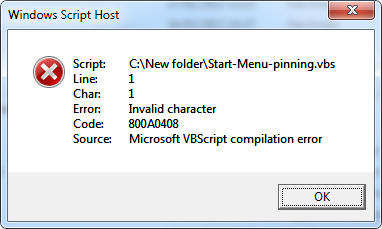
ASKER
When the regsitry imported items are removed their shortcuts are removed from the Quick Launch\Start Menu folder.
The items these pointed to when they were first created still exist, it is for the office apps and IE. Using \Programs\Microsoft Office\<AppName>.lnk except for IE which I did using iexplore.exe directly.
Could this be related to the uninstall being msiexec /x "{<GUID>}"?
With regards to your script that would be handy if you could post either version. Is this a VBscript? If so then I could modify the location of where the shortcuts are and have these be created by GP and then if it itterates through the list it would add any item from here.
Using GP Pref I could add this as a logon style script as if it is rerun the items dont get readded or removed but I could have this run once if it finds a set file or something.
Sorry thinking while I type :) if you could post a revised script that does the itterating through the Quick Launch folder that would be really useful and solve my issue in one way or another.
I understand why MS made this feature they way they did, but its a major pain.