Microsoft Excel
--
Questions
--
Followers
Top Experts
The current Row Label is set to show the Min value but I need for the row to have a total.
Note that the pivot table will grow dynamically in size (more players, more tournaments) so I would prefer not to have to manually create/update a column outside of the pivot table.
Zero AI Policy
We believe in human intelligence. Our moderation policy strictly prohibits the use of LLM content in our Q&A threads.
Then, add that field to your pivot table and have it do the SUMing:
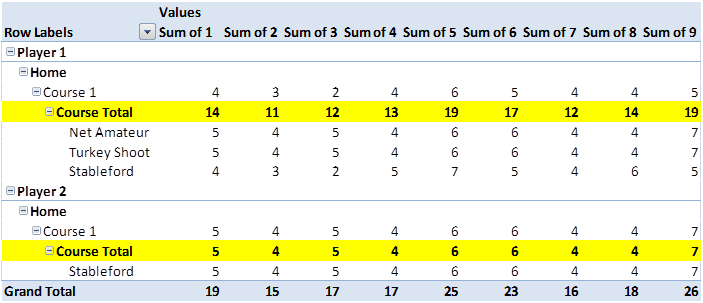
Dave
book1.xlsx
The current Row Label is already set to show the Min value (via its Field Settings) and I need a sum total of those Min values.
So in this case, the total would be 37 for the first highlighted Row Label and 45 for the second row.
You want a total column to the right of this data, as part of the pivot table?
Dave






EARN REWARDS FOR ASKING, ANSWERING, AND MORE.
Earn free swag for participating on the platform.
It is possible to write VBA code to dynamically give you that column to the right each time the pivot table is refreshed.
Failing doing it automatically, would you be interested in the VBA solution?
Dave

Get a FREE t-shirt when you ask your first question.
We believe in human intelligence. Our moderation policy strictly prohibits the use of LLM content in our Q&A threads.
Attached.
Dave
A few questions/comments...
Database Updated & Pivot Table - these seem to get updated only when clicking within the Pivot Table and does not seem to respond to F9. I'm okay with this but possible to auto-update on something additional like a WorkSheet change?
Database Updated - possible to sort by Player which will then mirror into the Pivot Table?
Database Updated - in Original Data, I added in a column at the end called 'Total' and the Min (yellow) rows in Database Updated also does the Min calculations for this column which I don't need for Total scores. Possible to instead to omit the Min calculation if the Column title is 'Total'? This is not important at all to accomplish but would be less confusing when reviewing the data.
Pivot Table - seems to properly append correctly if more players/courses are added; however, their respective Min rows are not highlighted.
Pivot Table - possible to omit the highlighting within the VBA code if the type of tournament is an Away or Home tournament? In other words, can there be a variable setting for each that if they are set to '1' then highlight, if set to '0' then don't highlight.
Thanks for spending the time on this one.
I'll take a look more closely this PM when back to my PC
Dave






EARN REWARDS FOR ASKING, ANSWERING, AND MORE.
Earn free swag for participating on the platform.
The pivot table updates automatically when you go to the "Original Pivot" tab
Database Updated - possible to sort by Player which will then mirror into the Pivot Table?
Use the pivot table for sorting. If you want to sort Database Updated - add a data filter and sort by any column you find relevant.
Pivot Table - seems to properly append correctly if more players/courses are added; however, their respective Min rows are not highlighted.
if you want to highlight rows in the pivot table, suggest you ask a new question for that
Pivot Table - possible to omit the highlighting within the VBA code if the type of tournament is an Away or Home tournament? In other words, can there be a variable setting for each that if they are set to '1' then highlight, if set to '0' then don't highlight.
there is no vba code highlighting. I did that manually to show you the min row
If you think I've omitted anything that really should be in this solution, please clarify and I will address. Some items you're asking for appear to me good candidates for follow-on questions (new question).
Please advise any outstanding issues, or close the question out if you believe you've gotten what you scoped in your question. It was a fun, but intensive process as it took a few tries (more sophisticated than what I came up with) to get to the end game.
Dave
Please advise. I've got a good idea on how to do the yellow highlighting for you, as well as hot to automate the sorting issues.
Dave

Get a FREE t-shirt when you ask your first question.
We believe in human intelligence. Our moderation policy strictly prohibits the use of LLM content in our Q&A threads.
Dave
Microsoft Excel
--
Questions
--
Followers
Top Experts
Microsoft Excel topics include formulas, formatting, VBA macros and user-defined functions, and everything else related to the spreadsheet user interface, including error messages.