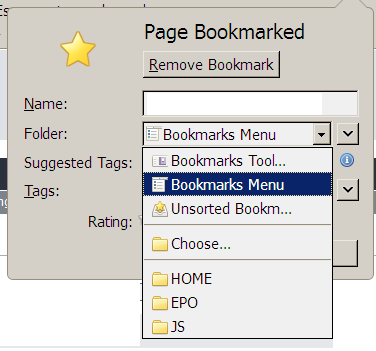Firefox bookmark dropdown shows 5 folders. Can that be increased?
When you bookmark a page, Firefox browser shows a default of 5 most recently used bookmark folders, in the Folder dropdown.
When I decide to bookmark a page, I would like to see a larger list of frequently used bookmarks - maybe 10 or 12. Of course, I could choose the option to see all of them, but that list is quite long.
Is there a way (a setting, or a hack) to get more than 5 items in that Folder dropdown?
I don't see anything, using "about:config" and searching in the value column for "5", and don't where else to look.
Thanks,
Dennis
When I decide to bookmark a page, I would like to see a larger list of frequently used bookmarks - maybe 10 or 12. Of course, I could choose the option to see all of them, but that list is quite long.
Is there a way (a setting, or a hack) to get more than 5 items in that Folder dropdown?
I don't see anything, using "about:config" and searching in the value column for "5", and don't where else to look.
Thanks,
Dennis
Can you show a picture and tell use the version and platform?
ASKER CERTIFIED SOLUTION
membership
This solution is only available to members.
To access this solution, you must be a member of Experts Exchange.
ASKER
mplungjan,
Firefox 10.0.2 (and many many versions before this one). Click on
Bookmarks
Bookmark this page
(or use Ctrl+D)
You see the dialog box, as supplied by Firefox browser (not talking about the add-ons, yet.)
You see
Name: [_________________________
Location: [_________________________
Folder: [_________________________
you see that "folder" is a dropdown listbox, and if you click the down arrow and drop down the list, you will see a total of 5 (maximum) folders listed that are the 5 most recent folders that you placed a bookmark in.
It is handy.
It is the most recent 5 folders used.
I wish it was 10, because I have hundreds of bookmarks and a huge directory tree of folders that I have to look through if the folder I want is not in the most recent 5.
Dennis
Firefox 10.0.2 (and many many versions before this one). Click on
Bookmarks
Bookmark this page
(or use Ctrl+D)
You see the dialog box, as supplied by Firefox browser (not talking about the add-ons, yet.)
You see
Name: [_________________________
Location: [_________________________
Folder: [_________________________
you see that "folder" is a dropdown listbox, and if you click the down arrow and drop down the list, you will see a total of 5 (maximum) folders listed that are the 5 most recent folders that you placed a bookmark in.
It is handy.
It is the most recent 5 folders used.
I wish it was 10, because I have hundreds of bookmarks and a huge directory tree of folders that I have to look through if the folder I want is not in the most recent 5.
Dennis
Rigni. Nope i do have Amy suggestions
ASKER
There appears to be no direct solution, and no add-on to work-around the issue.