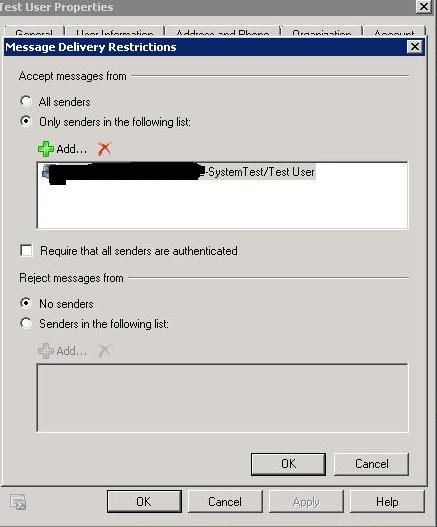voicetext
asked on
Disable email for user on Exchange 2010; But keep account active
I need to remove the ability for an account to receive email on our exchange 2010 server. I do not want to delete the account, nor lose the emails currently associated with it. Is there a way to simply turn off the ability for emails to be received? I know that disabling is not the way to go either.
I am attaching a couple screen shots that show the mailbox that I need to modify. My initial research came across the following:
"We've removed the user from all groups and disabled the AD user. We didn't want the mailbox to receive mail from external clients with an out of office message. We ended up doing as mentioned above and changed the mailbox from user@company.com to userFMLA@company.com. Thanks for all the input."
When I attempt to rename the email account it gives me the following error: "This command will clear the PrimarySMTP Address property because the EmailAddressPolicyEnabled parameter is et to true. This action isn't allowed."
I am still new to Exchange 2010. Any insight is appreciated!
Sincerely,
Joy
jzEmail.jpg
jzEmail2.jpg
I am attaching a couple screen shots that show the mailbox that I need to modify. My initial research came across the following:
"We've removed the user from all groups and disabled the AD user. We didn't want the mailbox to receive mail from external clients with an out of office message. We ended up doing as mentioned above and changed the mailbox from user@company.com to userFMLA@company.com. Thanks for all the input."
When I attempt to rename the email account it gives me the following error: "This command will clear the PrimarySMTP Address property because the EmailAddressPolicyEnabled parameter is et to true. This action isn't allowed."
I am still new to Exchange 2010. Any insight is appreciated!
Sincerely,
Joy
jzEmail.jpg
jzEmail2.jpg
why don't you use transport rules to drop the emails http://www.monkeydust.net/2010/03/08/how-to-restrict-a-user-from-sending-or-receiving-any-emails/
ASKER CERTIFIED SOLUTION
membership
This solution is only available to members.
To access this solution, you must be a member of Experts Exchange.
Just a side note.....
Although this can be done with a transport rule, I prefer to ONLY use transport rules for things that would not normally be achievable by altering a mailbox OR where the action is applicable to either the whole domain, a group, or a number of users. This is just personal preference but does help in the logic when somebody asks 6 weeks later for the change to USER XYZ to be undone. Its a user and therefore the user change is undone.
Hope thats helpfull.
Neilsr
Although this can be done with a transport rule, I prefer to ONLY use transport rules for things that would not normally be achievable by altering a mailbox OR where the action is applicable to either the whole domain, a group, or a number of users. This is just personal preference but does help in the logic when somebody asks 6 weeks later for the change to USER XYZ to be undone. Its a user and therefore the user change is undone.
Hope thats helpfull.
Neilsr
ASKER
This worked perfectly and was simple to enforce. I too prefer not working with the transport rules. I appreciate the solution!
Sincerely,
Joy Rimes
Sincerely,
Joy Rimes