runleveltech
asked on
Windows 7 IE8 disable promting for download
Hello All,
I am running IE8 in a windows 7 x64 environment,
When I click a file to download ( torrent ) it constantly asks me to save or open the file.
Previously there was a checkbox to say "Always Ask me before opening this file type" I used to be able to uncheck the box and it would never prompt me again for that file type, Now there is no checkbox.
I want IE8 to just open the file and let my torrent program start downloading it without a prompt.
Does anyone know how to change it back to the way it used to be?
This is how it looks now :
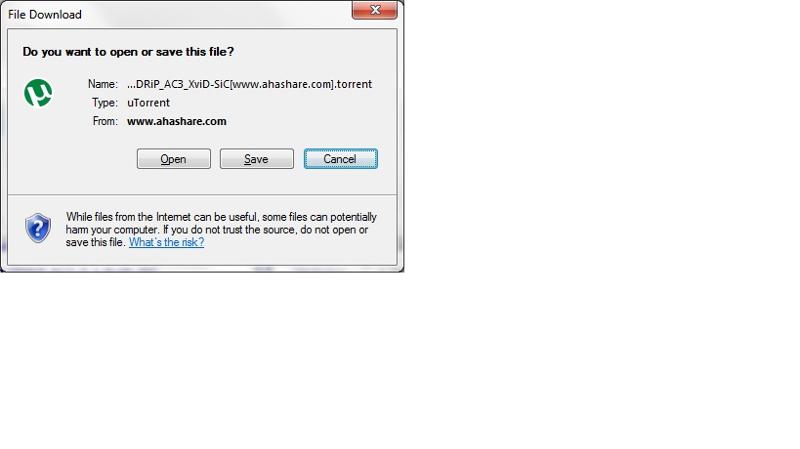
Thanks !
I am running IE8 in a windows 7 x64 environment,
When I click a file to download ( torrent ) it constantly asks me to save or open the file.
Previously there was a checkbox to say "Always Ask me before opening this file type" I used to be able to uncheck the box and it would never prompt me again for that file type, Now there is no checkbox.
I want IE8 to just open the file and let my torrent program start downloading it without a prompt.
Does anyone know how to change it back to the way it used to be?
This is how it looks now :
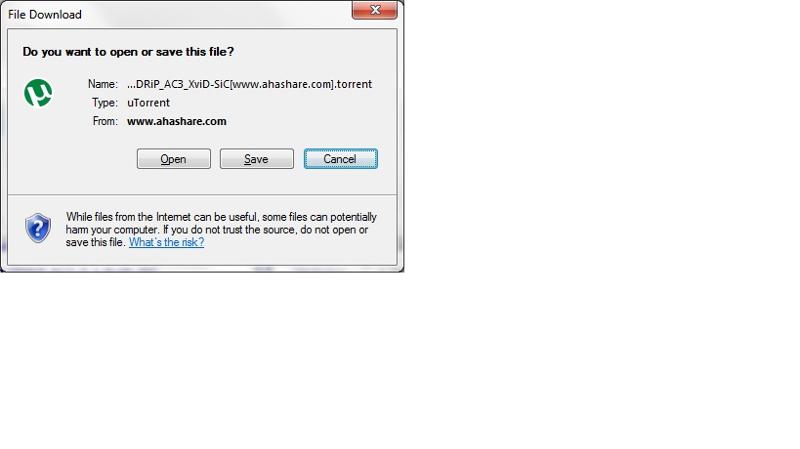
Thanks !
ASKER CERTIFIED SOLUTION
membership
This solution is only available to members.
To access this solution, you must be a member of Experts Exchange.
You can also disable file download and check
ASKER
disabling automatic prompting does not make a difference, it still asks me to open or save.
Disabling file download, disabled my ability to download
Disabling file download, disabled my ability to download
If you disable this feature, malicious sites can overwhelm users with file download prompts and, as a result, users can accidentally accept downloading and running unwanted or hostile software on their computers. We do not recommend this action and strongly suggest that developers not rely on customers turning this feature off.
So i would like you to add the torrent site to the Trusted list and disable automatic prompting in Trusted site and check
So i would like you to add the torrent site to the Trusted list and disable automatic prompting in Trusted site and check
ASKER
Hello jmanishbabu,
none of your suggestions worked, I still have to select open or save
Thanks
none of your suggestions worked, I still have to select open or save
Thanks
ASKER
It turns out that the website wasn't presenting the file with a .torrent extension, hence why it was protmpting for open or save. <br /><br /> Other websites that present the file as a .torrent file do not prompt me and dpwnloads immediatly.<br /><br />Thank you