Insert an image as an Excel spreadsheet background
Hello,
In Excel (2010), is there a way to insert an image as a spreadsheet background? I am not referring to the fill for an individual cell, but the background for the entire spreadsheet.
For example, in contrast to the typical spreadsheet background shown below in Fig.1, suppose you want to create a spreadsheet with the Hubble Ultra-Deep Field (HUDF) as the background as shown in Fig. 2. Obviously, the goal would be to retain all Excel functionality, etc., but is that even doable and if so, how is it done?
Thanks
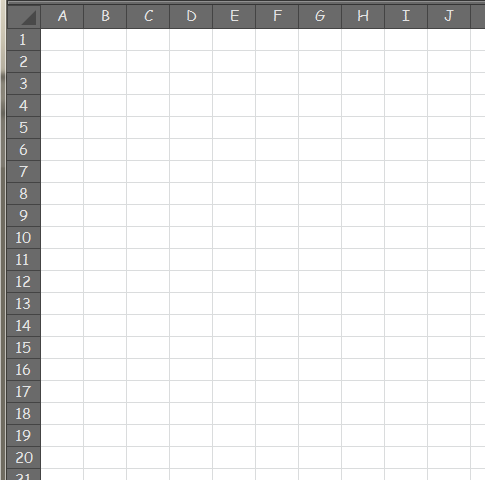
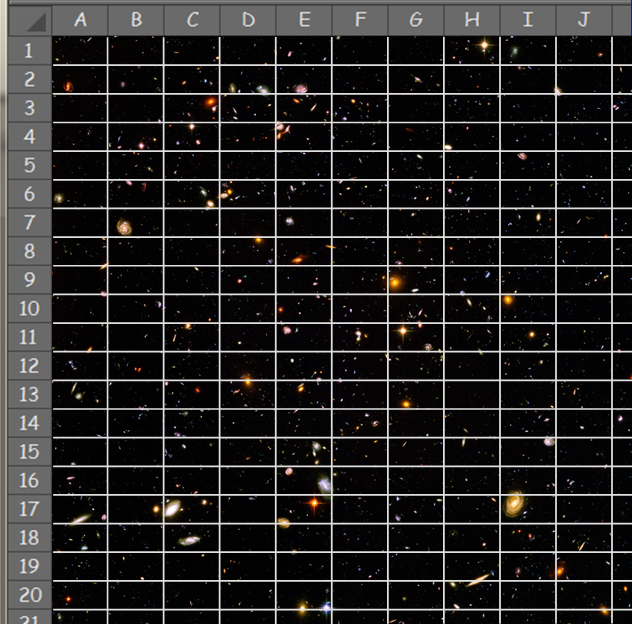
In Excel (2010), is there a way to insert an image as a spreadsheet background? I am not referring to the fill for an individual cell, but the background for the entire spreadsheet.
For example, in contrast to the typical spreadsheet background shown below in Fig.1, suppose you want to create a spreadsheet with the Hubble Ultra-Deep Field (HUDF) as the background as shown in Fig. 2. Obviously, the goal would be to retain all Excel functionality, etc., but is that even doable and if so, how is it done?
Thanks
ASKER CERTIFIED SOLUTION
membership
This solution is only available to members.
To access this solution, you must be a member of Experts Exchange.
Thanks for the easy points!! I'm still around, but work is keeping me quite busy these days.
ASKER
Thanks for the response. Right in front of my nose all this time and never noticed it. Ah well. I'm glad it was you and not someone else as you are already well aware of my habit of missing the obvious! :)
Take care.