Assign hot keys to run a command in Windows 7
Hi, I would like to set up some hot keys to run the following command;
"C:\Users\Owner\Documents\
Can someone tell me how to do it please.
Thanks
"C:\Users\Owner\Documents\
Can someone tell me how to do it please.
Thanks
ASKER
When I right click on Local Area Connection and then click on properties, there is no place to put a shortcut key.
You posted the path to a shortcut, you can assign a hotkey to a Shortcut, if you want a shortcut to local area connection you can right click the connection and click create shortcut.
ASKER
No, I went directly to the control panel and choose Local Area Connection and right clicked it and clicked on properties but there is no place to put a short key. So, now, I have created a shortcut for it and put it in my documents folder.
I right clicked the shortcut and WOW, there is a place for shortcut keys so I hit Control 7 and it shows up as Cntl + Alt + 7 but when I hit those keys nothing happens. I re-booted and still, nothing happens. Do I have to do it as an Administrator or something else for it to work? I'm the only one that uses this computer.
What I want it to do is to open up the Local Area Connection Status dialog window,
I right clicked the shortcut and WOW, there is a place for shortcut keys so I hit Control 7 and it shows up as Cntl + Alt + 7 but when I hit those keys nothing happens. I re-booted and still, nothing happens. Do I have to do it as an Administrator or something else for it to work? I'm the only one that uses this computer.
What I want it to do is to open up the Local Area Connection Status dialog window,
Can you try a different shortcut, Ctrl Alt L for example just to see if it's that combo.
You shouldn't need to run as admin.
You shouldn't need to run as admin.
ASKER
I tried several combinations but none of them work.
Can you try the following:
Remove the Key Combo, click apply/OK
Re-enter the Key Combo, click apply/OK
If that doesn't work:
Remove/Recreate the Shortcut itself and try again.
Failing that, if you have access to an admin account, try using that account to create the shortcut/assign the key combo
Remove the Key Combo, click apply/OK
Re-enter the Key Combo, click apply/OK
If that doesn't work:
Remove/Recreate the Shortcut itself and try again.
Failing that, if you have access to an admin account, try using that account to create the shortcut/assign the key combo
ASKER
I recreated the short cut and used a different combo and nothing happens. Since I've never tried this before, let me ask a stupid question. The short cut has the word "none" in it before I type my combo. Once I type the combo the word none goes away. Is it suppose to say that when you first open it up? And, assuming I can get this to work, what would I see on my desktop? Thanks
ASKER
Man, this is exactly what I am trying to achieve. I wish it would work for me. I guess I'll just keep playing around with it until I get it to work. Thanks a lot for all your help. I'm going to leave this open for a while just in case I have another question.
ASKER
Just out of curiosity, what key combination did you use and are you using Windows 7?
I am using Windows 7 and I used CTRL + ALT + W I am using an administrator account.
ASKER
I just found out what the problem is. I created a new shortcut and while it was on my desktop, I assigned a combo AND IT WORKED!!!!!. However, as soon as I moved it to My Documents folder it quit working. Why would that be? I don't like to clutter my desktop with stuff and I would love to put it away somewhere but it sure doesn't like My Documents Folder.
According to Microsoft:
The shortcut file must be placed in either the All Programs list or on the Desktop or a folder on the Desktop.
ASKER
Where can I find the All Programs list. Is that where all programs reside?
ASKER CERTIFIED SOLUTION
membership
This solution is only available to members.
To access this solution, you must be a member of Experts Exchange.
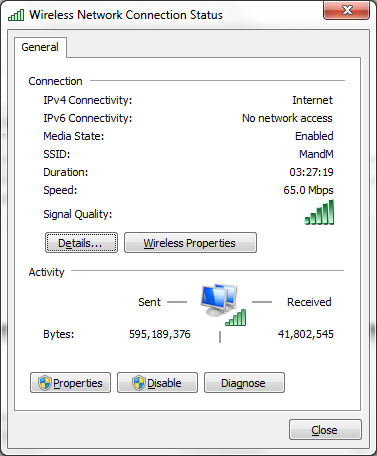
Click "Properties"
Click "Shortcut Key"
type the shortcut.
Et. Voila!