Group Policy Remote login time
I was asked if it was possible to truncate the amount of time a user can stay logged in in a remote session using group policy. We have Windows Server 2003 on our network, but we are slowly switching over to Windows2008 for everything. So I suppose I'll need to know on both.
Any ideas?
Any ideas?
ASKER CERTIFIED SOLUTION
membership
This solution is only available to members.
To access this solution, you must be a member of Experts Exchange.
Server 2008:
Do either of the following:
*Press the Windows logo key + R to open the RUN dialog box. Type gpmc.msc in the text box, and then click OK or press ENTER.
*Click Start, click All Programs, click Accessories, and then click Run. Type gpmc.msc in the text box, and then click OK or press ENTER.
Server 2003:
http://www.windowsecurity.com/articles/group-policy-management-console.html
Do either of the following:
*Press the Windows logo key + R to open the RUN dialog box. Type gpmc.msc in the text box, and then click OK or press ENTER.
*Click Start, click All Programs, click Accessories, and then click Run. Type gpmc.msc in the text box, and then click OK or press ENTER.
Server 2003:
http://www.windowsecurity.com/articles/group-policy-management-console.html
ASKER
Theoretically I would be able to access that on my Main Domain Controller correct? because typing gpmc.msc is coming up with the error "Windows cannot find gpmc.msc, Please make sure you typed it correctly then try again."
ASKER
We have a program set up on a server, that is too expensive to implement on each local host, or each network we have set up. So we allow people to remote in and use the program for whatever they specifically need it for. Anyways the users leave themselves logged in for pretty long times, (longer than they would need to be to get their job done.) usually for 24 hour sessions. We would like to drop them down to 4 hours.
ASKER
It was through my own lack of knowledge that I didn't realize that this was the actual solution to my problem. Thanks for your assistance.
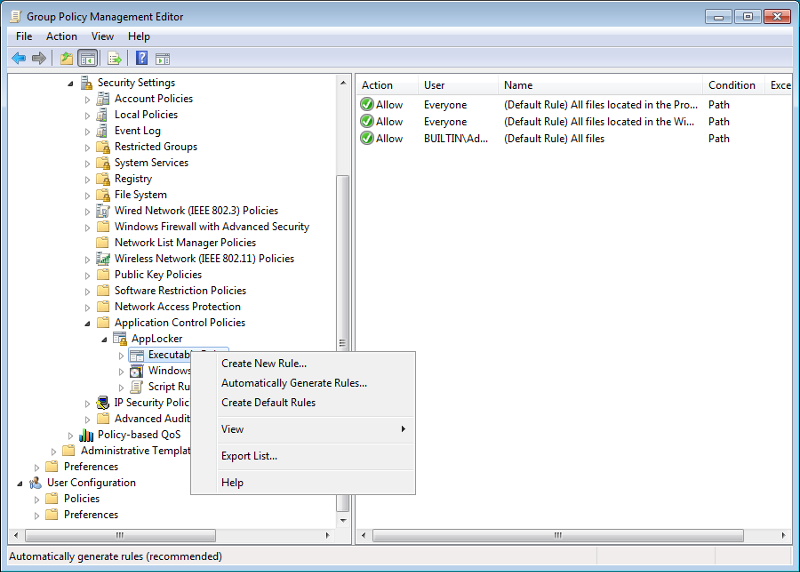
ASKER
Because I do not know where that is located.