JasonLattin
asked on
VLAN setup in VMware Esx4
We have 3 VMware servers running in a cluster using Virtual Center. They all run ESX 4.0. They each have two network cards. One attaches to our Procurve switch in the normal network and the other attaches to the Procurve switch on a special test VLAN. We have a Cisco router that currently manages traffic to/from this VLAN.
That test VLAN doesn't get much use so Ihate wasting an entire gig network card for that limited traffic. I'd like to avoid dedicating that nic just to that traffic.
My question is :
I know I can set up a virtual switch in Virtual Center that tags traffic for our test VLAN. Can I take those VMware hosts and plug them into the regular user network and just rely on VMware to tag that traffic for the VLAN? Can I just add both VLANS to the physical ports on the Procurve VMware hosts plug into and let the VLAN tags applied to the packets by the virtual switch manage which traffic is normal-network/VLAN?
I am trying to avoid tying up a whole NIC for just the light traffic that is needed for that VLAN.
Please let me know if I need to clarify anything.
That test VLAN doesn't get much use so Ihate wasting an entire gig network card for that limited traffic. I'd like to avoid dedicating that nic just to that traffic.
My question is :
I know I can set up a virtual switch in Virtual Center that tags traffic for our test VLAN. Can I take those VMware hosts and plug them into the regular user network and just rely on VMware to tag that traffic for the VLAN? Can I just add both VLANS to the physical ports on the Procurve VMware hosts plug into and let the VLAN tags applied to the packets by the virtual switch manage which traffic is normal-network/VLAN?
I am trying to avoid tying up a whole NIC for just the light traffic that is needed for that VLAN.
Please let me know if I need to clarify anything.
ASKER CERTIFIED SOLUTION
membership
This solution is only available to members.
To access this solution, you must be a member of Experts Exchange.
ESX/ESXi is rather dumb all it does is add the 802.1Q TAG to the traffic leaving that Virtual Machine Portgroup entering the Virtual Switch, and onto the physical NIC.
Once it enters the physical switch, the physical switch needs to indentify the packet and tag!
So if you are using VLAN and Tags, you will need to configure VLANs on your switches and switch ports.
Once it enters the physical switch, the physical switch needs to indentify the packet and tag!
So if you are using VLAN and Tags, you will need to configure VLANs on your switches and switch ports.
ASKER
OK. I will try that out. I've verified that the PortGroup config you recommended works as we'd hoped from a design perspective. i can assign a VM to that TESTVLAN network. i'll need to schedule a maintenance window this week to test the switch changes for the VLAN stuff.
I'll mark it as correctly answered after I've tested the setup.
Thank you for the quick and detailed responses. If this works I'll be extremely happy.
I'll mark it as correctly answered after I've tested the setup.
Thank you for the quick and detailed responses. If this works I'll be extremely happy.
ASKER
Creating the Port Groups worked like a charm. I created the Port Groups and added the VLANs to the ports on the switch as needed so that the port on the switch had the default port group and the other VLAN as well. It all works as we'd hope.
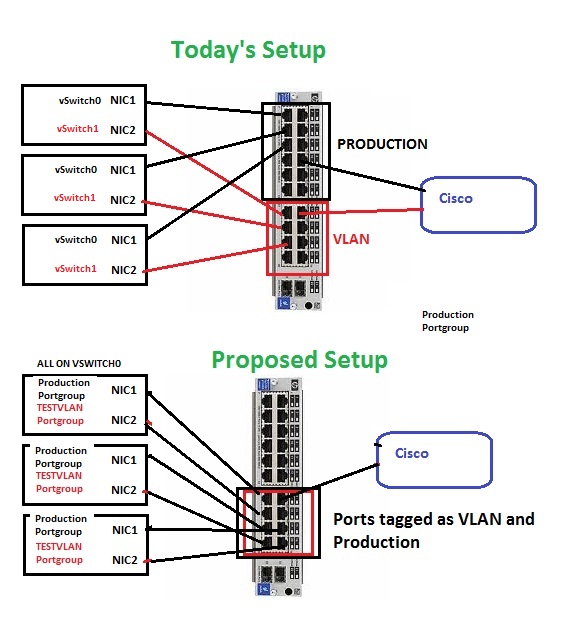
ASKER
OK. So I went into vSwitch0 and I created a Port Group called TESTVLAN and have it tag the traffic for that VLAN6. I can see that TESTVLAN as a drop-down for my virtual network cards now.
Do I need to do anything on the physical switch that VMware host is plugged into? Do I need to add both VLANs to those ports on the physical Procurve switch or will it know to route the traffic because of the packet tagging?
I attached a picture if it helps.