Editing Existing Import Specs in 2007 for an imported Import spec from Access 2003 mdb
How do I access an imported "Import Spec" from an Access 2003 database in Access 2007. When I click on Saved Imports - there are none displayed in the wizard, however, my code runs successfully when I use/call an import specification.
I need to modify 1 spec to change table fields sizes and names. Where do I access this info in the specs?
Thanks,
Karen
I need to modify 1 spec to change table fields sizes and names. Where do I access this info in the specs?
Thanks,
Karen
ASKER
yep I am able to view the data in the tables, however, where do I make modifications?
K
K
ASKER
How do I view the exiting specs in Access 2007 when I am unable to view them using the wizard?
K
K
Don't know if we crossed posts ... did you see the post just above with image ?
ASKER
Well, referring to my image, if you click on Specs, it should show existing specs (I have one) ... then you open that ... wherein you can modify it.
Is that not happening for you?
mx
Is that not happening for you?
mx
ASKER
Joe, you are using 2003 - I am using 2007 - that is where the problem lies - I know how to do it in 03 - but 2007 handles things differently.
any Ideas?
Karen
any Ideas?
Karen
Ah so ... let me look at A2010 ... no have A2007.
ASKER CERTIFIED SOLUTION
membership
This solution is only available to members.
To access this solution, you must be a member of Experts Exchange.
ASKER
thanks for your input.
Karen
Karen
Sorry, I ended up a meeting until 19:00 !!
mx
mx
Just so we are clear,
I never used this new "Saved Import" option, I only use Import Specs...
So unless you have a specific reason for selecting "Save Import Steps", I would just go with Import Specs.
At least as MX pointed out, Import Specs can at least be edited to a certain extent.
They can also be use in VBA.
I think Saved imports were an attempt to make it easy for a basic end user to import the same file over and over again...
I never used this new "Saved Import" option, I only use Import Specs...
So unless you have a specific reason for selecting "Save Import Steps", I would just go with Import Specs.
At least as MX pointed out, Import Specs can at least be edited to a certain extent.
They can also be use in VBA.
I think Saved imports were an attempt to make it easy for a basic end user to import the same file over and over again...
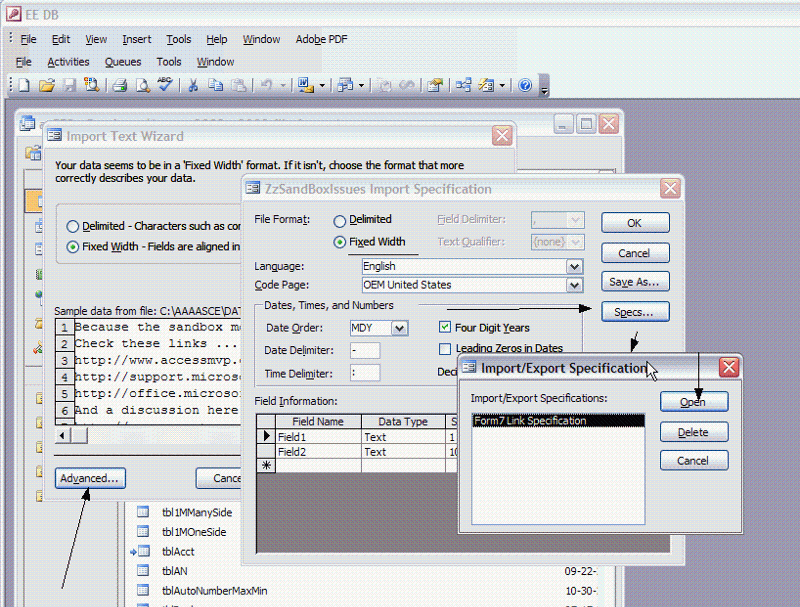
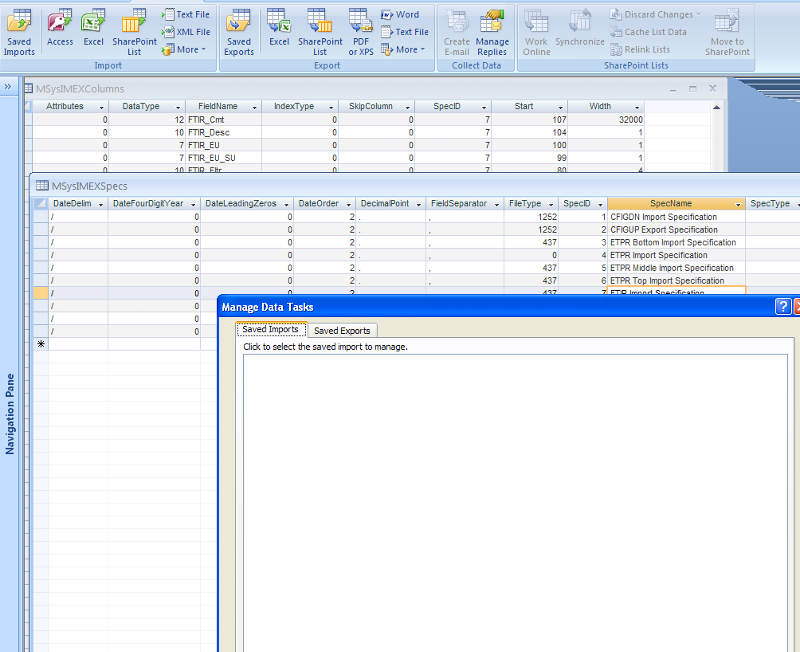
mx