reboot and select proper boot device or Insert Boot Media in selected Boot device and press a key
Hi experts. I have a major problem here. My computer was working just fine, never froze, never had any problems. I actually rarely use it but recently started using it more to build a website. Which is exactly what I was doing when it froze up on me. I waited about 15 min and decided to do a hard reboot. When the system came back up I received this error
"reboot and select proper boot device
or Insert Boot Media in selected Boot device and press a key"
I tried hitting escape to boot off disk but I still get the same error.
I hit F11 for system recovery and still the same problem.
I reseated all the cables.
When I access the BIOS it doesn't show any drives although 1 time it did.
I have a HP pavilion p6115y
with a Seagate barracuda 7200.12ds 750gb sata hdd running windows 7 home premium.
Please help I need this PC!!! Let me know whatever questions you have and or solutions. Thank you.
"reboot and select proper boot device
or Insert Boot Media in selected Boot device and press a key"
I tried hitting escape to boot off disk but I still get the same error.
I hit F11 for system recovery and still the same problem.
I reseated all the cables.
When I access the BIOS it doesn't show any drives although 1 time it did.
I have a HP pavilion p6115y
with a Seagate barracuda 7200.12ds 750gb sata hdd running windows 7 home premium.
Please help I need this PC!!! Let me know whatever questions you have and or solutions. Thank you.
first you check the hdd sata cable and power cable in cpu cabinet .
then restart it
then restart it
ASKER
I don't have replacement cables. I will get them if need be. But like I said I reseated the cables.
you have a Sata DVD drive - so swap disk and dvd drive sata cables for testing
it looks like a disk, or disk connection problem to me
you can test the disk with the manufacturer diag for your disk - find all on the UBCD :
http://www.ultimatebootcd.com/
or test with another sata disk - you can put another OS on it to test (XP, windows 7 ) or the free UBUNTU : www.ubuntu.com
it looks like a disk, or disk connection problem to me
you can test the disk with the manufacturer diag for your disk - find all on the UBCD :
http://www.ultimatebootcd.com/
or test with another sata disk - you can put another OS on it to test (XP, windows 7 ) or the free UBUNTU : www.ubuntu.com
hmm I'm going in a different direction, simple things first
you say here> I actually rarely use it<<<< like how long is that weeks months?
on that note,
things to do if you hardly ever use it turn it on,
check the cmos battery is not losing power, batteries do run out so it may be prudent to swap in a new one.
Check the date and time is correct in the bios.
If these two are in trouble everytime you start windows it loses settings and eventually no boot.
Reseat the ram. Check the bars for corrosion.
Check the mainboard for swollen capacitors.
Reseat the video card
Do you have access to safemode okay?
May help to eliminate them and point to hard drive.
If you now get boot
Run windows updates and make sure all important are up to date, if you miss some very important may cause a problem.
Update the anti virus.
you say here> I actually rarely use it<<<< like how long is that weeks months?
on that note,
things to do if you hardly ever use it turn it on,
check the cmos battery is not losing power, batteries do run out so it may be prudent to swap in a new one.
Check the date and time is correct in the bios.
If these two are in trouble everytime you start windows it loses settings and eventually no boot.
Reseat the ram. Check the bars for corrosion.
Check the mainboard for swollen capacitors.
Reseat the video card
Do you have access to safemode okay?
May help to eliminate them and point to hard drive.
If you now get boot
Run windows updates and make sure all important are up to date, if you miss some very important may cause a problem.
Update the anti virus.
ASKER
Thank you guys for your responses. I had time to only try one thing this morning before I had to go to work. I tried switching the sata cables and I noticed on bootup it appeared to recognize the drive and in fact went to a windows recovery screen. However, I am not ready to format my hdd to factory settings since I still have information I need on that drive, and I am hoping I don't have to.
Merete, I should have been more specific. My computer is almost always on but I only actually use it for short sessions, like checking email or facebook. I don't play games or anything like that on it. I always keep it up to date and I am using AVG for security. I did have access to safemode at one point, not sure if I can get there again or not. I already reseated the ram, I did not the video card. The computer is only 2 years old, and I keep it in a well ventilated area. I didn't see any corrosion.
I will check everything again when I get home and get back to you. Thanks again guys.
Merete, I should have been more specific. My computer is almost always on but I only actually use it for short sessions, like checking email or facebook. I don't play games or anything like that on it. I always keep it up to date and I am using AVG for security. I did have access to safemode at one point, not sure if I can get there again or not. I already reseated the ram, I did not the video card. The computer is only 2 years old, and I keep it in a well ventilated area. I didn't see any corrosion.
I will check everything again when I get home and get back to you. Thanks again guys.
ok - so it seems you have a bad cable - when you connect it to the DVD drive, is that seen in bios, and explorer?
for recovering your data, the simplest is to boot from alive Knoppix cd, and copy what you need to another disk drive
ftp://ftp.gwdg.de/pub/linux/knoppix/KNOPPIX_V6.7.0CD-2011-08-01-EN.iso
you can also connect this disk to a working system, and copy the data then
for recovering your data, the simplest is to boot from alive Knoppix cd, and copy what you need to another disk drive
ftp://ftp.gwdg.de/pub/linux/knoppix/KNOPPIX_V6.7.0CD-2011-08-01-EN.iso
you can also connect this disk to a working system, and copy the data then
ASKER
I forgot to mention when I exited the recovery screen it went right back to that same error message. But I will stop on my way home for some new cables. I also have a usb to sata converter cable on the way, hoping to back on using my laptop.
>> I also have a usb to sata converter cable on the way, hoping to back on using my laptop. << i hope it is one with it's own power adapter
ASKER
<< i hope it is one with it's own power adapter >>
It is.
It is.
ASKER
Ok so I got home and switched out the sata cable with a new one. Plugged both hard drive and dvd rom in. System booted and recognized both. I didn't press any keys and allowed it to boot up on its own. It went to a windows loading files screen then error:
"Windows has encountered a problem communicating with a device connected to your computer.
This error can be caused by unplugging a removable storage device such as an external usb drive while the device is in use, or by faulty hardware such as a hard drive or cd-rom drive that is failing. make sure any removable storage is properly connected and then restart your computer.
status 0xc00000e9
info an unexpected i/o error has occurred"
I rebooted and it went right back to original error.
The date and time is correct in the bios.
Should have bought a CMOS battery but i didn't. Hard to believe it's that but I will buy one tomorrow if needed.
I already reseated the ram and the video card is integrated. I can't get to safemode anymore.
I can't even boot off the dvdrom. BIOS doesn't detect any drives. Not understanding why a couple times it detected them both but majority of the time doesn't at all. I tried doing system recovery option again (f11) but it just goes right to the error message. Same with hitting esc to boot off cd. I can't test the drive in another computer until I get that usb converter (hopefully be here tomorrow).
Any suggestions?
CORRECTION: I reseated the cables again and left go for about 5 minutes, then rebooted and hit escape. this time I was able to get to the boot menu where it recognized the dvd drive. But no luck booting of it. Could be my recovery disk. But I put in another one and rebooted, and couldn't get to the boot menu again.
"Windows has encountered a problem communicating with a device connected to your computer.
This error can be caused by unplugging a removable storage device such as an external usb drive while the device is in use, or by faulty hardware such as a hard drive or cd-rom drive that is failing. make sure any removable storage is properly connected and then restart your computer.
status 0xc00000e9
info an unexpected i/o error has occurred"
I rebooted and it went right back to original error.
The date and time is correct in the bios.
Should have bought a CMOS battery but i didn't. Hard to believe it's that but I will buy one tomorrow if needed.
I already reseated the ram and the video card is integrated. I can't get to safemode anymore.
I can't even boot off the dvdrom. BIOS doesn't detect any drives. Not understanding why a couple times it detected them both but majority of the time doesn't at all. I tried doing system recovery option again (f11) but it just goes right to the error message. Same with hitting esc to boot off cd. I can't test the drive in another computer until I get that usb converter (hopefully be here tomorrow).
Any suggestions?
CORRECTION: I reseated the cables again and left go for about 5 minutes, then rebooted and hit escape. this time I was able to get to the boot menu where it recognized the dvd drive. But no luck booting of it. Could be my recovery disk. But I put in another one and rebooted, and couldn't get to the boot menu again.
>> and left go for about 5 minutes << it looks like if the power is drained, it works ok
check for leaking or bulging capacitors on the mobo (around the CPU most of the time)
you can also check the bios battery - it should read 3V - if not, replace it
and maybe a BIOS update helps too - but check the rest FIRST
caps.jpg
check for leaking or bulging capacitors on the mobo (around the CPU most of the time)
you can also check the bios battery - it should read 3V - if not, replace it
and maybe a BIOS update helps too - but check the rest FIRST
caps.jpg
ASKER
Nobus, the capacitors look in good shape to me, however I a few pics if you wanna have a look. I will get a replacement battery on my way home from work today. Thanks. Any more suggestions or anything else I should get at the store let me know.
mobo.zip
mobo.zip
i agree they look ok - but this does not mean the mobo is ok
you can test if it runs ok when booting from a live Knoppix cd - that should eliminate hardware problems
ftp://ftp.gwdg.de/pub/linux/knoppix/KNOPPIX_V6.7.0CD-2011-08-01-EN.iso
fyi better shrink the pics before posting - took 5 minutes to download
you can test if it runs ok when booting from a live Knoppix cd - that should eliminate hardware problems
ftp://ftp.gwdg.de/pub/linux/knoppix/KNOPPIX_V6.7.0CD-2011-08-01-EN.iso
fyi better shrink the pics before posting - took 5 minutes to download
ASKER
Sorry about the pic size, I wanted the highest quality so you could see clearly. I will try the live knoppix cd when i get home. That is if I can even get to the boot menu. Hopefully we can get this resolved tonight, I won't be around this weekend. Thanks again
ASKER
Ok so I changed the cmos battery, booted up, went to the bios and it recognized the hdd and dvdrom. While I was burning the knoppix live disk, I tried rebooting again just to see what i could do and once again I couldn't get to anything except the bios. Just get the same error message. I waited till the disk was done burning, booted up, and now it let me boot off disk again. So now I am at a welcome to knoppix 6 screen with another error:
"Could not mount disk to /mnt-system. Starting debugging shell...
sh: can't access tty; job control turned off
/#"
"Could not mount disk to /mnt-system. Starting debugging shell...
sh: can't access tty; job control turned off
/#"
ASKER CERTIFIED SOLUTION
membership
This solution is only available to members.
To access this solution, you must be a member of Experts Exchange.
ASKER
1. The bios was already set to boot of CD first.
2. I am on my laptop. Problem computer is a desktop.
3. I am waiting on a usb to sata converter cable with it's own power supply. Thought it would be here today but it's not.
4. I am running AVG free version.
Your solution to put the Windows 7 installation disc in will have to wait for now. I would like to at least try to back up everything off the hdd with the usb to sata converter if possible. So I will be back Sunday and hopefully will have that and will let you know how I make out. I really appreciate your help.
I just don't understand though why If I wait a certain amount of time (usually more than 5 minutes) when I boot up I can access the system recovery, boot menu, and diagnostic and most importantly it reads the hdd and dvdrom. But as soon as I reboot again I go right back to the original error message and the only thing I can access is the bios and the bios doesn't detect either drive. I wait another 10 minutes or so and I can usually get to the boot menu etc...
Your thoughts on that?
2. I am on my laptop. Problem computer is a desktop.
3. I am waiting on a usb to sata converter cable with it's own power supply. Thought it would be here today but it's not.
4. I am running AVG free version.
Your solution to put the Windows 7 installation disc in will have to wait for now. I would like to at least try to back up everything off the hdd with the usb to sata converter if possible. So I will be back Sunday and hopefully will have that and will let you know how I make out. I really appreciate your help.
I just don't understand though why If I wait a certain amount of time (usually more than 5 minutes) when I boot up I can access the system recovery, boot menu, and diagnostic and most importantly it reads the hdd and dvdrom. But as soon as I reboot again I go right back to the original error message and the only thing I can access is the bios and the bios doesn't detect either drive. I wait another 10 minutes or so and I can usually get to the boot menu etc...
Your thoughts on that?
Yes I was in the same in the line of thinking and led me to think of the cmos battery losing time,
Especially heat, if the heat sink fan spins erratically stops / starts then the cpu starts to over heat
then the thermal jel has dried out on the CPU this would cause over heating in gradual stages until the CPU is fried.
And of course if the thermal jel has dried out then the windows would lockup if running and wont run till the CPU cools down.
These are well worth checking around 12 months especially if the system was always on.
You say it's around 2 years old?
If you have a motherboard problem in any of these areas then the HDD wont spin up correctly as there is not enough power to it so you need to look elsewhere to the core of the cause.
Video card fans need to checked for dust build-up, lots of dust in any of the fans prevent correct spin and airflow end result heat.
End result a fried CPU and no boot.
Most systems have an inbuilt fail-safe mechanism that prevents boot until it has cooled down or corrected.
Say for example if the system is overloaded with extra hard drives extra components replaced with newer video card, that may cause PSU to peak and to exceed it's capacity so when load is detected windows will lockup.
Windows will shutdown and throws up errors next time you boot something like windows has shutdown to prevent damage etc.
Ram can become damaged good idea to run a ram test.
Using a system for over two years and constantly updating the internet side of the software but not the hardware also causes more stress on older components.
HDD such as Western Digital have a high reliability over some of the other brands.
2 years is around about the time to start looking at upgrading the video card and HDD
or at least checking the system over for dust and clean as necessary.
It's difficult to determine what is happening here, so it's a good step to remove the drive and test it in a usb environment thus eliminating it hopefully.
then progress from there
Merete
Especially heat, if the heat sink fan spins erratically stops / starts then the cpu starts to over heat
then the thermal jel has dried out on the CPU this would cause over heating in gradual stages until the CPU is fried.
And of course if the thermal jel has dried out then the windows would lockup if running and wont run till the CPU cools down.
These are well worth checking around 12 months especially if the system was always on.
You say it's around 2 years old?
If you have a motherboard problem in any of these areas then the HDD wont spin up correctly as there is not enough power to it so you need to look elsewhere to the core of the cause.
Video card fans need to checked for dust build-up, lots of dust in any of the fans prevent correct spin and airflow end result heat.
End result a fried CPU and no boot.
Most systems have an inbuilt fail-safe mechanism that prevents boot until it has cooled down or corrected.
Say for example if the system is overloaded with extra hard drives extra components replaced with newer video card, that may cause PSU to peak and to exceed it's capacity so when load is detected windows will lockup.
Windows will shutdown and throws up errors next time you boot something like windows has shutdown to prevent damage etc.
Ram can become damaged good idea to run a ram test.
Using a system for over two years and constantly updating the internet side of the software but not the hardware also causes more stress on older components.
HDD such as Western Digital have a high reliability over some of the other brands.
2 years is around about the time to start looking at upgrading the video card and HDD
or at least checking the system over for dust and clean as necessary.
It's difficult to determine what is happening here, so it's a good step to remove the drive and test it in a usb environment thus eliminating it hopefully.
then progress from there
Merete
ASKER
Merete,
Thank you for the advice and insight, I will definitely be investigating further. What your saying all makes complete sense. My heat sink fan runs fine. I actually blow out my system with a air gun set at about 40 psi every 3 or 4 months. Believe it or not i've been in the computer business a long time (well im only 30 but I've owned a computer since I was 10. Had an IBM Goldstar). But this is something I have never seen before and the only computer issue I haven't been able to diagnose. I do see a little dust in the heat sink at the very top but i've seen much much worse. I also thought about the thermal jel drying out but hoping that wasn't the issue. The video card is integrated into the motherboard so there is no fan. I did a ram test with the hp diagnostic test, and it indicated it was good. And yeah I hate seagate hdd's. I don't know why but they seem like a standard in store bought pc's. Trust me next time I am building my own pc. My best guess right now is the cpu or what I am hoping is when I did the hard boot, like you said screwed something up in the registry or IDK maybe the MBR. If that's the case a recovery might do the trick (hopefully). But for now I'll keep trying to eliminate one at a time. Again really appreciate your help. Have a good weekend. I'll be back Sunday.
Thank you for the advice and insight, I will definitely be investigating further. What your saying all makes complete sense. My heat sink fan runs fine. I actually blow out my system with a air gun set at about 40 psi every 3 or 4 months. Believe it or not i've been in the computer business a long time (well im only 30 but I've owned a computer since I was 10. Had an IBM Goldstar). But this is something I have never seen before and the only computer issue I haven't been able to diagnose. I do see a little dust in the heat sink at the very top but i've seen much much worse. I also thought about the thermal jel drying out but hoping that wasn't the issue. The video card is integrated into the motherboard so there is no fan. I did a ram test with the hp diagnostic test, and it indicated it was good. And yeah I hate seagate hdd's. I don't know why but they seem like a standard in store bought pc's. Trust me next time I am building my own pc. My best guess right now is the cpu or what I am hoping is when I did the hard boot, like you said screwed something up in the registry or IDK maybe the MBR. If that's the case a recovery might do the trick (hopefully). But for now I'll keep trying to eliminate one at a time. Again really appreciate your help. Have a good weekend. I'll be back Sunday.
Thank you jacobJL
fingers crossed for you that you get your files over so you can move on and find a fix.
I have always built my own computers even though it gets a bit difficult to choose the components these days with so much on offer and the technical side keeps upgrading at such a rapid pace.
oh my I could not imagine running an OEM "shudders"..they own the components and don't like interchanging parts.
Home build's cannot compare to the OEM versions for durability speed and efficiency,
once you cross that path and find how easy it is you'll never go back.
Regards Merete
fingers crossed for you that you get your files over so you can move on and find a fix.
I have always built my own computers even though it gets a bit difficult to choose the components these days with so much on offer and the technical side keeps upgrading at such a rapid pace.
oh my I could not imagine running an OEM "shudders"..they own the components and don't like interchanging parts.
Home build's cannot compare to the OEM versions for durability speed and efficiency,
once you cross that path and find how easy it is you'll never go back.
Regards Merete
the fact that Knoppix does not run ok points to bad hardware; probably disk controller or disk itself
test with another disk, and run a diag on it
you can download UBCD, it has all diags you need :
http://www.ultimatebootcd.com/
test with another disk, and run a diag on it
you can download UBCD, it has all diags you need :
http://www.ultimatebootcd.com/
ASKER
Just checking back in, finally got my usb to sata converter. I will see if I can recover my data and get back to you.
ok - post results
ASKER
Just before I left for work, I plugged the HDD into my laptop using the usb to sata converter and was able to see all my data. I am not sure if that means that the problem isn't the hard drive or not. I assume their could still be a problem with the registry or something. Any recommendations on how to test the HDD or what I should do from here after I copy the data off that I need?
well - i did ot notice you ever tested the HD from the UBCD
i would do that first - with the disk properly connected - not on USB
i would do that first - with the disk properly connected - not on USB
ASKER
Just like the knoppixlive cd i can only get so far which in this case wasn't very far. I downloaded the windows version of UBCD. Popped it in, went to boot menu, it recognized the dvdrom and hdd. Selected dvdrom. It loaded a system recovery menu with a bunch of radio options. I tried changing the option and it just froze. Couldn't do anything. Rebooted the computer and tried to get to boot menu again and it went straight to the Reboot and select proper boot device error from the beginning. I don't think it's the HDD but I don't know how to test for anything else. I'm stumped
i never talked about a windows version - did you use the link i gave? if not, use that one
follow what we say - if you do other things - we won't know
follow what we say - if you do other things - we won't know
ASKER
I didn't see anywhere in your post that specified what version. So I tried the windows version. I'm downloading the linux version now and will test again when I get home.
it seems my english is often badly interpreted, so i'll rephrase:
on the link there is no windows version; you see in the pink section on the left the contents - and the download link
i presume you refer to the windows boot cd - above that? it 's the only "windows" i spotted
on the link there is no windows version; you see in the pink section on the left the contents - and the download link
i presume you refer to the windows boot cd - above that? it 's the only "windows" i spotted
ASKER
Yeah actually this is what I was referring to "*For those of you interested in a Windows version of the Ultimate Boot CD, you might want to check out this project initiated by Ben Burrows." it's right below that grub menu or whatever you call it. Honestly I scrolled up and down the page and wasn't sure what to download and didn't even see that pink content section until your previous post. I have it now, so I'll try again.
ok - but since Knoppix did not run well, i still suspect you to find bad hardware; since it looks disk related, here's the chain : disk - disk cable - disk controller on mobo
each can be faulty
each can be faulty
ASKER
I agree. But if I can't run a diagnostic, then how will I be able to tell what is wrong? How can I test if the disk controller on mobo is bad? Is it possible that the driver for the disk controller is corrupted? If so how could I fix this? If not what are the next steps? Replacing motherboard? Replacing controller (if even possible) or just turning my computer over and using it as a footrest?
ASKER
Ok so no luck with the UBCD. I put it in and tried to boot off of it but it just goes to a blank screen with a flashing underscore. I tried it in my laptop and it works fine. Not sure where to go from here.
ASKER
Well I think i've done it now. So I left my PC running for about 15 minutes, and when I came back it was off and I could smell something burning. With further inspection the smell was coming from power supply or so I thought. I tried turning back on but no luck. So I removed the power supply and replaced it with a 400w. When I powered it back on I saw a little light on the motherboard and then a tiny explosion (ok really tiny). But a little smoke appeared and I could tell something blew. I unplugged the power supply quickly but the damage was done. I took a picture and circled what had blown. Not sure what it is but I am sure it's not good. Please take a look and give me your thoughts. I am pretty sure I am screwed.
SOLUTION
membership
This solution is only available to members.
To access this solution, you must be a member of Experts Exchange.
ASKER
So I am not sure if there is anything else I can do here but wanted to keep open for a couple more days since I have some time to work on it. Thank you .
you still did not post he picture..?
ASKER
I just bought parts to build a new computer. I appreciate all your help. Thank yoiu.
Hi jacobJL, sorry to hear your computer fried, but on to better things,
did you manage to save the files off the drive?
Then not all is lost.
Soon you'll be back in business with a faster better system and new gained experience.
What parts did you choose, ie mobo ?
Try and keep to one brand throughout. Take for example I like gigabyte so my mobo is a amd gigabyte video card gigabyte Nvidia all gigabyte.
If you use windows 7 get a psu at least 800watts.
Go windows 7 x 64 and you'll fly.
Most of your 32 bit stuff will run it.
All the best with it
Merete
did you manage to save the files off the drive?
Then not all is lost.
Soon you'll be back in business with a faster better system and new gained experience.
What parts did you choose, ie mobo ?
Try and keep to one brand throughout. Take for example I like gigabyte so my mobo is a amd gigabyte video card gigabyte Nvidia all gigabyte.
If you use windows 7 get a psu at least 800watts.
Go windows 7 x 64 and you'll fly.
Most of your 32 bit stuff will run it.
All the best with it
Merete
ASKER
Thanks Merete,
Here are the specs. Let me know what you think. I don't think it's shipped yet so I may be able to make some changes if you recommend something else.
AMD 64 CPU AM3/AM3+ : AMD FX-6100 Bulldozer 3.3GHz (Six Core) 32nm, AM3+ 8MB Cache
AMD 64 CPU Fans : Spire Kestrel-King II AMD 64 fan
AMD 64 AM3/ AM3+ Motherboards : MSI 760GM-P23 (FX) AM3+, Onboard Video, GB LAN
Sound Cards : Realtek HD digital audio (onboard)
Network Cards : Ethernet network adapter (onboard)
Cases : Cooler Master Elite 310 black, Side Window, front USB
Case Fans : Dual Case Fans 120 mm Extra Quiet DC fan (two fans)
Power Supply : Logisys 400W ATX Power Supply
Memory: 4G|CORSAIR CMZ4GX3M1A1600C9B R total of 16gb.
Operating System: Windows 7 Home Pro
Here are the specs. Let me know what you think. I don't think it's shipped yet so I may be able to make some changes if you recommend something else.
AMD 64 CPU AM3/AM3+ : AMD FX-6100 Bulldozer 3.3GHz (Six Core) 32nm, AM3+ 8MB Cache
AMD 64 CPU Fans : Spire Kestrel-King II AMD 64 fan
AMD 64 AM3/ AM3+ Motherboards : MSI 760GM-P23 (FX) AM3+, Onboard Video, GB LAN
Sound Cards : Realtek HD digital audio (onboard)
Network Cards : Ethernet network adapter (onboard)
Cases : Cooler Master Elite 310 black, Side Window, front USB
Case Fans : Dual Case Fans 120 mm Extra Quiet DC fan (two fans)
Power Supply : Logisys 400W ATX Power Supply
Memory: 4G|CORSAIR CMZ4GX3M1A1600C9B R total of 16gb.
Operating System: Windows 7 Home Pro
Thanks for sharing jacobJL, exciting stuff, bet you can't wait.
I can't really say but from the experience I do have, your system would not be enough for my needs. I am a gamer and do lots of multimedia video editing. Graphics
There is no video card to start with. That is crucial to me
Preferred OS windows 7 professional.there is a difference and if you want freedom to do whatever in your system without the need to bypass UAC controls and language support go with professional or ultimate.
Windows 7 is available in six different editions
Budget of course not everyone has 1000's of dollars to spend
Did you want a gaming system or multimedia video editing system or just for everyday use?
Did you choose the parts or have someone help you?
Your system is pretty good don't get me wrong, you will really notice the speed of the 6 core, it is for everyday stuff and some gaming but I wouldn't push it or over clock it.
There is AMD and then there is AMD Athlon, you chose AMD
AMD Athlon processor is very fast does get a little heat but so long as your case has plenty of air flow and lots of fans should be fine.
The intel i7 is the rave now.
>>Power Supply : Logisys 400W ATX Power Supply seems a bit low if you want to keep all in balance with your ram, but since you don't have a video card should be fine, but later on you decide to add a Nvidia card you'll need around 800 watts..
What I recommend in the PSU brands, the PSU is the heart of the system and must be tested for no intermittent fluctuations, Any minor fluctuations damages the CPU and hdd.
Must provided a certificate that it has been tested.
Antec what they say is 400 watts
where as other PSU may state 400 watts but delivers 350 watts
The main problem with many power supply units is that they can’t deliver its labeled power.
When playing high end graphic games if the PSU doesn't deliver the power it effects the heat sink fan causing the processor to heat excessively.
If you play any games or put your system on load the PSU is the power behind your ram so to me this is also crucial.
Your ram is spot on.Corsair and you have the power of the x64 bit.
I have two systems here one windows 7 x32 professional am on that one, and windows 7 x64 Home Professional and I was surprised that my 32 bit seemed faster than the 64 bit.
So based on that it boils down to the PSU watts the HDD quality /video card and how much ram is onboard the video card.
My windows 7 32 bit has nvidia 250 which was a bad choice for me, also they delivered the wrong the card I wanted 1 gig of ram onboard and they gave a lower. But I decided to keep it anyway.
Will replace it soon.
Use a tool called S.I.W
SIW is an advanced System Information for Windows tool
If you want a place to compare and get some info or ideas.
Check out the parts at Custom Computer System Builder - IPS Intelligent Systems Pty Ltd
Gaming AMD FX CustomRIG - 970 / 990FX
http://www.ipspty.com.au/pc-game.html
https://ipspty.com.au/index.php?comp=amd-customrig
Have fun with your new rig.
regards Merete
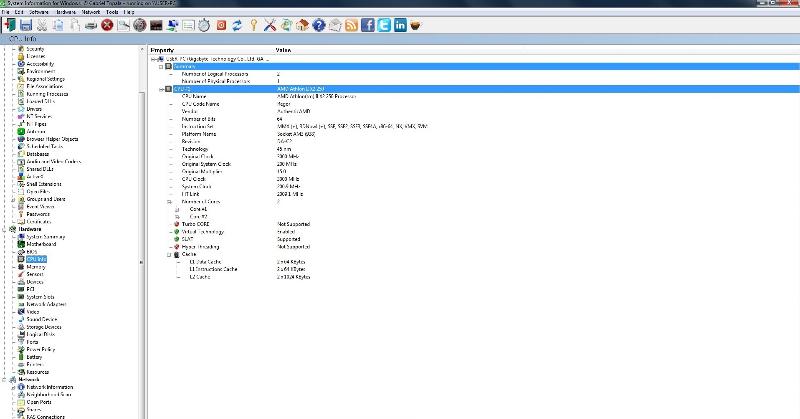
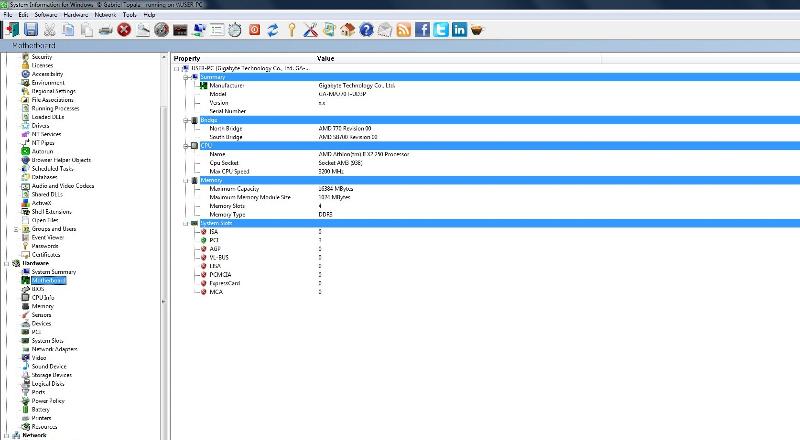
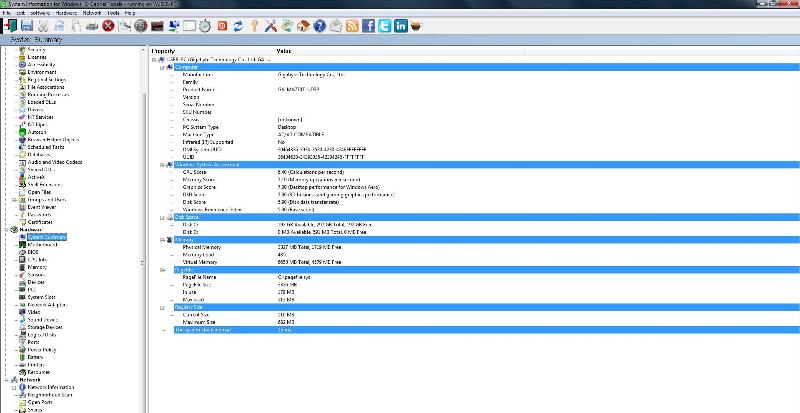
I can't really say but from the experience I do have, your system would not be enough for my needs. I am a gamer and do lots of multimedia video editing. Graphics
There is no video card to start with. That is crucial to me
Preferred OS windows 7 professional.there is a difference and if you want freedom to do whatever in your system without the need to bypass UAC controls and language support go with professional or ultimate.
Windows 7 is available in six different editions
Budget of course not everyone has 1000's of dollars to spend
Did you want a gaming system or multimedia video editing system or just for everyday use?
Did you choose the parts or have someone help you?
Your system is pretty good don't get me wrong, you will really notice the speed of the 6 core, it is for everyday stuff and some gaming but I wouldn't push it or over clock it.
There is AMD and then there is AMD Athlon, you chose AMD
AMD Athlon processor is very fast does get a little heat but so long as your case has plenty of air flow and lots of fans should be fine.
The intel i7 is the rave now.
>>Power Supply : Logisys 400W ATX Power Supply seems a bit low if you want to keep all in balance with your ram, but since you don't have a video card should be fine, but later on you decide to add a Nvidia card you'll need around 800 watts..
What I recommend in the PSU brands, the PSU is the heart of the system and must be tested for no intermittent fluctuations, Any minor fluctuations damages the CPU and hdd.
Must provided a certificate that it has been tested.
Antec what they say is 400 watts
where as other PSU may state 400 watts but delivers 350 watts
The main problem with many power supply units is that they can’t deliver its labeled power.
When playing high end graphic games if the PSU doesn't deliver the power it effects the heat sink fan causing the processor to heat excessively.
If you play any games or put your system on load the PSU is the power behind your ram so to me this is also crucial.
Your ram is spot on.Corsair and you have the power of the x64 bit.
I have two systems here one windows 7 x32 professional am on that one, and windows 7 x64 Home Professional and I was surprised that my 32 bit seemed faster than the 64 bit.
So based on that it boils down to the PSU watts the HDD quality /video card and how much ram is onboard the video card.
My windows 7 32 bit has nvidia 250 which was a bad choice for me, also they delivered the wrong the card I wanted 1 gig of ram onboard and they gave a lower. But I decided to keep it anyway.
Will replace it soon.
Use a tool called S.I.W
SIW is an advanced System Information for Windows tool
If you want a place to compare and get some info or ideas.
Check out the parts at Custom Computer System Builder - IPS Intelligent Systems Pty Ltd
Gaming AMD FX CustomRIG - 970 / 990FX
http://www.ipspty.com.au/pc-game.html
https://ipspty.com.au/index.php?comp=amd-customrig
Have fun with your new rig.
regards Merete
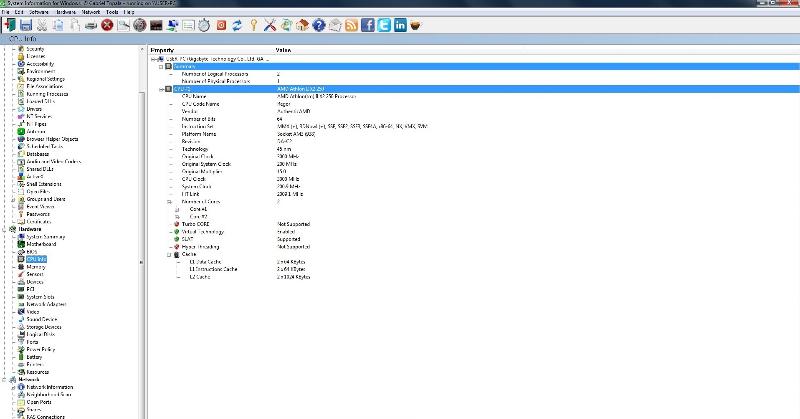
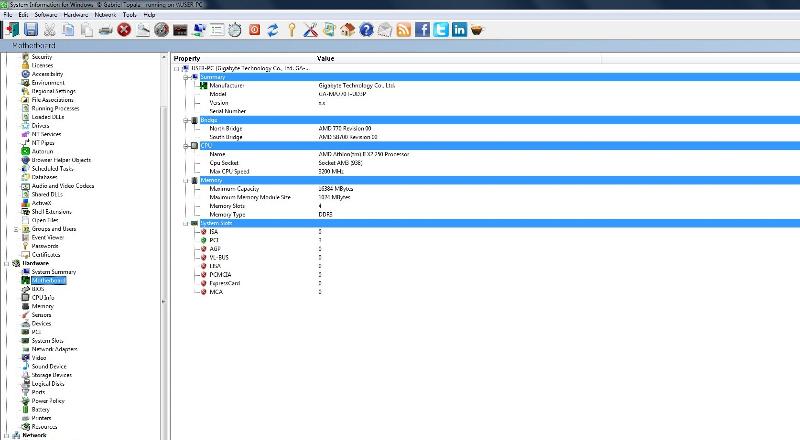
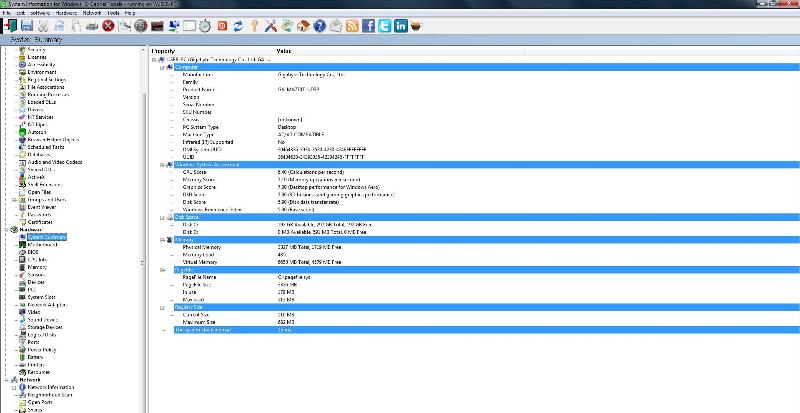
ASKER
Merete,
Thanks for all that information. I am a gamer too however, not a PC Gamer. More of a PS3 kind of guy. No the computer is more for everyday use and some multimedia purposes. Nothing hardcore. I use photoshop cs5 and web design software but nothing major. I agree a video card is crucial and will eventually get one, but I have a baby on the way so I was lucky enough that my wife let me get what i did lol. I now how a copy of Windows 7 Ultimate (wink wink). It's probably too late to make changes now, but what did you recommend in the processor? Do you think mine is fine or should I upgrade to like 8 core or a different brand. I know I can't afford I7 but I did see one for like $40 more that was 8 core. I can't remember what exact model it was and I am at work and do not have access to the site right now. Also what do you think about solid state drives. They seem ridiculously expensive. Are they worth it? Anyways I appreciate all your feedback. Thank you.
Thanks for all that information. I am a gamer too however, not a PC Gamer. More of a PS3 kind of guy. No the computer is more for everyday use and some multimedia purposes. Nothing hardcore. I use photoshop cs5 and web design software but nothing major. I agree a video card is crucial and will eventually get one, but I have a baby on the way so I was lucky enough that my wife let me get what i did lol. I now how a copy of Windows 7 Ultimate (wink wink). It's probably too late to make changes now, but what did you recommend in the processor? Do you think mine is fine or should I upgrade to like 8 core or a different brand. I know I can't afford I7 but I did see one for like $40 more that was 8 core. I can't remember what exact model it was and I am at work and do not have access to the site right now. Also what do you think about solid state drives. They seem ridiculously expensive. Are they worth it? Anyways I appreciate all your feedback. Thank you.
Thank you kindly jacobJL for having faith in my humble female opinions,
but they are my own opinions,
your system will be perfect for your current needs, I hope !! just missing the video card.
As for the processor it has to suite the mainboard, I prefer Gigabyte and AMD Athlon as you know but whether to go for quad core 6 core.. i5 or i7 is hard to say, as soon you as build it there is a new one faster and more expensive.
So the best advice here is to know what uses this system will perform and build on that, keep everything in balance and keep the same brand
look at the feedback and benchmarks before deciding. Which I'll post shortly.
This is the processor I like it's a bit outdated now. But I try to upgrade on what I have and not change the brand.
Here's the List of processors each with benchmarks included
Personally the SSD are just over the top too expensive they are very fast but have not been tested enough imho to be reliable. You want to know your files will be safe.
But do we get a choice?
My WD passes the benchmark tests fine and is great for what I want for now.
I have my stuff in USB drivers external 4 of them so I can keep my windows drive small and free.
But we don't get a lot choices for a smaller HDD capacity just for windows drive.
Things are not made to last these days either not like 10 years ago.
Speed kills lol.
Some truth in that, the faster it runs the more heat and more fans are required and so on.
And !!! the faster and bigger they are the MORE power is required.
These new systems can really pull a lot of electricity so watch your power bill with a young one on the way :)
Counting the costs.
And just when you think you are on top get ready for windows 8,
Windows 8 will pull the PC industry out of the BIOS generation and into a far more capable and controversial alternative, the Unified Extensible Firmware Interface. UEFI
UEFI is a community effort by many companies in the personal-computer industry to modernize the booting process. UEFI is meant as a replacement for the BIOS firmware interface as we know it making our systems much safer and faster.
HTG Explains: Learn How UEFI Will Replace Your PC’s BIOS
And along with the new goes our choices if we want to use the windows and the new games and new browser and HTML5 and so on.
What I look for is user opinions, bench tests benchmark results.
I read a lot and stay in touch with the news sites like Tech Republic. Znet etc.
There is a couple of sites I use besides experts Exchange's great team of people here
for very good details on the new bling, with so many beta testers out there
The best is PCSTATS, the diversity of information and guides on anything computers is priceless.
Upgrading a Mobo
http://www.pcstats.com/articleview.cfm?articleID=1755
Take this one shows the bench tests results>AS-SSD Read Access Times against other HDD, I use Western Digital and the SSD is just .11 faster than my WD and yet I paid probably more than half less than you did
http://www.tomshardware.com/charts/ssd-charts-2011/AS-SSD-Read-Access-Times,2788.html
hard Drive Benchmarks
click on the High to mid range to see the bench tests results for HDD,
http://www.harddrivebenchmark.net/
As the master said to the grass hooper when you know the question to ask you are ready for the answer.
Hope you find this informative
All the Best
Merete
but they are my own opinions,
your system will be perfect for your current needs, I hope !! just missing the video card.
As for the processor it has to suite the mainboard, I prefer Gigabyte and AMD Athlon as you know but whether to go for quad core 6 core.. i5 or i7 is hard to say, as soon you as build it there is a new one faster and more expensive.
So the best advice here is to know what uses this system will perform and build on that, keep everything in balance and keep the same brand
look at the feedback and benchmarks before deciding. Which I'll post shortly.
This is the processor I like it's a bit outdated now. But I try to upgrade on what I have and not change the brand.
Here's the List of processors each with benchmarks included
Personally the SSD are just over the top too expensive they are very fast but have not been tested enough imho to be reliable. You want to know your files will be safe.
But do we get a choice?
My WD passes the benchmark tests fine and is great for what I want for now.
I have my stuff in USB drivers external 4 of them so I can keep my windows drive small and free.
But we don't get a lot choices for a smaller HDD capacity just for windows drive.
Things are not made to last these days either not like 10 years ago.
Speed kills lol.
Some truth in that, the faster it runs the more heat and more fans are required and so on.
And !!! the faster and bigger they are the MORE power is required.
These new systems can really pull a lot of electricity so watch your power bill with a young one on the way :)
Counting the costs.
And just when you think you are on top get ready for windows 8,
Windows 8 will pull the PC industry out of the BIOS generation and into a far more capable and controversial alternative, the Unified Extensible Firmware Interface. UEFI
UEFI is a community effort by many companies in the personal-computer industry to modernize the booting process. UEFI is meant as a replacement for the BIOS firmware interface as we know it making our systems much safer and faster.
HTG Explains: Learn How UEFI Will Replace Your PC’s BIOS
And along with the new goes our choices if we want to use the windows and the new games and new browser and HTML5 and so on.
What I look for is user opinions, bench tests benchmark results.
I read a lot and stay in touch with the news sites like Tech Republic. Znet etc.
There is a couple of sites I use besides experts Exchange's great team of people here
for very good details on the new bling, with so many beta testers out there
The best is PCSTATS, the diversity of information and guides on anything computers is priceless.
Upgrading a Mobo
http://www.pcstats.com/articleview.cfm?articleID=1755
Take this one shows the bench tests results>AS-SSD Read Access Times against other HDD, I use Western Digital and the SSD is just .11 faster than my WD and yet I paid probably more than half less than you did
http://www.tomshardware.com/charts/ssd-charts-2011/AS-SSD-Read-Access-Times,2788.html
hard Drive Benchmarks
click on the High to mid range to see the bench tests results for HDD,
http://www.harddrivebenchmark.net/
As the master said to the grass hooper when you know the question to ask you are ready for the answer.
Hope you find this informative
All the Best
Merete
ASKER
Merete,
Im in trouble again! I was trying to format my hdd using my laptop. i connected the hdd with the usb to sata connection. apparently not a good idea. i booted off the drive and it brought up a recovery screen where i went through recovery process. seemed ok. then said it needed to reboot to finish process. but after reboot i found myself at a screen with this error
system registry contains invalid file paths. installation cannot proceed. this system image was applied without guaranteeing that drive letter assignments would match across computers.
so i rebooted and selected my laptop hdd as boot device but still got same error! please tell me im not screwed! and let me know if i need to open up a new question for this. i like working with u. and btw i am now typing on my samsung galaxy tablet which is a pain. i cant believe i did this. please help
Im in trouble again! I was trying to format my hdd using my laptop. i connected the hdd with the usb to sata connection. apparently not a good idea. i booted off the drive and it brought up a recovery screen where i went through recovery process. seemed ok. then said it needed to reboot to finish process. but after reboot i found myself at a screen with this error
system registry contains invalid file paths. installation cannot proceed. this system image was applied without guaranteeing that drive letter assignments would match across computers.
so i rebooted and selected my laptop hdd as boot device but still got same error! please tell me im not screwed! and let me know if i need to open up a new question for this. i like working with u. and btw i am now typing on my samsung galaxy tablet which is a pain. i cant believe i did this. please help
Hello jacabJL, if you connected the hdd via usb to sata you should have seen it in My computer listed beside the C drive dvd rom and the USB letter
you right click this and format
Please explain>>. i booted off the drive
then that drive became your windows and you formatted or started to for C drive?
hmm I am not sure what to advise?
Remove the USB drive.
And try and boot again.
Holding my breath
Don't worry for now, can you elaborate a little more?
( re-assurance therapy)
Either way if you don't do anything else and you have lost your original C drive
Get Data Back will get it all back, cheaper than taking it into the techs.
It has a fully functioning Trial to test.
http://www.runtime.org/
But there is a but you have to take out the drive and place it in a slave or USB or secondary state as you cannot restore from a Main Windows Drive.
Every time I replaced my drives ( age) new computer) I kept them, all 7 of them, and then last year I bought that software and tested them all it was pretty cool to get all the data off.
Merete
My Computer should have looked like this
F and G are two connected USB drives
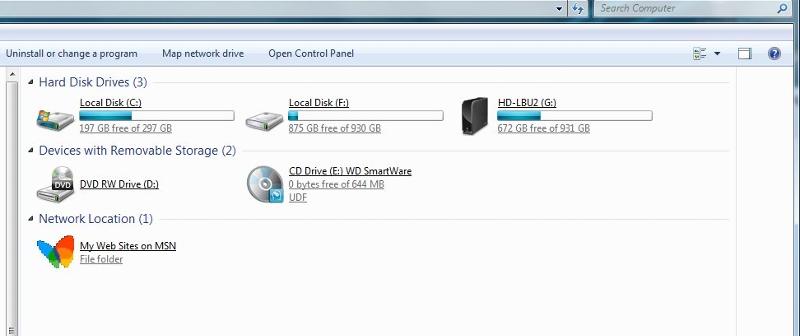
you right click this and format
Please explain>>. i booted off the drive
then that drive became your windows and you formatted or started to for C drive?
hmm I am not sure what to advise?
Remove the USB drive.
And try and boot again.
Holding my breath
Don't worry for now, can you elaborate a little more?
( re-assurance therapy)
Either way if you don't do anything else and you have lost your original C drive
Get Data Back will get it all back, cheaper than taking it into the techs.
It has a fully functioning Trial to test.
http://www.runtime.org/
But there is a but you have to take out the drive and place it in a slave or USB or secondary state as you cannot restore from a Main Windows Drive.
Every time I replaced my drives ( age) new computer) I kept them, all 7 of them, and then last year I bought that software and tested them all it was pretty cool to get all the data off.
Merete
My Computer should have looked like this
F and G are two connected USB drives
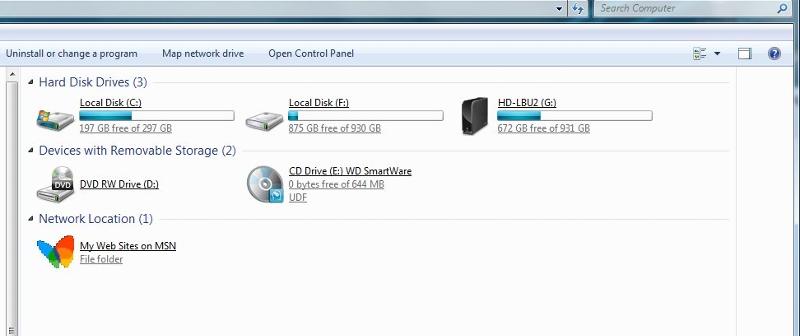
ASKER
Ok sorry for the short explanation. Wasn't easy typing on a tablet. I knew I could have just formatted from the my computer menu. What I wanted to do was put an operating system on it, so it was ready when my computer came. I wasn't sure exactly how to do this. So I restarted my laptop and hit esc. I selected the hdd from my computer to boot off. At which point it went to a black screen with the text "windows is loading files". Then it went to a recovery menu. I selected to restore the hdd to it's factory settings. When that finished it said it would need to reboot to finish the process, or something in those lines. When it rebooted it came to a screen with the error:
system registry contains invalid file paths. installation cannot proceed. this system image was applied without guaranteeing that drive letter assignments would match across computers.
So I rebooted and unplugged my hdd connected by usb. I then hit esc and selected my laptop harddrive to boot off, but it still went to the same screen with the error message. I tried going into bios and selecting the boot order but I did not see the laptops harddrive in the boot order list. I did a hard drive test from the bios that took over an hour to test and it came back fine.
My thinking is I messed up the master boot record or something. I think, and hope that I didn't lose any data on the laptop. I wondering if the knoppix or ubcd will come in handy now.
I hope this explains things better. Your thoughts?
system registry contains invalid file paths. installation cannot proceed. this system image was applied without guaranteeing that drive letter assignments would match across computers.
So I rebooted and unplugged my hdd connected by usb. I then hit esc and selected my laptop harddrive to boot off, but it still went to the same screen with the error message. I tried going into bios and selecting the boot order but I did not see the laptops harddrive in the boot order list. I did a hard drive test from the bios that took over an hour to test and it came back fine.
My thinking is I messed up the master boot record or something. I think, and hope that I didn't lose any data on the laptop. I wondering if the knoppix or ubcd will come in handy now.
I hope this explains things better. Your thoughts?
Morning, recapping as I am not familiar with your steps.
When you press escape at the bios boot what happens?
Is this with a setup disc inserted?
I normally press Del to enter bios
In order to run a new setup I would need to change the bios boot order first, replace the drive so that my current C drive is disabled.
Insert the setup disc then F 10 to save and exit
press any key to start setup in that order, in my humble opinion
even though you chose a drive letter from some menu to run the repair? recovery?
if you did not change the boot order first when your windows rebooted to start setup recovery it will still have booted into your current windows.
I did this on one of my laptops
I copy the 1386 folder into the damaged windows hdd
Does your damaged laptop have this folder?
Reinstall windows to a new folder on the C drive so that I could boot it into, I needed 250 megs of space to do this.. I named it Windowsxp_two and booted into that
then while in this new windowsxp_two I changed the boot loader to reflect the original windowsxp..repaired it to my previous windows boot.ini
and then rebooted and presto I was back into my old windows I now had a new folder in C drive called windowsxp_two
Can you access safemode on the damaged laptop? if so you could check the bootloader in there.
Go to start run type in>
The command line tool bootcfg.exe
use this
http://vlaurie.com/computers2/Articles/bootini.htm
Or if you can access safemode right click the My Computer>then properties>advanced>startu
open the notepad and check it
but you need to know the original here it is>>replacing the Home with professional etc.
[boot loader]
timeout=30
default=multi(0)disk(0)rdi
[operating systems]
multi(0)disk(0)rdisk(0)par
if you boot off your main drive then run a recovery it will be performed on your current C drive ?
you said>
I selected the hdd from my computer to boot off<< which was listed as drive? a USB?
You were unsuccessful I take it booting up from the USB drive?<< this is the key as when you rebooted it must have loaded your original ( this laptop) drive
You can't boot off another HDD that does not belong this laptop the COA is not recognised.
Yes I would try the knoppix live cd or USB but in order to get stuff off adding it as USB to the current working PC will get your files off.
http://knoppix.net/get.php
http://linux.softpedia.com/get/System/Operating-Systems/Linux-Distributions/KNOPPIX-Live-DVD-2621.shtml
But since you have your sata to ide ?? external enclosure you can connect your damaged windows HDD and then access it from this working system change the boot.loader
I am not clear on a couple of things
You have a bad HDD and wanted to fix it for the new system coming??<< can’t do that
then placed it into a laptop ( name) via USB and then tried to fix it? instead of copying off the files
and as a result you damaged the current C drive in that laptop and now you are on another laptop( name)
Forgive my ramblings if it is too much, just let me know what your interested in trying.
And if you could name the laptops so I can distinguish between them
When you press escape at the bios boot what happens?
Is this with a setup disc inserted?
I normally press Del to enter bios
In order to run a new setup I would need to change the bios boot order first, replace the drive so that my current C drive is disabled.
Insert the setup disc then F 10 to save and exit
press any key to start setup in that order, in my humble opinion
even though you chose a drive letter from some menu to run the repair? recovery?
if you did not change the boot order first when your windows rebooted to start setup recovery it will still have booted into your current windows.
I did this on one of my laptops
I copy the 1386 folder into the damaged windows hdd
Does your damaged laptop have this folder?
Reinstall windows to a new folder on the C drive so that I could boot it into, I needed 250 megs of space to do this.. I named it Windowsxp_two and booted into that
then while in this new windowsxp_two I changed the boot loader to reflect the original windowsxp..repaired it to my previous windows boot.ini
and then rebooted and presto I was back into my old windows I now had a new folder in C drive called windowsxp_two
Can you access safemode on the damaged laptop? if so you could check the bootloader in there.
Go to start run type in>
The command line tool bootcfg.exe
use this
http://vlaurie.com/computers2/Articles/bootini.htm
Or if you can access safemode right click the My Computer>then properties>advanced>startu
open the notepad and check it
but you need to know the original here it is>>replacing the Home with professional etc.
[boot loader]
timeout=30
default=multi(0)disk(0)rdi
[operating systems]
multi(0)disk(0)rdisk(0)par
if you boot off your main drive then run a recovery it will be performed on your current C drive ?
you said>
I selected the hdd from my computer to boot off<< which was listed as drive? a USB?
You were unsuccessful I take it booting up from the USB drive?<< this is the key as when you rebooted it must have loaded your original ( this laptop) drive
You can't boot off another HDD that does not belong this laptop the COA is not recognised.
Yes I would try the knoppix live cd or USB but in order to get stuff off adding it as USB to the current working PC will get your files off.
http://knoppix.net/get.php
http://linux.softpedia.com/get/System/Operating-Systems/Linux-Distributions/KNOPPIX-Live-DVD-2621.shtml
But since you have your sata to ide ?? external enclosure you can connect your damaged windows HDD and then access it from this working system change the boot.loader
I am not clear on a couple of things
You have a bad HDD and wanted to fix it for the new system coming??<< can’t do that
then placed it into a laptop ( name) via USB and then tried to fix it? instead of copying off the files
and as a result you damaged the current C drive in that laptop and now you are on another laptop( name)
Forgive my ramblings if it is too much, just let me know what your interested in trying.
And if you could name the laptops so I can distinguish between them
WEll this experience is lessons>>What I wanted to do was put an operating system on it, so it was ready when my computer came. << did you expect to be able to insert this HDD into coming computer and boot off it?
Naw can't be done OEM, your setup disc has been used and is regestered old laptop or computer, OEM> original equipment manufacturer.
Q. Can a PC with an OEM Windows operating system have its motherboard upgraded and keep the same license? What if it was replaced because it was defective?
A. Generally, an end user can upgrade or replace all of the hardware components on a computer—except the motherboard—and still retain the license for the original Microsoft OEM operating system software. If the motherboard is upgraded or replaced for reasons other than a defect, then a new computer has been created.
Microsoft OEM operating system software cannot be transferred to the new computer,
and the license of new operating system software is required.
If the motherboard is replaced because it is defective, you do not need to acquire a new operating system license for the PC as long as the replacement motherboard is the same make/model or the same manufacturer's replacement/equivalent, as defined by the manufacturer's warranty.
The reason for this licensing rule primarily relates to the End User Software License Terms and the support of the software covered by that End User Software License Terms. The End User Software License Terms is a set of usage rights granted to the end user by the PC manufacturer and relates only to rights for that software as installed on that particular PC.
http://www.microsoft.com/oem/en/licensing/sblicensing/pages/licensing_faq.aspx
Naw can't be done OEM, your setup disc has been used and is regestered old laptop or computer, OEM> original equipment manufacturer.
Q. Can a PC with an OEM Windows operating system have its motherboard upgraded and keep the same license? What if it was replaced because it was defective?
A. Generally, an end user can upgrade or replace all of the hardware components on a computer—except the motherboard—and still retain the license for the original Microsoft OEM operating system software. If the motherboard is upgraded or replaced for reasons other than a defect, then a new computer has been created.
Microsoft OEM operating system software cannot be transferred to the new computer,
and the license of new operating system software is required.
If the motherboard is replaced because it is defective, you do not need to acquire a new operating system license for the PC as long as the replacement motherboard is the same make/model or the same manufacturer's replacement/equivalent, as defined by the manufacturer's warranty.
The reason for this licensing rule primarily relates to the End User Software License Terms and the support of the software covered by that End User Software License Terms. The End User Software License Terms is a set of usage rights granted to the end user by the PC manufacturer and relates only to rights for that software as installed on that particular PC.
http://www.microsoft.com/oem/en/licensing/sblicensing/pages/licensing_faq.aspx
ASKER
Sorry for late response Merete, I was gone for a wedding over the weekend and the fact that both my computers are down right now makes it really hard to communicate. I have a tablet I can use but it's hard to type with and takes like 20minutes to type one paragraph.
I'm at work right now, so don't have much time to elaborate. For now I am just trying to format my hdd from my old computer, the one that this whole post was about, so I can use it in the new computer. I brought the hdd to work with me and am formatting right now. When I get home I am going to see if I can use it with my new computer and get an operating system on it. Once that is done I will be able to communicate my problem with you about my laptop. So far I've had no luck with it. I am pretty sure I did not format the laptop hard drive, but I think I screwed up the MBR. I want to take the laptop drive out and somehow hook it up to another computer and see if my data is still there. If I can recover it, then I should have no problem just restoring the factory settings unless the MBR issue keeps me from doing that. Either way, I will let you know how I make out and I will elaborate more on the problem if I can't resolve it.
Once again thank you so much for all your help and advice. Greatly appreciated.
I'm at work right now, so don't have much time to elaborate. For now I am just trying to format my hdd from my old computer, the one that this whole post was about, so I can use it in the new computer. I brought the hdd to work with me and am formatting right now. When I get home I am going to see if I can use it with my new computer and get an operating system on it. Once that is done I will be able to communicate my problem with you about my laptop. So far I've had no luck with it. I am pretty sure I did not format the laptop hard drive, but I think I screwed up the MBR. I want to take the laptop drive out and somehow hook it up to another computer and see if my data is still there. If I can recover it, then I should have no problem just restoring the factory settings unless the MBR issue keeps me from doing that. Either way, I will let you know how I make out and I will elaborate more on the problem if I can't resolve it.
Once again thank you so much for all your help and advice. Greatly appreciated.
Thank you jacobjl, it's fine with me you just take your time and respond when you can, as this question is already closed no worries about moderators closing it.
You say>
I want to take the laptop drive out and somehow hook it up to another computer
Is the laptop drive sata or ide?
Does your external enclosure support both ide and sata?
If it is ide you may need to move the jumper to slave so that when placed in the external enclosure and connected to the windows it is recognised, I do stress maybe..
I didn't need to move this pin regardless ide.
The etxernal enclosure I have is called Sunbright External 3.5 HDD Enclosure and it supports mounting a sata drive / ide drives and laptops drives.
Regardless if the MBR is damaged once slaved you will have access to your files since it nolonger needs the MBR it is not booting off it.
My external enclosure has two options sata and ide.
I simple remove the drive from the laptop/desktop and using the appropriate connectors sata/ide and the power plug, insert this drive into the enclosure, now once you have the white power and the cable sata/ide connected then plug the external enclosure into the power outlet,<< in this order to prevent power sparks , always connect your device to the hardware before adding to USB
also make sure your in your windows has fully booted and your see your desktop.
then plug in the USB cable into your current computer front or rear and wait a sec just like when you plug in a USB drive. it will appear in several places, a popup folder asking to open folders etc, the mass storage will appear on the taskbar and in my computer as the drive letter e or f or g depending where you plugged in the USB.
Now you can copy over files.
http://www.wikihow.com/Recover-Data-from-the-Hard-Drive-of-a-Dead-Laptop
http://www.dtidata.com/resourcecenter/2010/09/16/tutorial-how-to-slave-a-sata-hard-drive-via-usb/
This is the one I use
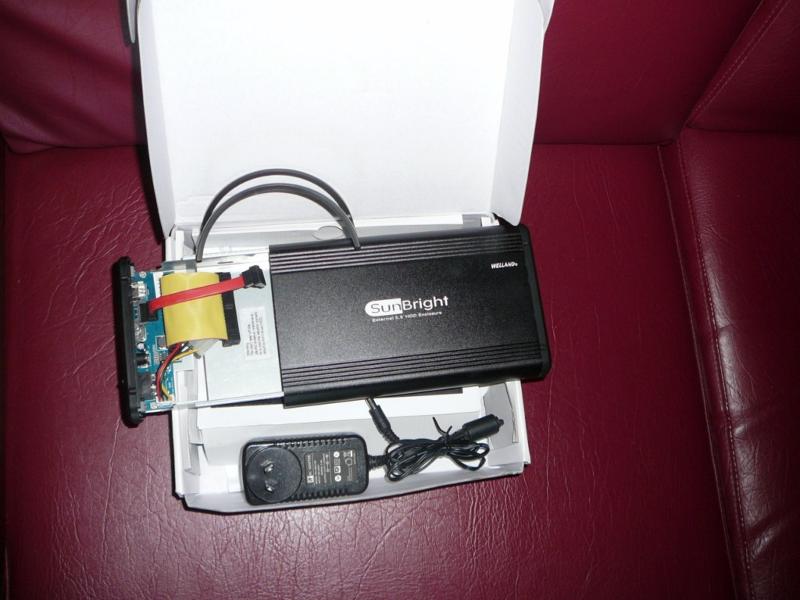
You say>
I want to take the laptop drive out and somehow hook it up to another computer
Is the laptop drive sata or ide?
Does your external enclosure support both ide and sata?
If it is ide you may need to move the jumper to slave so that when placed in the external enclosure and connected to the windows it is recognised, I do stress maybe..
I didn't need to move this pin regardless ide.
The etxernal enclosure I have is called Sunbright External 3.5 HDD Enclosure and it supports mounting a sata drive / ide drives and laptops drives.
Regardless if the MBR is damaged once slaved you will have access to your files since it nolonger needs the MBR it is not booting off it.
My external enclosure has two options sata and ide.
I simple remove the drive from the laptop/desktop and using the appropriate connectors sata/ide and the power plug, insert this drive into the enclosure, now once you have the white power and the cable sata/ide connected then plug the external enclosure into the power outlet,<< in this order to prevent power sparks , always connect your device to the hardware before adding to USB
also make sure your in your windows has fully booted and your see your desktop.
then plug in the USB cable into your current computer front or rear and wait a sec just like when you plug in a USB drive. it will appear in several places, a popup folder asking to open folders etc, the mass storage will appear on the taskbar and in my computer as the drive letter e or f or g depending where you plugged in the USB.
Now you can copy over files.
http://www.wikihow.com/Recover-Data-from-the-Hard-Drive-of-a-Dead-Laptop
http://www.dtidata.com/resourcecenter/2010/09/16/tutorial-how-to-slave-a-sata-hard-drive-via-usb/
This is the one I use
ASKER
So I have good news and bad news. The good news is I got my new computer up and running with my HDD from my old computer. Have windows 7 ultimate on it and it running great. Bad news is I did take the hard drive out of the laptop and it was a sata drive. So I hooked it up to my new computer and discovered that I did in fact format the drive. However I looked around on the internet last night and found free software to recover data from a formatted drive. I ran it for about a half hour and it did in fact find a bunch of my stuff. I had to stop it cause I didn't want it running over night and it looked like it was going to take a while. But I have hope that I will be able to recover a lot of my data. The main thing I need is my pictures and pages to a website I'm creating that I never uploaded to the server. Overall this has been one huge lesson for me. Like they say you never learn unless you make mistakes. Which takes me back to 1989 when I was 8 years old and my dad bought me an IBM Goldstar running ms-dos. Man I loved that computer even though it was probably like a $2000 piece of junk lol. But my point is I experienced quite a bit with that computer and at one point erased the root drive. Luckily my dad had a friend who was a computer tech and came over and taught me a few things. Although now that I think about maybe I didn't learn my lesson :) . So as for now assuming I get what I need off the drive I will just format it and restore my laptop to factory settings. But it has been an absolute pleasure working with you on this. I appreciate all the added advice. Is there a way that if I ask another question on here I can direct them to you?
Thanks Merete, have a great day!
Thanks Merete, have a great day!
jacobJL
That's great !!!
please be aware of the age this hdd if it is more than 2 years old you need to have a spare hdd, life span is around 3 to 4 years then they start to have problems.
You'll love windows7.
Well done matey.
yep these days there is no such thing as lost files on a dead drive. what a relief.
So lesson here is,
even though you set the drive letter to run format or repair from the setup disc you did this within windows.
You must not have changed the boot order as well so that it will start/run setup on the USB at boot,
so when your laptop rebooted it defaulted to C drive and ran setup on C drive.
Lol I know that sinking feeling ouch.
I use get data back it has a full trial and works on everything.
You are most welcome jacobJL helping gives me a lot of pleasure, but I can't take all the credit, you are a good listener and you provided excellent details, you were willing to follow my suggestions, and without that you may not have succeeded.
With any other problems ask a new question and if you would like me to look at it
post a link to it from within this question that way I get an email a new comment has been added to this and I shall see it.
With new questions as I am a designated Expert I receive email requests to assist in xxx said questions that require more assistance or have been abandoned.
You may have seen a message in your question from a moderator that they have sent out requests for more help. And added your question to more zones if it is not progressing.
There is many brilliant experts here.
You have a great day as well
regards
Merete
That's great !!!
please be aware of the age this hdd if it is more than 2 years old you need to have a spare hdd, life span is around 3 to 4 years then they start to have problems.
You'll love windows7.
Well done matey.
yep these days there is no such thing as lost files on a dead drive. what a relief.
So lesson here is,
even though you set the drive letter to run format or repair from the setup disc you did this within windows.
You must not have changed the boot order as well so that it will start/run setup on the USB at boot,
so when your laptop rebooted it defaulted to C drive and ran setup on C drive.
Lol I know that sinking feeling ouch.
I use get data back it has a full trial and works on everything.
You are most welcome jacobJL helping gives me a lot of pleasure, but I can't take all the credit, you are a good listener and you provided excellent details, you were willing to follow my suggestions, and without that you may not have succeeded.
With any other problems ask a new question and if you would like me to look at it
post a link to it from within this question that way I get an email a new comment has been added to this and I shall see it.
With new questions as I am a designated Expert I receive email requests to assist in xxx said questions that require more assistance or have been abandoned.
You may have seen a message in your question from a moderator that they have sent out requests for more help. And added your question to more zones if it is not progressing.
There is many brilliant experts here.
You have a great day as well
regards
Merete
ASKER