How format result in a SQL query
I have this in a query design (SQL view) for a listbox:
Format(tblPrintOrdDistribu
Which is fine. The name of the column is "Complete" which is what I want. But the result is showing -1 and I want it to be Yes or No.
What do I do with the syntax to make that happen?
--Steve
Format(tblPrintOrdDistribu
Which is fine. The name of the column is "Complete" which is what I want. But the result is showing -1 and I want it to be Yes or No.
What do I do with the syntax to make that happen?
--Steve
If possible use case when x = -1 then no else yes end as complete
ASKER CERTIFIED SOLUTION
membership
This solution is only available to members.
To access this solution, you must be a member of Experts Exchange.
Nothing with the syntax...
- Select the column in the query designer
- Right-click and select "Properties"
You can set the format of your Boolean field to Y/N here.
- Select the column in the query designer
- Right-click and select "Properties"
You can set the format of your Boolean field to Y/N here.
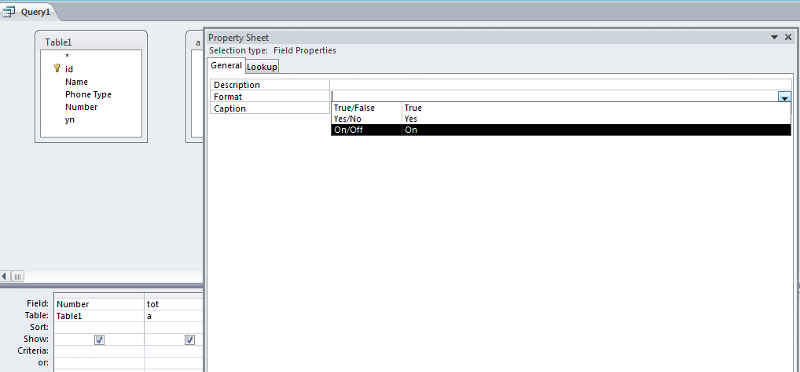
can you do Format(case when PrintOrdDetailComplete = -1 then 'No' else 'Yes' end) AS Complete