Scanner interface card, driver not installing to device manager
Kofax Adrenaline 850 EH-0850-2000 installation problem
Difficulty installing a Kofax Imaging Processor product, onto a new/replacement computer, from a currently functioning system w/interface card and scanner functioning.
On current computer, have a Kofax Adrenaline EH-0850-2000 interface card, and it shows in device manager on line "Kofax Image Processor > Adrenaline". Shows driver 1/2/2000 ver. 0.0.0.4. Card EPROM 850v video. Current computer has WinXPPro-32b.
On replacement computer, cannot get driver to show it in device manager for use with the current scanner (scanner is a Bell & Howell 2020D FB). Replacement computer has Win7Ult-32b.
From current/functioning machine, have some software drivers, left from years ago when someone else install, I suppose, was hopeful 'they' may install/result in installing/functioning the PCI interface card, but no joy on the matter. Most hopeful was an ISIS.Zip package, and when attempting to install, was prompted with messsage 'serial number' issue... only 1 of other driver type .exe's were tried, and it went no where.
I will update later with names of those exe's.
Need helpfull course of action, please.
Difficulty installing a Kofax Imaging Processor product, onto a new/replacement computer, from a currently functioning system w/interface card and scanner functioning.
On current computer, have a Kofax Adrenaline EH-0850-2000 interface card, and it shows in device manager on line "Kofax Image Processor > Adrenaline". Shows driver 1/2/2000 ver. 0.0.0.4. Card EPROM 850v video. Current computer has WinXPPro-32b.
On replacement computer, cannot get driver to show it in device manager for use with the current scanner (scanner is a Bell & Howell 2020D FB). Replacement computer has Win7Ult-32b.
From current/functioning machine, have some software drivers, left from years ago when someone else install, I suppose, was hopeful 'they' may install/result in installing/functioning the PCI interface card, but no joy on the matter. Most hopeful was an ISIS.Zip package, and when attempting to install, was prompted with messsage 'serial number' issue... only 1 of other driver type .exe's were tried, and it went no where.
I will update later with names of those exe's.
Need helpfull course of action, please.
ASKER
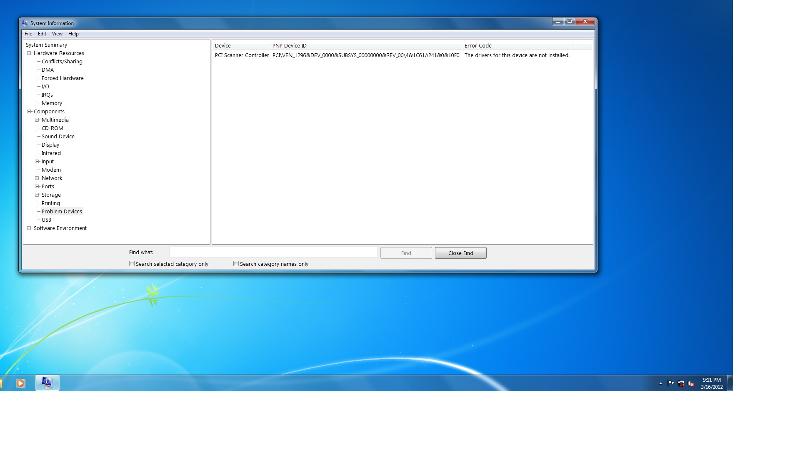 Here's a shot of that item:
Here's a shot of that item:THANKS for your support moving forward...
PCI Scanner Controller
PCI\VEN_1296&DEV_0000&SUBS
I retrieved from previous install some files, as I'd stated, the files names may be of little use here, but went like:
ISISpv.ZIP (of about 4.92Mb)
FB730DC-ISISDriver.exe - 06-21-2002.exe (exe of 3.764Mb)
FBSeriesTWAINDriver.exe - 06-21-2002.exe (exe of 3.975Mb)
above is of course the PCI Scanner Controller ID
ASKER CERTIFIED SOLUTION
membership
This solution is only available to members.
To access this solution, you must be a member of Experts Exchange.
ASKER
Accepted my own comment as solution, with, after considerable more research, found indicators toward .inf and .sys files needed.
Vendor ID and Device ID
All manufactures of devices have to include a Vendor ID and a Device ID of their Plug And Play devices. We can use this information to get the correct driver for our computer.
You can boot up in safe mode or boot normal.
First click Start > All Programs(Program Files)> Accessories> System Tools> and finally choose System Information. You will see a screen like this.
Click Components and go down to Problem Devices. Here will be any devices that do not have a driver.
Here is an example below.
PNP Device ID PCI\VEN_10DE&DEV_0A20&SUBS
Can you look here and post this info ?