VMWare ESX 3.5 Virtual Machines
Hello EE,
I'm very new to VMWare and am using older hardware. I've built the VMWare server and have two VM's running on it right now. I created a Windows Server 2003 Standard Ed. template using the following instructions:
http://graycat.wordpress.com/2008/10/02/how-to-create-a-template-in-esx-without-virtual-centre/
After waiting a bit for the new VM to be created, I pressed the play button and went through the setup of the new VM within the Server 2003 setup. When I got to the default password, I entered what I've used on most all my servers. Typically, I get a warning telling me it didn't quite meet what MS recommends but I choose to use it anyway. In this case, I didn't get that prompt and after entering what I thought was my password twice, it accepted it and went forward through the rest of the setup.
I rebooted and got to the login screen of the newly created VM. But when I went to enter my password it wouldn't let me in. I tried every combination I could think of to no avail. I have a copy of "Offline NT Password & Registry Editor" that I thought I could use to reset the password. Unfortunately, I can't seem to get it to boot from it.
I've attached an image of how the CD is configured. I am not even sure this CD can do what I normally can do on an XP or 7 PC. Any suggestions are welcomed.
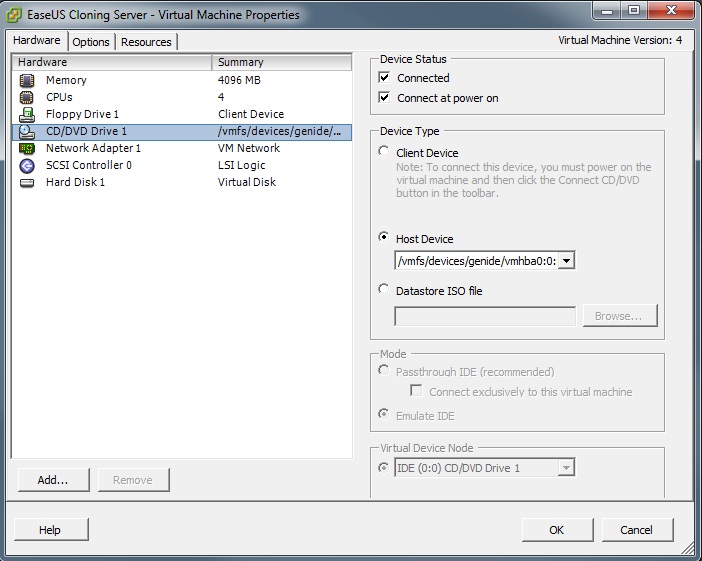
Thanks,
Getnoldfast
I'm very new to VMWare and am using older hardware. I've built the VMWare server and have two VM's running on it right now. I created a Windows Server 2003 Standard Ed. template using the following instructions:
http://graycat.wordpress.com/2008/10/02/how-to-create-a-template-in-esx-without-virtual-centre/
After waiting a bit for the new VM to be created, I pressed the play button and went through the setup of the new VM within the Server 2003 setup. When I got to the default password, I entered what I've used on most all my servers. Typically, I get a warning telling me it didn't quite meet what MS recommends but I choose to use it anyway. In this case, I didn't get that prompt and after entering what I thought was my password twice, it accepted it and went forward through the rest of the setup.
I rebooted and got to the login screen of the newly created VM. But when I went to enter my password it wouldn't let me in. I tried every combination I could think of to no avail. I have a copy of "Offline NT Password & Registry Editor" that I thought I could use to reset the password. Unfortunately, I can't seem to get it to boot from it.
I've attached an image of how the CD is configured. I am not even sure this CD can do what I normally can do on an XP or 7 PC. Any suggestions are welcomed.
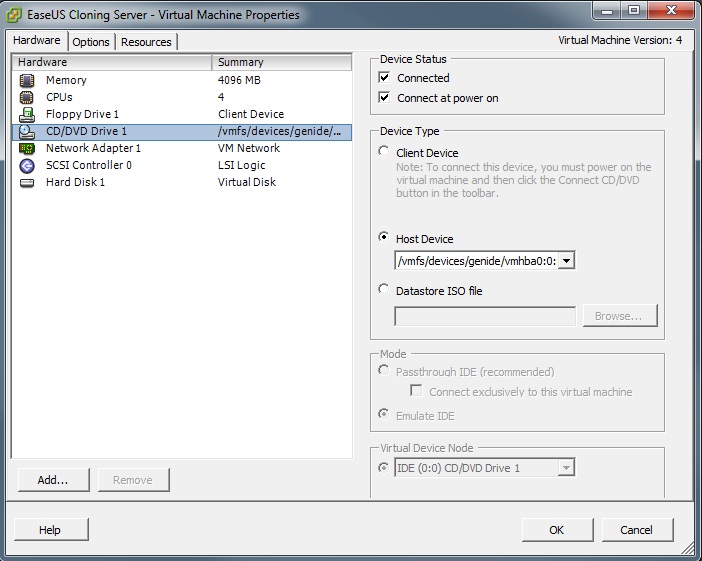
Thanks,
Getnoldfast
ASKER CERTIFIED SOLUTION
membership
This solution is only available to members.
To access this solution, you must be a member of Experts Exchange.
ASKER
I did try your option number 1 and 2 to no avail. Weird...I went back into the bios after selecting option 3 and the CDROM was still at the third boot device. Made it number one 'again' and it now boots to the CD.
Thanks I do appreciate it :) Easy 500 points there!
Getnoldfast