Create/insert custom characters & insert hexadecimal chars in Windows
Hello,
I've been trying to create some custom, or what MS Win calls, "private" characters in Windows (Vista). To do this, I have been following the steps listed in the Win Help screen entitled:
Using special characters (Character Map): frequently asked questions
The steps include:
• Start menu > Accessories > System Tools > Character Map (CM)
• Cmd prompt > eudcedit > Private Character Editor (PCE) > Edit > Select Code (to define HexDecimal code) > OK > create character (char) in grid > Save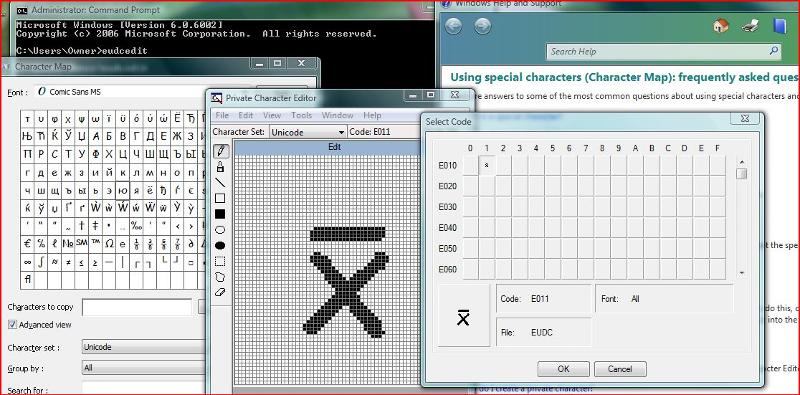 All of that has gone fine with PCE showing "E011" as the code. But now:
All of that has gone fine with PCE showing "E011" as the code. But now:
1) Why is the new char not present in the CM as Help says it will be?
2) What is the best or easiest way to insert the custom char in an app (e.g. Notepad) in Win Vista?
One site says this:
>>>>>>>>>>>>
A More General Hexadecimal Way to Enter Unicode Characters
The method described above only works for a certain limited set of decimal-denoted characters. A much larger universe is accessible if hexadecimal input is used. The Alt key, the numeric keypad, and the regular keyboard are all involved. The procedure is:
1. Hold down the Alt key.
2. Press the + key on the numeric keypad.
3. Type the hexadecimal Unicode value on the regular keyboard.
4. Release the Alt key.
>>>>>>>>>>>>
(From http://vlaurie.com/computers2/Articles/specchar.htm .)
Another site suggests a few different methods but none seem to work. (See http://superuser.com/questions/13086/how-do-you-type-unicode-characters-using-hexadecimal-codes ).
3) Is there no better way than a Cmd Prmpt to access SCE?
Guidance would be much appreciated.
Thanks
I've been trying to create some custom, or what MS Win calls, "private" characters in Windows (Vista). To do this, I have been following the steps listed in the Win Help screen entitled:
Using special characters (Character Map): frequently asked questions
The steps include:
• Start menu > Accessories > System Tools > Character Map (CM)
• Cmd prompt > eudcedit > Private Character Editor (PCE) > Edit > Select Code (to define HexDecimal code) > OK > create character (char) in grid > Save
1) Why is the new char not present in the CM as Help says it will be?
2) What is the best or easiest way to insert the custom char in an app (e.g. Notepad) in Win Vista?
One site says this:
>>>>>>>>>>>>
A More General Hexadecimal Way to Enter Unicode Characters
The method described above only works for a certain limited set of decimal-denoted characters. A much larger universe is accessible if hexadecimal input is used. The Alt key, the numeric keypad, and the regular keyboard are all involved. The procedure is:
1. Hold down the Alt key.
2. Press the + key on the numeric keypad.
3. Type the hexadecimal Unicode value on the regular keyboard.
4. Release the Alt key.
>>>>>>>>>>>>
(From http://vlaurie.com/computers2/Articles/specchar.htm .)
Another site suggests a few different methods but none seem to work. (See http://superuser.com/questions/13086/how-do-you-type-unicode-characters-using-hexadecimal-codes ).
3) Is there no better way than a Cmd Prmpt to access SCE?
Guidance would be much appreciated.
Thanks
ASKER CERTIFIED SOLUTION
membership
This solution is only available to members.
To access this solution, you must be a member of Experts Exchange.