ADFS 2.0 with Salesforce Setup
Hi Experts,
I'm trying to install and configure ADFS 2.0 to work with our Salesforce devbox. I've followed the steps here: http://wiki.developerforce.com/page/Single_Sign-On_with_Force.com_and_Microsoft_Active_Directory_Federation_Services
Broadly speaking I have done the following:
At this point I'm trying to use the SAML validator and I get the following:
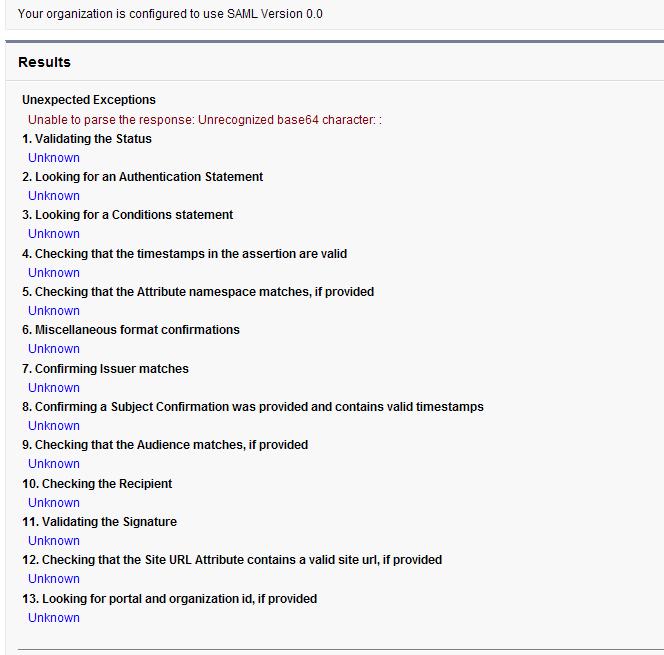
If I try to go to my server and log in through there I get the following:
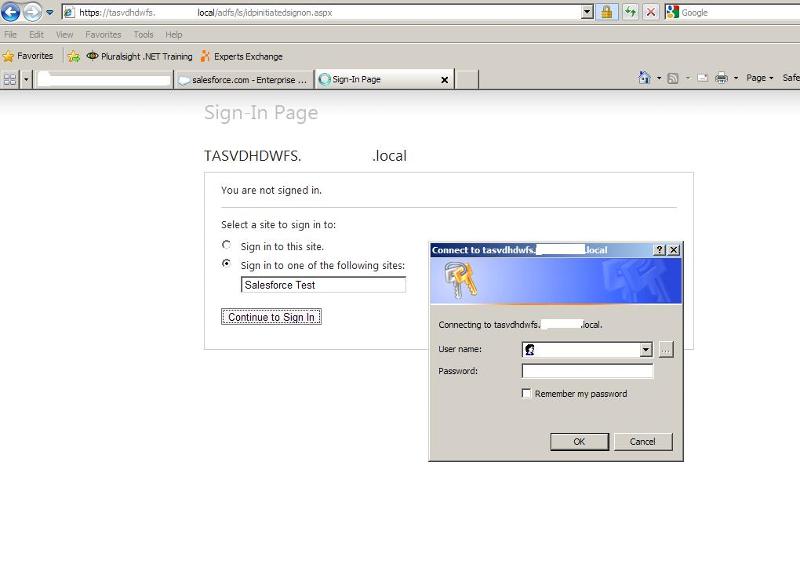
I seem to be most of the way but not sure if there is a permission setting that needs changing in ADFS/IIS (which I would assume should me managed) or I've missed something out.
Any Ideas?
UPDATE:
If I log on with my local AD credentials I get the following:

I'm trying to install and configure ADFS 2.0 to work with our Salesforce devbox. I've followed the steps here: http://wiki.developerforce.com/page/Single_Sign-On_with_Force.com_and_Microsoft_Active_Directory_Federation_Services
Broadly speaking I have done the following:
1.
Setup a Server 2008 Ent server, installs IIS and created a self signed cert: hostname.<org>.local2.
Installed ADFS 2.0 and run through the initial config wizard. Chose the self signed certificate and set up a stand alone server farm. No errors or warnings were displayed during configuration.3.
Set up the correct details in the Saleforce SSO config and downloaded the metadata file.4.
Set up a relying party trust on the ADFS server as directed and set my UPN against my Salesforce user account.At this point I'm trying to use the SAML validator and I get the following:
If I try to go to my server and log in through there I get the following:
I seem to be most of the way but not sure if there is a permission setting that needs changing in ADFS/IIS (which I would assume should me managed) or I've missed something out.
Any Ideas?
UPDATE:
If I log on with my local AD credentials I get the following:
ASKER CERTIFIED SOLUTION
membership
This solution is only available to members.
To access this solution, you must be a member of Experts Exchange.
ASKER
Worth while suggestions but not the solution.
ASKER