WordPress Site Crashed
Hello ~ A client's WordPress site has gone unresponsive (http://earthdaymarin.org/wp/). I do not know the last change prior to the crash.
Looking at most recent error log entries:
==========================
[19-Mar-2012 21:25:40] PHP Warning: include(config.inc.php) [<a href='function.include'>fu
[19-Mar-2012 21:25:40] PHP Warning: include(config.inc.php) [<a href='function.include'>fu
[19-Mar-2012 21:25:40] PHP Warning: include() [<a href='function.include'>fu
[19-Mar-2012 21:26:54] PHP Warning: include(config.inc.php) [<a href='function.include'>fu
[19-Mar-2012 21:26:54] PHP Warning: include(config.inc.php) [<a href='function.include'>fu
[19-Mar-2012 21:26:54] PHP Warning: include() [<a href='function.include'>fu
==========================
I am not understanding how to best address this issue. Any illumination would be appreciated.
Best Regards, Jacob
Looking at most recent error log entries:
==========================
[19-Mar-2012 21:25:40] PHP Warning: include(config.inc.php) [<a href='function.include'>fu
[19-Mar-2012 21:25:40] PHP Warning: include(config.inc.php) [<a href='function.include'>fu
[19-Mar-2012 21:25:40] PHP Warning: include() [<a href='function.include'>fu
[19-Mar-2012 21:26:54] PHP Warning: include(config.inc.php) [<a href='function.include'>fu
[19-Mar-2012 21:26:54] PHP Warning: include(config.inc.php) [<a href='function.include'>fu
[19-Mar-2012 21:26:54] PHP Warning: include() [<a href='function.include'>fu
==========================
I am not understanding how to best address this issue. Any illumination would be appreciated.
Best Regards, Jacob
Is this a temporary thing or is the site still offline?
ASKER
Thank you for your replies.
The site remains off line.
I am noticing there is no directory: ...\register\forms\admin Containing: config.inc.php
Using Twenty Eleven 1.2
The site remains off line.
I am noticing there is no directory: ...\register\forms\admin Containing: config.inc.php
Using Twenty Eleven 1.2
The errors all refer to a file config.inc.php that is not where it is expected to be. Did the client install something before the site went down?
ASKER
> Did the client install something before the site went down?
That is altogether possible. I have little information re: what they did.
The admin log in does work. And everything appears to function.
How can i determine where config.inc.php should be?
That is altogether possible. I have little information re: what they did.
The admin log in does work. And everything appears to function.
How can i determine where config.inc.php should be?
ASKER
Would it work to add a generic 'config.inc.php' file to the site?
I'm attempting to find out if / what client installed prior to the site going down.
I'm attempting to find out if / what client installed prior to the site going down.
>> Would it work to add a generic 'config.inc.php' file to the site?
Can't hurt. With the blank file there it might give you a better error message and let us narrow down the troubleshooting.
Can't hurt. With the blank file there it might give you a better error message and let us narrow down the troubleshooting.
Did this happen magically or after an upgrade or server maintenance? What changed?
ASKER
Thank you both for your replies.
Little chance of magic; no chance of server upgrade.
Will check re: WP upgrade or Twenty Eleven upgrade.
Backup IS available! ~~ Amazing
MANY widgets and plug-ins. Maybe a conflict. Looking there also.
Appreciating the collaboration and illumination here.
Many Thanks!!! 'Will keep you apprised. Please feel free to add.
Can you tell me the correct path / location for 'config.inc.php' in WP Twenty Eleven?
Best Regards, Jacob
Little chance of magic; no chance of server upgrade.
Will check re: WP upgrade or Twenty Eleven upgrade.
Backup IS available! ~~ Amazing
MANY widgets and plug-ins. Maybe a conflict. Looking there also.
Appreciating the collaboration and illumination here.
Many Thanks!!! 'Will keep you apprised. Please feel free to add.
Can you tell me the correct path / location for 'config.inc.php' in WP Twenty Eleven?
Best Regards, Jacob
Your index.php file is looking for it in the site root per the error messages:
PHP Warning: include(config.inc.php) [<a href='function.include'>fu
So put it in the site root.
PHP Warning: include(config.inc.php) [<a href='function.include'>fu
So put it in the site root.
ASKER
Will try that. ~~ Thank You
index.php reads:
==========================
<?php
/**
* Front to the WordPress application. This file doesn't do anything, but loads
* wp-blog-header.php which does and tells WordPress to load the theme.
*
* @package WordPress
*/
/**
* Tells WordPress to load the WordPress theme and output it.
*
* @var bool
*/
define('WP_USE_THEMES', true);
/** Loads the WordPress Environment and Template */
require('./wp-blog-header.
?>
==========================
Hmmmmmm....
index.php reads:
==========================
<?php
/**
* Front to the WordPress application. This file doesn't do anything, but loads
* wp-blog-header.php which does and tells WordPress to load the theme.
*
* @package WordPress
*/
/**
* Tells WordPress to load the WordPress theme and output it.
*
* @var bool
*/
define('WP_USE_THEMES', true);
/** Loads the WordPress Environment and Template */
require('./wp-blog-header.
?>
==========================
Hmmmmmm....
ASKER CERTIFIED SOLUTION
membership
This solution is only available to members.
To access this solution, you must be a member of Experts Exchange.
I agree with the Masterful Jason1178 thus far. Additionally: What about permissions on the files? Have you check the permissions on the files? If all else fails, set them to 777, and make sure apache can read them.
ASKER
WOW! Never thought of checking permissions. Great idea! Possible they could have gotten screwed up, though it's unlikely as I don't think my client has a clue about permissions.
'Will check after auditing plug-ins. They used zillions!
Thank you, Jacob
'Will check after auditing plug-ins. They used zillions!
Thank you, Jacob
Never underestimate what an ignorant client can screw up... :-)
>> Will check after auditing plug-ins. They used zillions!
Uh-oh.
More than one zillion plugins is just asking for trouble.
Uh-oh.
More than one zillion plugins is just asking for trouble.
I personally find that the upper limit of plugin usage should be 7.6 Bajillion. (There are 1024 bajillion in 1 zillion .i.e, 1024BJ = 1ZI).
There are 1024 ZI in a Metric Crap-Ton.
There are 1024 ZI in a Metric Crap-Ton.
ASKER
Hi Folks ~
No joy here finding the offending element.
Would it be possible for one or all of you to have a look at the site? I'd be glad to create a login for you - outside of this thread. I am glad to post results on this thread....
If you are willing, please email me: jkb *the at sign goes here* isbridge.com.
Thank you, Jacob
No joy here finding the offending element.
Would it be possible for one or all of you to have a look at the site? I'd be glad to create a login for you - outside of this thread. I am glad to post results on this thread....
If you are willing, please email me: jkb *the at sign goes here* isbridge.com.
Thank you, Jacob
ASKER
Well, zillions was perhaps a bit overstated; there were 42.
Joy is happening!
The solution was to download all the plug-ins then delete them from the site. This worked to restore site functionality! ( jason1178)
I then reloaded them in blocks. The site continued to work (!) but the Nextgen galleries did not load on the page; everything else on the page works though.
Must be something w/ one of the nextgen plug-ins used:
1. nextgen-gallery
2. nextgen-gallery-optimizer
3. nextgen-gallery-seo-titles
4. nextgen-scrollgallery
This is a tremendous improvement! I greatly appreciate your assistance here!!! I think I'll close the ticket, as the problem is different. Would appreciate any thoughts should they arise.
Best Regards, Jacob
Joy is happening!
The solution was to download all the plug-ins then delete them from the site. This worked to restore site functionality! ( jason1178)
I then reloaded them in blocks. The site continued to work (!) but the Nextgen galleries did not load on the page; everything else on the page works though.
Must be something w/ one of the nextgen plug-ins used:
1. nextgen-gallery
2. nextgen-gallery-optimizer
3. nextgen-gallery-seo-titles
4. nextgen-scrollgallery
This is a tremendous improvement! I greatly appreciate your assistance here!!! I think I'll close the ticket, as the problem is different. Would appreciate any thoughts should they arise.
Best Regards, Jacob
Probably need the updated version of this gallery plugins. They probably aren't compatible with WP 3.0+
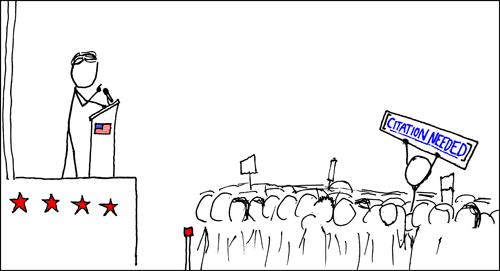
The file config.inc.php is missing.
Regards