PCLANTECHS
asked on
AutoCAD 2010 Plot Styles (CTB files)
Good Morning,
We are having an issue where Plot styles (CTB Files) for AutoCAD 2010 are not working in a drawing.
We have verified that the CTB files have been placed in the correct folder location and all show up in Plot style manager, however the drawing is still not printing / showing up with the correct styles.
Any ideas?
Thanks
We are having an issue where Plot styles (CTB Files) for AutoCAD 2010 are not working in a drawing.
We have verified that the CTB files have been placed in the correct folder location and all show up in Plot style manager, however the drawing is still not printing / showing up with the correct styles.
Any ideas?
Thanks
ASKER
It is definitely looking for a CTB file and pointing at the correct CTB files.
Does it correctly print using the CTB file to other printers, or only one specific printer is having the problem?
Does it correctly print using another CTB file?
Does it correctly print using another CTB file?
ASKER
It does not print correctly with the style to any printer.
Also the same if we use another CTB file.
Also the same if we use another CTB file.
check the options to make sure AutoCAD is pointed to the correct folder with the CTB files:
open options within AutoCAD (Keyin: OP)
under the 'Files' tab scroll down to the 'Printer Support File Path' and expand it
expand the 'Plot Style Table Search Path'
the file path listed here should point to the correct folder where the CTB files are located
open options within AutoCAD (Keyin: OP)
under the 'Files' tab scroll down to the 'Printer Support File Path' and expand it
expand the 'Plot Style Table Search Path'
the file path listed here should point to the correct folder where the CTB files are located
ASKER
This is correct - it points to the correct location and the CTB files are located within that directory.
This is why I'm stumped. Everything is setup correctly however it still fails to display / print the correct styles
This is why I'm stumped. Everything is setup correctly however it still fails to display / print the correct styles
ASKER
This is correct and checked
is this problem happening to all workstations and users or specific to one user/workstation?
also is this problem only with one drawing or all of them?
also is this problem only with one drawing or all of them?
ASKER
One specific user - however he is the only one on AutoCAD 2010 and all other users are on mixed lower versions.
Also this is happening with ever drawing.
I'm starting to suspect a plotter issue as well.
Also this is happening with ever drawing.
I'm starting to suspect a plotter issue as well.
try copying the plot styles to that local computer, then update the plotter support path to this new local folder and make sure the plot styles are not read only.
AutoCAD 2010 is in a new file format and could possibly trying to convert the pen styles as well but with read only access to the older files it could cause a problem.
another thing to try is to log into that workstation with a new user account and see if that user has problems printing as well
AutoCAD 2010 is in a new file format and could possibly trying to convert the pen styles as well but with read only access to the older files it could cause a problem.
another thing to try is to log into that workstation with a new user account and see if that user has problems printing as well
Hate to jump in the middle especially since silverkorn is doing so well.
Is the OS for the one a 64 bit windows 7? if so the driver for the plotter may need to be updated.
Is the OS for the one a 64 bit windows 7? if so the driver for the plotter may need to be updated.
ASKER
Yes, the OS is 64 bit Win 7 - Just updated the driver as well... still will not print with the styles correctly.
Don't know if it helps but the plotter is a KIP 3000.
Don't know if it helps but the plotter is a KIP 3000.
So you are not trying to use the kip request software?
or Are you trying to plot direct?
or Are you trying to plot direct?
ASKER
Plotting directly to plotter from AutoCAD
AutoCAD drivers are installed.
AutoCAD drivers are installed.
did any of my previous suggestions work?
ASKER
Nope :/
so when you used the new user profile the plotting issues still remain?
ASKER CERTIFIED SOLUTION
membership
This solution is only available to members.
To access this solution, you must be a member of Experts Exchange.
try plotting to a PDF and see if the issues continue
Did you remove the "old" printer drivers? and install fresh from scratch.
I have had issues with some installations on 7 and found you have to completely remove the sofware and reinstall with the correct drivers.
I am sure you read this but here is a link anyway;
http://www.kipamerica.com/software/Windows%207%20Windows%20Driver%20installation.pdf
Here is an issue somewhat like you describe, has not been solved yet.
http://forums.autodesk.com/t5/AutoCAD-Civil-3D/Background-Masks-not-Plotting/m-p/3374939
This is another problem not like yours maybe.
http://forums.augi.com/showthread.php?p=1116378
Also I see some are having to plot to a .prn file change the file to .plt and then plot. PITA
I have had issues with some installations on 7 and found you have to completely remove the sofware and reinstall with the correct drivers.
I am sure you read this but here is a link anyway;
http://www.kipamerica.com/software/Windows%207%20Windows%20Driver%20installation.pdf
Here is an issue somewhat like you describe, has not been solved yet.
http://forums.autodesk.com/t5/AutoCAD-Civil-3D/Background-Masks-not-Plotting/m-p/3374939
This is another problem not like yours maybe.
http://forums.augi.com/showthread.php?p=1116378
Also I see some are having to plot to a .prn file change the file to .plt and then plot. PITA
ASKER
The issue turned out to be with the plotter, which was not suggested by others.
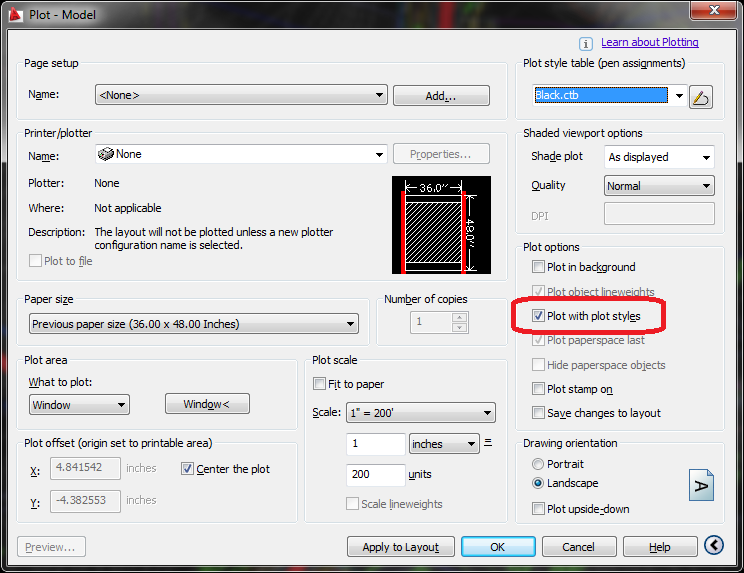
check to make sure it is actually looking for the CTB file and not a STB file