Access Controls
Hi. I have an Access 2010 Form, on which there are plenty of controls (textboxes), let's say that their names are TB1, TB2, TB3, ..., TB50. Is there a way to know which one was clicked ?
I want to change the textbox backcolor to different one, but I don't want to place 50 functions of TB*_click event. Hope I'm clear. Please ask if not.
I want to change the textbox backcolor to different one, but I don't want to place 50 functions of TB*_click event. Hope I'm clear. Please ask if not.
ASKER CERTIFIED SOLUTION
membership
This solution is only available to members.
To access this solution, you must be a member of Experts Exchange.
ASKER
That's it, thanks a lot !
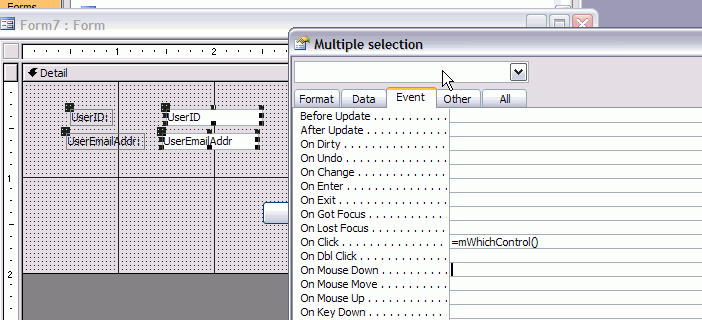
In the dropdown associated with Condition1, select "Field has Focus", then set the background color you want the control to have when it gets the focus.