AntonioRodrigo
asked on
Print to home computer from Windows server 2008
Hello,
I am using Windows Server 2008 R2. I have a printer connected to my local machine. For connecting to Windows Server I use remote desktop and I have Office 2010 installed on Windows Server.
My problem is that I want to print some documents on my home printer from Windows server. Is this possible?
So, the whole scenario: I remotely connect to Windows Server from my home computer using remote desktop. I open some word document and print it to my home printer. How to set the printer?
Best regards, Frenky
I am using Windows Server 2008 R2. I have a printer connected to my local machine. For connecting to Windows Server I use remote desktop and I have Office 2010 installed on Windows Server.
My problem is that I want to print some documents on my home printer from Windows server. Is this possible?
So, the whole scenario: I remotely connect to Windows Server from my home computer using remote desktop. I open some word document and print it to my home printer. How to set the printer?
Best regards, Frenky
ASKER CERTIFIED SOLUTION
membership
This solution is only available to members.
To access this solution, you must be a member of Experts Exchange.
SOLUTION
membership
This solution is only available to members.
To access this solution, you must be a member of Experts Exchange.
ASKER
There is one interesting thing: under Network and sharing center there is an option 'turn on network discovery'. I've checked this option, but it doesn't stay checked. I've also pressed button Save changes and I have admin privileges, but this option does not stay checked.
I am enabling this under my domain (I have three options for changing sharing options: public, home and domain).
I am enabling this under my domain (I have three options for changing sharing options: public, home and domain).
ASKER
I've figured it out where is the problem: from logs I've found the reason:
The document New Text Document - Notepad, owned by administrator, failed to print on printer HP LaserJet 4050 Series PCL 5 (redirected 3). Try to print the document again, or restart the print spooler.
Data type: RAW. Size of the spool file in bytes: 23611. Number of bytes printed: 0. Total number of pages in the document: 1. Number of pages printed: 0. Client computer: \\ASCENT. Win32 error code returned by the print processor: 5. Access is denied.
I am signed as Administrator - and Administrator has no permissions for printing. The problem is that I can not set printer permissions for administrator or any other user. All controls are disabled. Why is that?
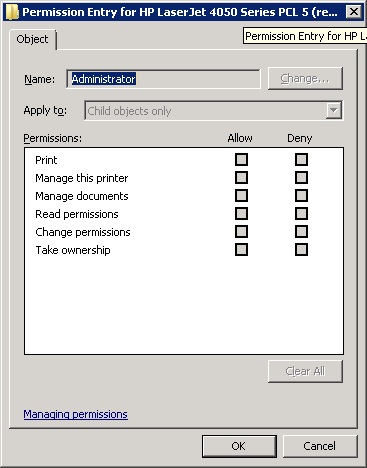
The document New Text Document - Notepad, owned by administrator, failed to print on printer HP LaserJet 4050 Series PCL 5 (redirected 3). Try to print the document again, or restart the print spooler.
Data type: RAW. Size of the spool file in bytes: 23611. Number of bytes printed: 0. Total number of pages in the document: 1. Number of pages printed: 0. Client computer: \\ASCENT. Win32 error code returned by the print processor: 5. Access is denied.
I am signed as Administrator - and Administrator has no permissions for printing. The problem is that I can not set printer permissions for administrator or any other user. All controls are disabled. Why is that?
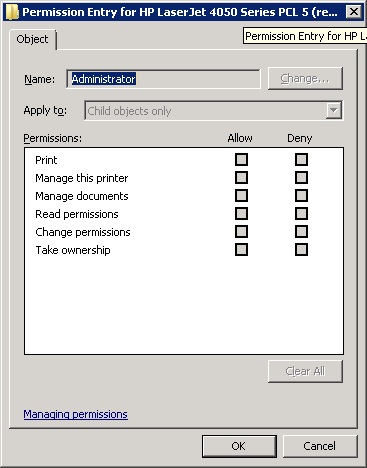
ASKER
This hasn't solved my problem completely, but I've learned something new - I guess solution would be using Citrix or something similar.
ASKER