Force Shut Down Windows 7
When shutting down my PC (Windows 7 64Bit Ultimate) I get "1 program still needs to close" and I have to click force shut down to turn off my PC. There is no waiting for it to shut down, 12 hours later it will still be waiting.
It is the windows sidebar (Gadgets) that is causing the issue and while I know exactly which Gadget it is that causes the issue (I can close it and the sidebar won't hold up the shut down) its not an option for me to live without the gadget.
Here is a screenshot of what happens:
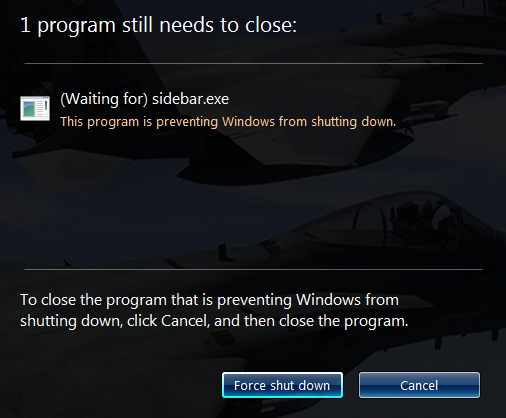
I have tried without success so far to get windows to automatically force it to shut down, for example follow instruction here:
http://techdows.com/2010/07/how-to-force-windows-7-for-a-faster-shutdown.html
Changed the "WaitToKillAppTimeout" which you would think would be exactly the reg key to resolve my dilemma but it is not.
So my question:
- Is there a local Group Policy or Registry Key to make Windows Force Close any remaining applications after a certain amount of time?
- Is there anyway to have the windows shut down function run a command first to kill the process before shut down?
- Is there any other method that may resolve my problem without resorting to running a "Shutdown my PC" icon on the desktop or manually closing the sidebar first?
It is the windows sidebar (Gadgets) that is causing the issue and while I know exactly which Gadget it is that causes the issue (I can close it and the sidebar won't hold up the shut down) its not an option for me to live without the gadget.
Here is a screenshot of what happens:
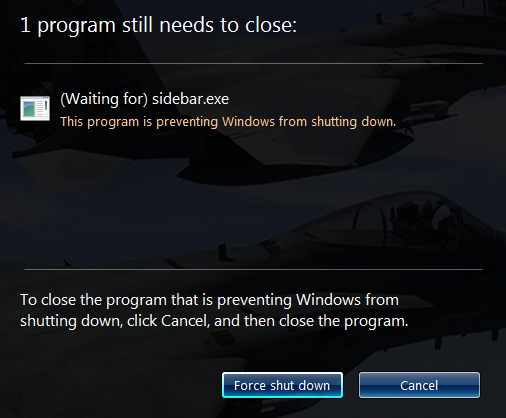
I have tried without success so far to get windows to automatically force it to shut down, for example follow instruction here:
http://techdows.com/2010/07/how-to-force-windows-7-for-a-faster-shutdown.html
Changed the "WaitToKillAppTimeout" which you would think would be exactly the reg key to resolve my dilemma but it is not.
So my question:
- Is there a local Group Policy or Registry Key to make Windows Force Close any remaining applications after a certain amount of time?
- Is there anyway to have the windows shut down function run a command first to kill the process before shut down?
- Is there any other method that may resolve my problem without resorting to running a "Shutdown my PC" icon on the desktop or manually closing the sidebar first?
ASKER CERTIFIED SOLUTION
membership
This solution is only available to members.
To access this solution, you must be a member of Experts Exchange.
Have you contacted the Gadget vendor for their advice? I'd also do a full driver update as they often cause shutdown issues. Any relevant eventlog entries also?
ASKER
1. Its more than one of the gadgets I use and I can't find anything comparable
2. This may not directly be caused by Windows but it is definitely its fault for requiring manual intervention to shut down the PC
I am reinstalling the windows gadget service and also noticing these around shutdown that seem to be related:
I will see how I go and report back.
2. This may not directly be caused by Windows but it is definitely its fault for requiring manual intervention to shut down the PC
I am reinstalling the windows gadget service and also noticing these around shutdown that seem to be related:
Event ID: 219
Description: The driver \Driver\WUDFRd failed to load for the device Root\SIDESHOW\0001.
Event ID: 219
Description: The driver \Driver\WUDFRd failed to load for the device Root\SIDESHOW\0000.I will see how I go and report back.
ASKER
No luck.
Those event logs are unrelated.
I need a way to tell Windows to pull its finger out and shut down, whether an application wants to or not.
Those event logs are unrelated.
I need a way to tell Windows to pull its finger out and shut down, whether an application wants to or not.
I certainly understand your frustration, but from my perspective it sounds like the the blame should really be placed on the gadget, and not Windows itself. I can devise code that will cause problems with even the most stable operating system, and it sounds like this gadget isn't quite mainstream and/or perhaps it wasn't tested too thoroughly.
Ultimately, based upon your desires it sounds like you could benefit from creating a shortcut to force the OS to shutdown when you use it:
Force Windows 7 to Close Running Apps without Displaying Warning While Shutting Down
If it still seems like it's taking too long for your personal taste, you could try adding a "/t 1" or even "/t 0" at the end of the command. Just something to consider.
http://technet.microsoft.com/en-us/library/cc732503(v=ws.10).aspx
Ultimately, based upon your desires it sounds like you could benefit from creating a shortcut to force the OS to shutdown when you use it:
Force Windows 7 to Close Running Apps without Displaying Warning While Shutting Down
If it still seems like it's taking too long for your personal taste, you could try adding a "/t 1" or even "/t 0" at the end of the command. Just something to consider.
http://technet.microsoft.com/en-us/library/cc732503(v=ws.10).aspx
ASKER
Hmm well this gets more frustrating, it seems to be happening with some of the Default gadgets also, this may not be an issue with a gadget in particular but perhaps gadgets.
I have reinstalled them so this is making no sense.
So in summary there is no answer to this questions of forcing shut-down of windows when something holds up that process with what I have specified above.
I have reinstalled them so this is making no sense.
So in summary there is no answer to this questions of forcing shut-down of windows when something holds up that process with what I have specified above.
If that's the case, it now sounds like there might be a problem with the operating system itself. You may want to consider performing an in-place repair install of Windows 7. It would still preserve your important user accounts, data files/folders, and applications:
How to Do a Repair Install to Fix Windows 7
How to Do a Repair Install to Fix Windows 7
ASKER
Not ideally the answer I was looking for but it has been update and resolved the issue.