How do you make Win 7 show the full path on address bar
Hi, I'm trying to create a command and is asking I show the full path of where the item is located on my computer. It happens to be the Local Area Connection Shortcut.
Thanks
Thanks
Simplest fix is to click in the white space to the right of the named folder blocks and you will get the full path conversion. This works even if the location is on a network drive or UNC.
Globally you can change this by opening a Windows Explorer window and pressing the function key F10 to see the hidden menus menus (if they are hidden). Click on Tools and then Folder Options and then the View Tab. In here you will find a checkbox for "Display full path in the title bar (Classic theme only).
Globally you can change this by opening a Windows Explorer window and pressing the function key F10 to see the hidden menus menus (if they are hidden). Click on Tools and then Folder Options and then the View Tab. In here you will find a checkbox for "Display full path in the title bar (Classic theme only).
I wish I could type faster... <grin>
ASKER
Technodweeb
I been playing around with this but getting no ware.What exactly do you mean by "folder blocks". I openned up my documen folder and right clicked on the right of the folder name but I get a contextual menu or what ever you call it with a bunch of options but none say anything about a full path.
I been playing around with this but getting no ware.What exactly do you mean by "folder blocks". I openned up my documen folder and right clicked on the right of the folder name but I get a contextual menu or what ever you call it with a bunch of options but none say anything about a full path.
you need to left click to the space on the right of the last word in the address bar.
ASKER
I can see the evidence so I'm not disputing you and I really appreciate you going through all that work for me BUT;
Here is what I get when I click in that area with either the left or right button on my laptop;
copy address
copy address to text
edit address
delete history
So why won't it work for me?
Here is what I get when I click in that area with either the left or right button on my laptop;
copy address
copy address to text
edit address
delete history
So why won't it work for me?
ASKER CERTIFIED SOLUTION
membership
This solution is only available to members.
To access this solution, you must be a member of Experts Exchange.

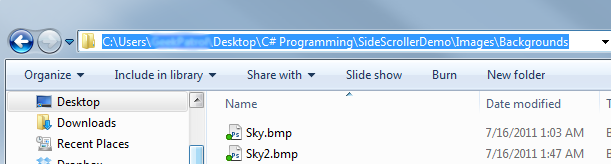
Windows theme (right click desktop > personalize).
start > type in folder options > under view tab > select show full folder path in address bar (classic theme only)