Where should I load ODAC?
This is a continuation from question Q_27648088.html
I'm an applications developer. My specialty is developing applications based on the Microsoft Office platform, but I can navigate in Visual Studio too. I am trying to ramp up for a project that is going to be using Microsoft Access 2010 for a front end linked to an Oracle database, which I've not worked with before.
I am trying to install Oracle on a computer running on Windows 7 Ultimate 64 bit and I'm feeling like a kid who just wants to kick the ball around but has to build a soccer stadium before he can even start.
Anyway, I've installed Oracle Enterprise 11g on the computer. I know that life would probably be much simpler with Oracle Express, but Express, unfortunately, only runs on Windows 32 bit, hence the full edition. I also loaded all the sample databases (at least I'm pretty sure I did).
I've loaded the Java JDK 1.6 version. I believe that piece is OK.
At this point the piece I think I really need is ODAC, so I can set up ODBC, then create a DSN to create a connection from Access to Oracle.
SO here I am trying to load ODAC and wondering what I'm supposed to do with this window that the Oracle Universal Installer has presented me. Here's a snapshot of the window.
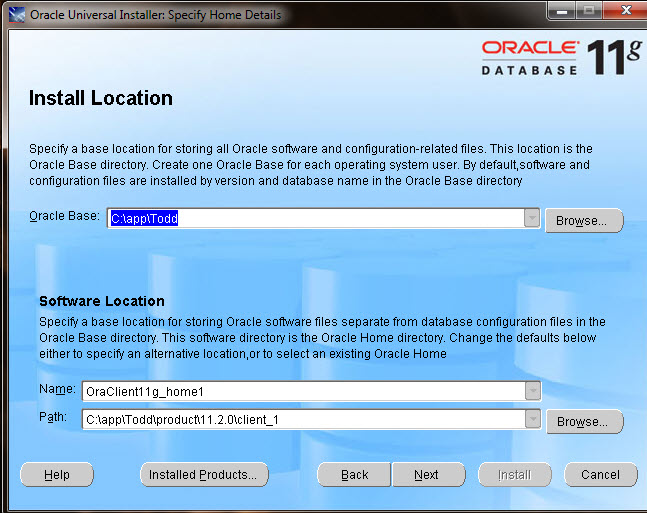 The window text:
The window text:
Install Location
Specify a base location for storing all Oracle software and configuration-related files. This location is the Oracle Base directory. Create one Oracle Base Directory for each operating system user. By default, software and configuration files are installed by version and database name in the Oracle Base directory.
Oracle Base: C:\app\Todd
Software location
Specify a base location for storing Oracle software files separate from database configuration files in the Oracle Base directory. This software directory is the Oracle Home directory. Change the defaults below either to specify an alternative location, or to an existing Oracle Home.
Name: OraCLient11g_home1
Path: C:\app\Todd\product\11.2.0
So the Oracle Base, Name and Path do exist (my user name is Todd). They are the defaults that were created when I installed Oracle.
What am I supposed to enter for the Software Location?
Basically I just want to use the pre-existing sample databases that were loaded in the initial install. I believe they're in Oracle11g_home1.
If I click 'Next', I get this warning message:
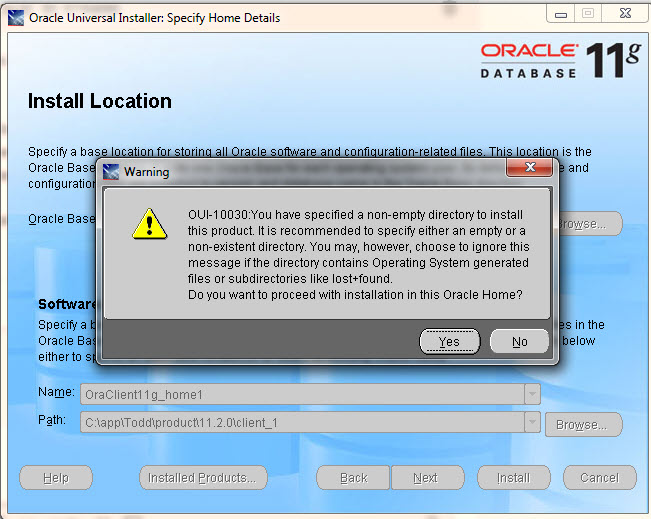 Message text:
Message text:
OUI-10030. You have specified a non-empty directory to install this product. It is recommended to specify either an empty or a non-existent directory. You may, however, choose to ignore this message if the directory contains Operating System generated files or subdirectories like lost+found.
Do you want to proceed with installation in this Oracle Home?
I have a feeling I probably should want to proceed with installation in a different Oracle Home. Where should I install this software?
I'm an applications developer. My specialty is developing applications based on the Microsoft Office platform, but I can navigate in Visual Studio too. I am trying to ramp up for a project that is going to be using Microsoft Access 2010 for a front end linked to an Oracle database, which I've not worked with before.
I am trying to install Oracle on a computer running on Windows 7 Ultimate 64 bit and I'm feeling like a kid who just wants to kick the ball around but has to build a soccer stadium before he can even start.
Anyway, I've installed Oracle Enterprise 11g on the computer. I know that life would probably be much simpler with Oracle Express, but Express, unfortunately, only runs on Windows 32 bit, hence the full edition. I also loaded all the sample databases (at least I'm pretty sure I did).
I've loaded the Java JDK 1.6 version. I believe that piece is OK.
At this point the piece I think I really need is ODAC, so I can set up ODBC, then create a DSN to create a connection from Access to Oracle.
SO here I am trying to load ODAC and wondering what I'm supposed to do with this window that the Oracle Universal Installer has presented me. Here's a snapshot of the window.
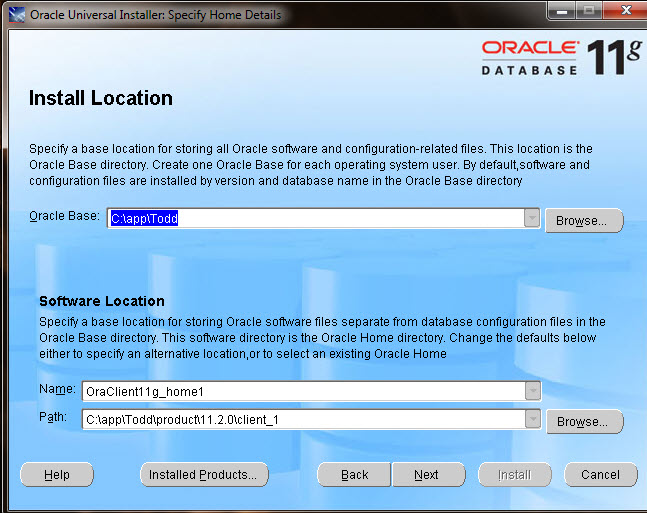 The window text:
The window text:Install Location
Specify a base location for storing all Oracle software and configuration-related files. This location is the Oracle Base directory. Create one Oracle Base Directory for each operating system user. By default, software and configuration files are installed by version and database name in the Oracle Base directory.
Oracle Base: C:\app\Todd
Software location
Specify a base location for storing Oracle software files separate from database configuration files in the Oracle Base directory. This software directory is the Oracle Home directory. Change the defaults below either to specify an alternative location, or to an existing Oracle Home.
Name: OraCLient11g_home1
Path: C:\app\Todd\product\11.2.0
So the Oracle Base, Name and Path do exist (my user name is Todd). They are the defaults that were created when I installed Oracle.
What am I supposed to enter for the Software Location?
Basically I just want to use the pre-existing sample databases that were loaded in the initial install. I believe they're in Oracle11g_home1.
If I click 'Next', I get this warning message:
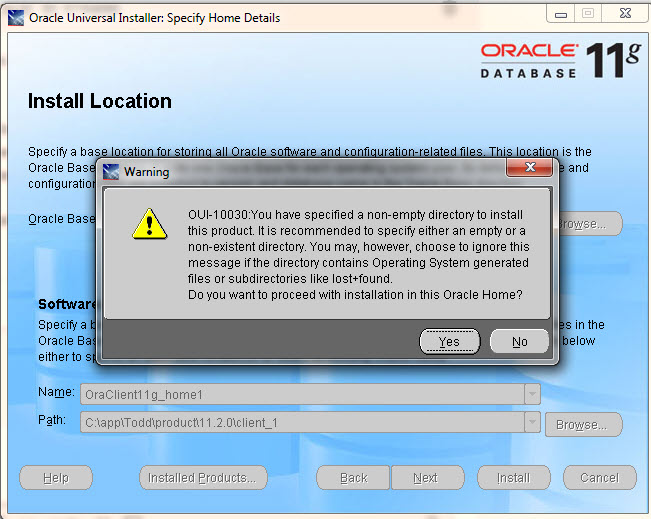 Message text:
Message text:OUI-10030. You have specified a non-empty directory to install this product. It is recommended to specify either an empty or a non-existent directory. You may, however, choose to ignore this message if the directory contains Operating System generated files or subdirectories like lost+found.
Do you want to proceed with installation in this Oracle Home?
I have a feeling I probably should want to proceed with installation in a different Oracle Home. Where should I install this software?
if OraCLient11g_home1 is Home of pre-existing sample databases, you type a new Home and Path for the Oracle Database 11g software
ASKER
I opted to create a new empty folder named "ODAC_Home". I created it in the same folder as the other Home folders.
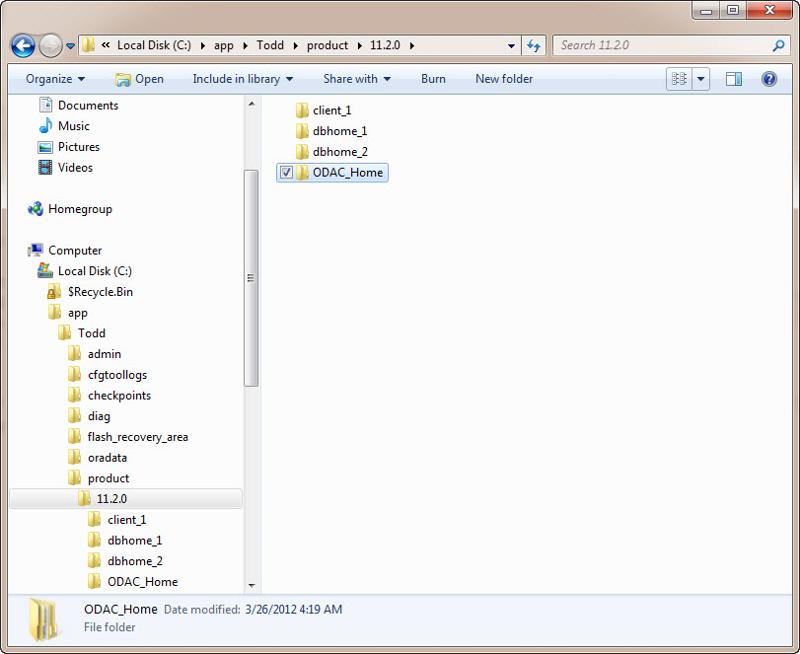 When I clicked "Next", I got a new error message:
When I clicked "Next", I got a new error message:
 Dependencies:
Dependencies:
Oracle Data Access Componenets For Oracle Client 11.2.0.3.0 can only be installed in a new Oracle Home or on top of an existing 11.2 Regular Client or Instant Client Oracle Home.
So, using one of the pre-existing folders doesn't work. If I try to create a new folder, that doesn't work either. Now what do I do?
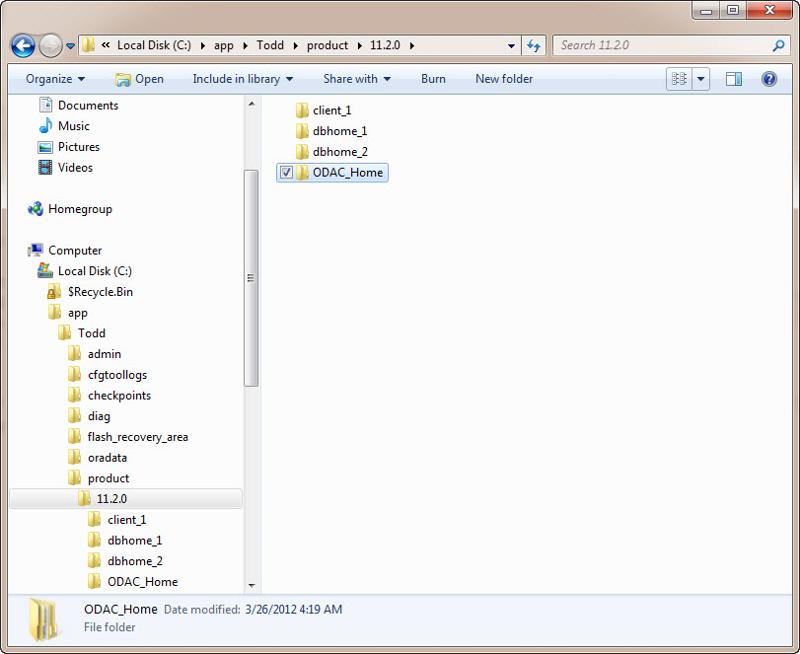 When I clicked "Next", I got a new error message:
When I clicked "Next", I got a new error message: Dependencies:
Dependencies:Oracle Data Access Componenets For Oracle Client 11.2.0.3.0 can only be installed in a new Oracle Home or on top of an existing 11.2 Regular Client or Instant Client Oracle Home.
So, using one of the pre-existing folders doesn't work. If I try to create a new folder, that doesn't work either. Now what do I do?
ASKER CERTIFIED SOLUTION
membership
This solution is only available to members.
To access this solution, you must be a member of Experts Exchange.
ASKER
I typed in "OraClient11gHome" for the new Home.
I designated a new folder named "ClientTodd".
At least it installed without giving me an error message this time, although I have this nagging feeling that there's probably something else I need to have done too. I guess time will tell.
Thanks,
Todd
I designated a new folder named "ClientTodd".
At least it installed without giving me an error message this time, although I have this nagging feeling that there's probably something else I need to have done too. I guess time will tell.
Thanks,
Todd