Group Policy Not Applying
We have a computer on the network that is not applying all of it's group policy objects. It does the security options etc, but for the most part it doesn't map the printers, desktop shortcuts, and drive maps. It's the only one on the network doing this out of about 50 computers. It's running Vista (x86) with SP2.
I did my usual:
GPRESULT /Z
gpresult /z >C:\gpresult_test12345.txt
RSOP.MSC
And saw nothing out of the ordinary, it's in all the correct security groups ect.
However I did see a peculiar error in event viewer:
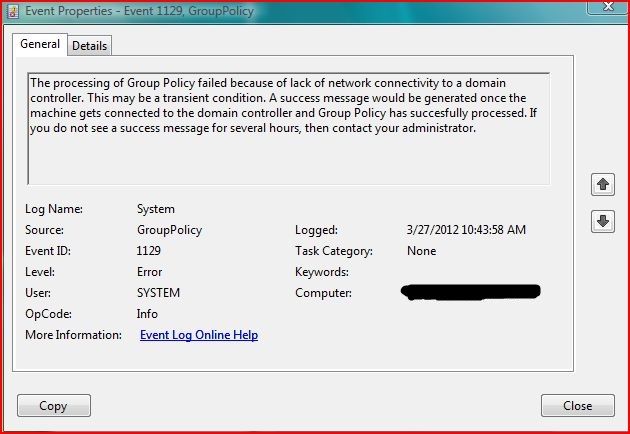
Any idea what may be causing this?
I thought at first it was the cable possibly, so I connected it to our wireless (uses radius and machine/user authentication) and it's still having the issue.
I did my usual:
GPRESULT /Z
gpresult /z >C:\gpresult_test12345.txt
RSOP.MSC
And saw nothing out of the ordinary, it's in all the correct security groups ect.
However I did see a peculiar error in event viewer:
Any idea what may be causing this?
I thought at first it was the cable possibly, so I connected it to our wireless (uses radius and machine/user authentication) and it's still having the issue.
SOLUTION
membership
This solution is only available to members.
To access this solution, you must be a member of Experts Exchange.
SOLUTION
membership
This solution is only available to members.
To access this solution, you must be a member of Experts Exchange.
SOLUTION
membership
This solution is only available to members.
To access this solution, you must be a member of Experts Exchange.
ASKER
I changed the Startup Policy Processing Wait Time to no avail. I think that would be for if it doesn't get any updates. This computer is receiving some of the shortcuts GP settings, folder redirection and shared drive policy, and a few others. But it's leaving some shortcuts, printers, and a few other shared drives out.
SOLUTION
membership
This solution is only available to members.
To access this solution, you must be a member of Experts Exchange.
ASKER CERTIFIED SOLUTION
membership
This solution is only available to members.
To access this solution, you must be a member of Experts Exchange.
ASKER
Thanks for the help everyone
ASKER
I double checked that it had the:
-Always wait for the network at computer startup and logon enabled
-No firewall (we have a hardware one)
-Unchecked the power setting
================
I also went into group policy and told scripts that it's okay to run on slow connections, etc
It's odd because some of the group policy desktop shortcuts show up, some of them are not. And again only on this computer. None of the printers or mapped hard-drives show up.