Best Firewall For My Uses
I am looking for the best/cheapest firewall that will do the following
Create a "service" (i.e. Exchange e-mail uses smtp - tcp/25)
Create rules for packet filtering (i.e. "Exchnage service" to accept/forward anything from "External Ip address" to destination "local address of server"
Create rules for NAT port forwarding (i.e. "Exchange Service" to forward anything from "external IP address" to destination "Public IP address of server"
We were using a Snapgear/Mcaffee 560 - It just died on us and now our exchange email is down. I need a possible temp solution as well as the best fit for what we need.
Any thoughts?
Create a "service" (i.e. Exchange e-mail uses smtp - tcp/25)
Create rules for packet filtering (i.e. "Exchnage service" to accept/forward anything from "External Ip address" to destination "local address of server"
Create rules for NAT port forwarding (i.e. "Exchange Service" to forward anything from "external IP address" to destination "Public IP address of server"
We were using a Snapgear/Mcaffee 560 - It just died on us and now our exchange email is down. I need a possible temp solution as well as the best fit for what we need.
Any thoughts?
As for the quick solution, maybe get a small linksys from a local Bestbuy or OfficeDepot and configure port forwarding to the Exchange server until you have a good firewall in place.
ASKER
just got a net gear. Trying to learn about it now.
Hopefully this will do what I need. Will post an update in a few
Hopefully this will do what I need. Will post an update in a few
ASKER
ASKER CERTIFIED SOLUTION
membership
This solution is only available to members.
To access this solution, you must be a member of Experts Exchange.
ASKER
did the inbound rules and still no go
the only thing I didn't put in anywhere was my public IP address (like I did on the old SG).
Any thoughts on that?
I added the postini WAN addresses to the Exchange inbound service (aka smtp). The WAN IP is the same as the old unit.
the only thing I didn't put in anywhere was my public IP address (like I did on the old SG).
Any thoughts on that?
I added the postini WAN addresses to the Exchange inbound service (aka smtp). The WAN IP is the same as the old unit.
You'll need to check the administration page or status page to see what IP address you have.
If it is not the same 199.X.X.X address you had before, try putting that in manually under the network config page.
If it is not the same 199.X.X.X address you had before, try putting that in manually under the network config page.
ASKER
no the 199 is not the same - neither is the 10.10.10.1
they are just examples
I have the firewall local and public addresses in and working (server can access the internet)
Where would I put (or make a new inbound service?) the public IP address other than in the initial network page for the WAN static IP address? sorry if I'm slow in getting this
they are just examples
I have the firewall local and public addresses in and working (server can access the internet)
Where would I put (or make a new inbound service?) the public IP address other than in the initial network page for the WAN static IP address? sorry if I'm slow in getting this
The manual entry of the 199 address should be in the "Network Config" tab. Also, if your server has a new IP address, you need to modify the inbound rules and for "Send to LAN Server" you need to input the new address.
I'm sorry too, but I'm not that familiar with NetGear stuff. You may also want to try to call up the NetGear support line. they should be able to walk you through this stuff if you prefer to be on the phone with someone.
I'm sorry too, but I'm not that familiar with NetGear stuff. You may also want to try to call up the NetGear support line. they should be able to walk you through this stuff if you prefer to be on the phone with someone.
ASKER
yeah its in the network config tab.
maybe ill call them tonight. ill report back
maybe ill call them tonight. ill report back
Cool. Keep us posted.
I'll help as much as possible, but since I dont have a netgear lying around, I'll just need some screenshots.
I'll help as much as possible, but since I dont have a netgear lying around, I'll just need some screenshots.
ASKER
started completely over with IT support for net gear and 2 hours later I am in the exact same spot with the rules you explained and still nothing coming in.
Trying a firmware update now
Trying a firmware update now
Did you verify your external IP? What is your new server IP?
ASKER
Yep.
Firmware update solved everything!
Thanks for the info!
Firmware update solved everything!
Thanks for the info!
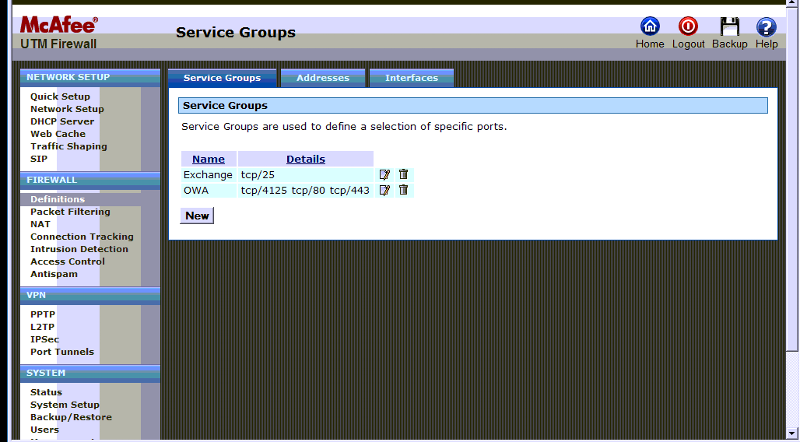
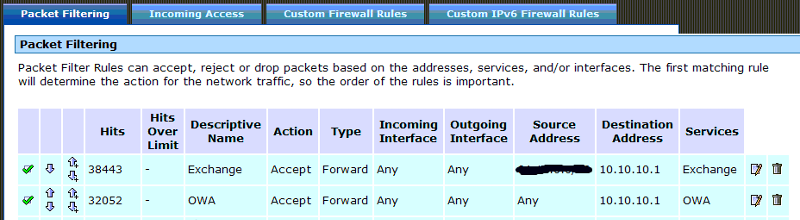
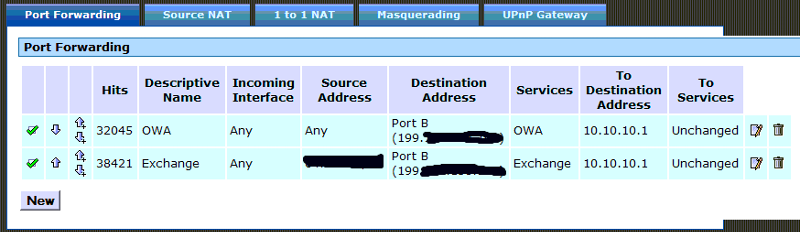

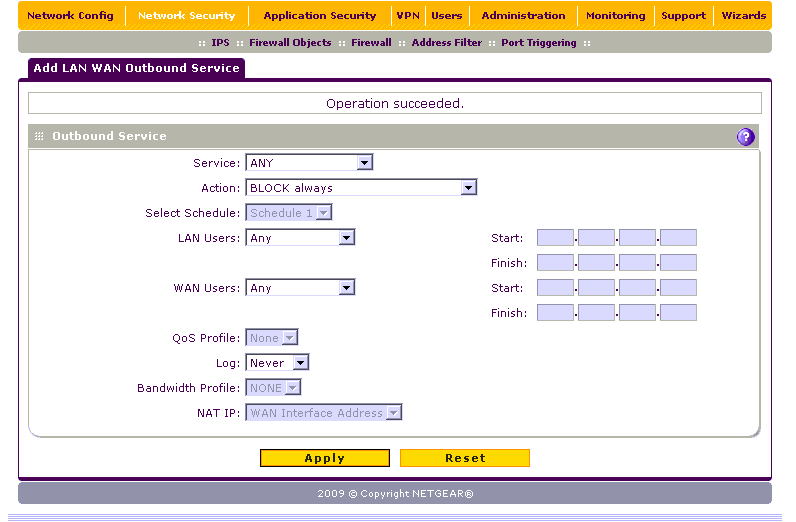
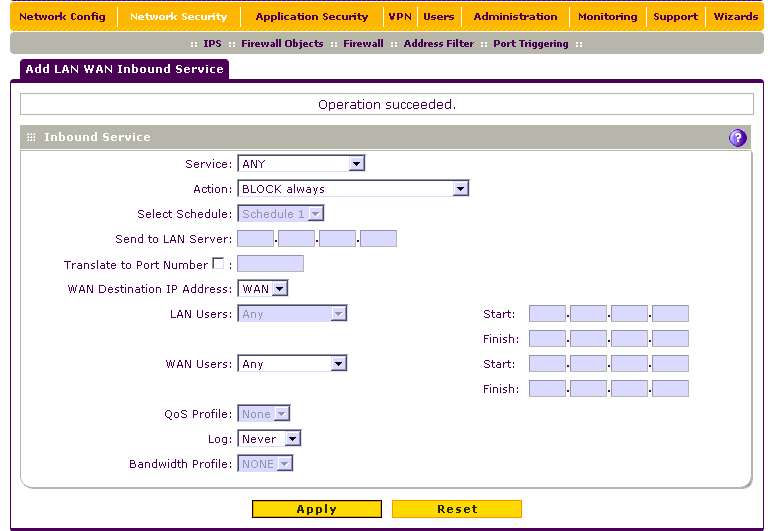
I think you can demo their interface here:
http://livedemo.sonicwall.com/