Exchange 2010 – how do I set up a smtp relay on my exchange 2010 server?
I have been advised by my vendor:
“to enable the emails to get through, you will need to enable SMTP relay on your Exchange server from the IP address of the ###### server”
Please advise how this is done. Also will there be any downtime as I cannot have any downtime during business hours. Please advise.
“to enable the emails to get through, you will need to enable SMTP relay on your Exchange server from the IP address of the ###### server”
Please advise how this is done. Also will there be any downtime as I cannot have any downtime during business hours. Please advise.
Your 'Connector' may have a different name.
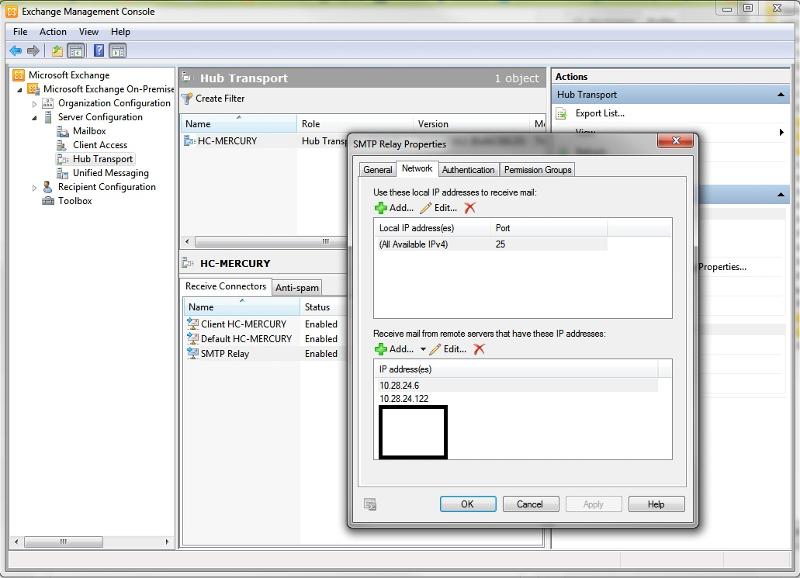
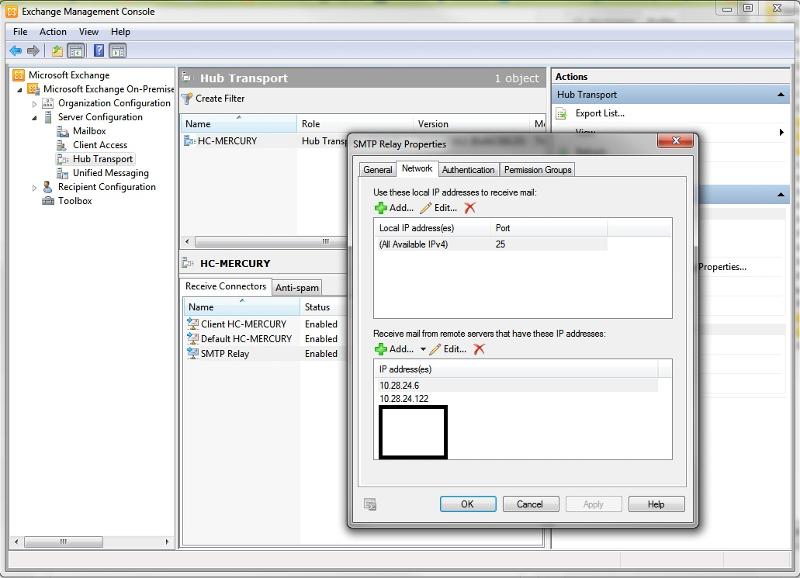
You need to setup a connector.
Is this relay for your server to send mail out, or is it to allow an external server/user to send mail through to your server? The difference is if you require a SEND or a RECEIVE connector.
It does not require downtime to do this.
In the properties of the connector there is an area to set the IP Address for relaying if you need that. In the Hub transport area for the receive connectors. Go to properties, then look on the network tab.
Is this relay for your server to send mail out, or is it to allow an external server/user to send mail through to your server? The difference is if you require a SEND or a RECEIVE connector.
It does not require downtime to do this.
In the properties of the connector there is an area to set the IP Address for relaying if you need that. In the Hub transport area for the receive connectors. Go to properties, then look on the network tab.
ASKER CERTIFIED SOLUTION
membership
This solution is only available to members.
To access this solution, you must be a member of Experts Exchange.
ASKER
Thanks guys. I will test and update asap.
ASKER
FYI this is for a internal linux server that needs to send mails out via our exchnage server.
Do I create a send connector??
Where do I do this?
Do I create a send connector??
Where do I do this?
Hello Sir..
Please read my comment above and follow step by step , you should be able to achieve this.
You don't have to create sent connector its a receive connector which will receive email from Linux and relay via exchange.
So from the above step you need to add the linux server ip address
Remote Network settings --> Delete all the IP and add only IP (linux server ip) which you would like to authorize to relay e-mail from your server. Click next . click new. Click Finish
Please read my comment above and follow step by step , you should be able to achieve this.
You don't have to create sent connector its a receive connector which will receive email from Linux and relay via exchange.
So from the above step you need to add the linux server ip address
Remote Network settings --> Delete all the IP and add only IP (linux server ip) which you would like to authorize to relay e-mail from your server. Click next . click new. Click Finish
ASKER
KalluSureshKumar
I am trying to create a connector although I am asked for a FQDN to respond. is this just my exchange server FQDN?
I am trying to create a connector although I am asked for a FQDN to respond. is this just my exchange server FQDN?
ASKER
KalluSureshKumar
Thankyou I have done as instructed and have asked my vendor to test. I will let you know the outcome.
Thankyou I have done as instructed and have asked my vendor to test. I will let you know the outcome.
ASKER
I have also done this as instructed. Is that right??
On the Permission Groups tab : only select Exchange servers.
On Authentication tab : Only select "Externally Secured (for example, with IPSsec).
On the Permission Groups tab : only select Exchange servers.
On Authentication tab : Only select "Externally Secured (for example, with IPSsec).
Telnet to port 25 i get the following respond in my exchange 2010 machine:
220 2K10.2k10.com Microsoft ESMTP MAIL Service ready ..........................
What would you like to change , if its only 2k10.2k10.com to different FQDN then change the FQDN in the receive connector.
If you want to change the whole string then you might have to change the banner :
You can use Set-Receiveconnector -Identity <> -Banner <>
http://technet.microsoft.com/en-us/library/bb125140.aspx
220 2K10.2k10.com Microsoft ESMTP MAIL Service ready ..........................
What would you like to change , if its only 2k10.2k10.com to different FQDN then change the FQDN in the receive connector.
If you want to change the whole string then you might have to change the banner :
You can use Set-Receiveconnector -Identity <> -Banner <>
http://technet.microsoft.com/en-us/library/bb125140.aspx
yes
On the Permission Groups tab : only select Exchange servers.
On Authentication tab : Only select "Externally Secured (for example, with IPSsec).
On the Permission Groups tab : only select Exchange servers.
On Authentication tab : Only select "Externally Secured (for example, with IPSsec).
were you able to test the relay connector?
Check http://www.howexchangeworks.com/2009/06/allowing-application-servers-to-send.html Applies for 2010 as well.
Since you want a Linux server to relay through your Exchange you should set Anonymous for the security permissions.
I disagree with "chakko" irrespective of application. Any application which needs to relay from Exchange Permissions "Exchange Server" and Authentication "Externally secured will suffice.
If you enable Anonymous you will receive email but will not able relay. To relay you need to explicit command line to enable relay.
If you enable Anonymous you will receive email but will not able relay. To relay you need to explicit command line to enable relay.
ASKER
Following the instructions by KalluSureshKumar the relay has been tested and it seems to be fine so I will award the points accordingly.