Upgrading from ESXi 4 to 5 on a HP ProLiant?
Hi,
I've uploaded the ESXi 5 ISO from VMWare to the Update Manager and the Update Manager tells me that the 'compliance state' for my HP ProLiant DL360 G5 is 'incompatible' and that certain HP modules will be removed during the upgrade ... that would not be good, right?
But where do I get an ESXi 5 version from HP with all the necessary drivers and modules? Or how am I supposed to solve this?
Here's a screenshot:
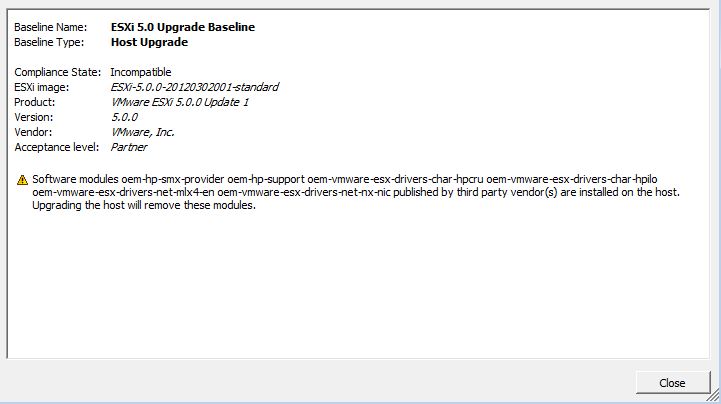
Thanks a lot,
Jerome
I've uploaded the ESXi 5 ISO from VMWare to the Update Manager and the Update Manager tells me that the 'compliance state' for my HP ProLiant DL360 G5 is 'incompatible' and that certain HP modules will be removed during the upgrade ... that would not be good, right?
But where do I get an ESXi 5 version from HP with all the necessary drivers and modules? Or how am I supposed to solve this?
Here's a screenshot:
Thanks a lot,
Jerome
Check the VMware HCL if your server is still there for ESXi5. If it is, go to HP-site and download all needed/supplied driver-packages for ESXi5 and start the installation.
ASKER CERTIFIED SOLUTION
membership
This solution is only available to members.
To access this solution, you must be a member of Experts Exchange.
ASKER
@cdfs:
The server is still in the list, so no problem. How would I install those additional driver packages then? I would still have to upgrade from the ESXi ISO first, no?
@hanccocka:
I've downloaded the HP-ESXi-5.0.1-standard.iso
The server is still in the list, so no problem. How would I install those additional driver packages then? I would still have to upgrade from the ESXi ISO first, no?
@hanccocka:
I've downloaded the HP-ESXi-5.0.1-standard.iso
SOLUTION
membership
This solution is only available to members.
To access this solution, you must be a member of Experts Exchange.
Boot the server from the CDROM, and Upgrade Manually.
ASKER
@cdfs & hanccocka: Ok, I'll boot and upgrade from the CD then! I will only do that on Saturday though (don't have vMotion or the like, have to shutdown all the VMs - I've got them backed up through Veeam).
Good that you have a backup. Preserve the VMFS when Upgrading!
ASKER
@hanccocka: what exactly do you mean with 'preserve the VMFS when upgrading'? Why wouldn't I preserve them ... ?
If you don't preserve the VMFS, it will be like a clean installation, deleting anything on the harddisks. When you preserve the VMFS, your VMs should be in place after the upgrade...
ASKER
Ah ok, of course then! :)
I've read something somewhere though about upgrading the filesystem of the datastores as well ... ?
I've read something somewhere though about upgrading the filesystem of the datastores as well ... ?
that is optional.
Because VMware Admins do not seem to understand the word preserve, and end up with an erased datastore.
Just a warning, not to operate on Autopilot.
Just a warning, not to operate on Autopilot.
About upgrading to VMFS5, you can do it anytime after the hostupgrade. To get all benefits from VMFS5 you'll have to erase your datastore completely and recreate it. There is an upgrade-option for VMFS, but this one is not really recomended as you will end up with an VMFS with the downsides of VMFS4.