Johny_Brav0
asked on
Windows 7 64bit programs "not responding" often
Symptoms:
libreoffice 3.5 crashes all the time and says "not responding".
steam has crashed saying the same thing.
Possible reason:
I have been using a new SSD for a while now (OS installed on this) and have had no problems until 2 and half weeks later.
Just installed spybot search and destroy recently also.
Solutions tried:
http://www.tomshardware.com/forum/3951-63-programs-responding
And used the solution where I remove a RAM stick and set the BIOS to default settings. This worked for about 45 minutes (longer than usual) and then the same problems occurred again.
Then tried uninstalling avira antivirus - no use.
Un-installed spybot to see if that was it, but could not reverse changes it made (advised when un-installing) as it said their were no changes.
I am thinking this is a hardware issue or maybe a virus?
Please advise
libreoffice 3.5 crashes all the time and says "not responding".
steam has crashed saying the same thing.
Possible reason:
I have been using a new SSD for a while now (OS installed on this) and have had no problems until 2 and half weeks later.
Just installed spybot search and destroy recently also.
Solutions tried:
http://www.tomshardware.com/forum/3951-63-programs-responding
And used the solution where I remove a RAM stick and set the BIOS to default settings. This worked for about 45 minutes (longer than usual) and then the same problems occurred again.
Then tried uninstalling avira antivirus - no use.
Un-installed spybot to see if that was it, but could not reverse changes it made (advised when un-installing) as it said their were no changes.
I am thinking this is a hardware issue or maybe a virus?
Please advise
ASKER CERTIFIED SOLUTION
membership
This solution is only available to members.
To access this solution, you must be a member of Experts Exchange.
SOLUTION
membership
This solution is only available to members.
To access this solution, you must be a member of Experts Exchange.
Sounds good. Once the OS is installed fresh, don't install antivirus/antispyware software just yet. Go ahead and test all of the programs that were crashing first. If they work fine, then one of the antivirus programs was the problem. If things are still crashing, then we know we are dealing with a hardware issue. Let us know how things work out.
There were problems in 2011 that were fixed by the 2.15 firmware:
http://techreport.com/discussions.x/21858
http://www.ocztechnologyforum.com/forum/showthread.php?95475-2.15-is-now-live...use-this-thread-for-questions-and-all-relevant-discussion.
http://techreport.com/discussions.x/21858
http://www.ocztechnologyforum.com/forum/showthread.php?95475-2.15-is-now-live...use-this-thread-for-questions-and-all-relevant-discussion.
ASKER
New HD tune program now shows version 2.15 luckily.
Open office now and so far so good, might do a disk check at some stage anyway.
Points by april fools day!
Open office now and so far so good, might do a disk check at some stage anyway.
Points by april fools day!
ASKER
Well I re-installed Windows on the SSD - takes about 3 hours which is strange.
That was the 29th I think. Had one open office crash on 30th and one today. So its much less frequent but something still must be wrong - or is it that ive got about 5 documents open at once?
That was the 29th I think. Had one open office crash on 30th and one today. So its much less frequent but something still must be wrong - or is it that ive got about 5 documents open at once?
5 documents open at once should not be a problem. Can you run ATTO (http://www.attotech.com/products/product.php?sku=Disk_Benchmark) and post the results?
You can also try a different SATA cable and port, but you need to rule out that office software as well - is it crashing in anything else?
You can also try a different SATA cable and port, but you need to rule out that office software as well - is it crashing in anything else?
ASKER
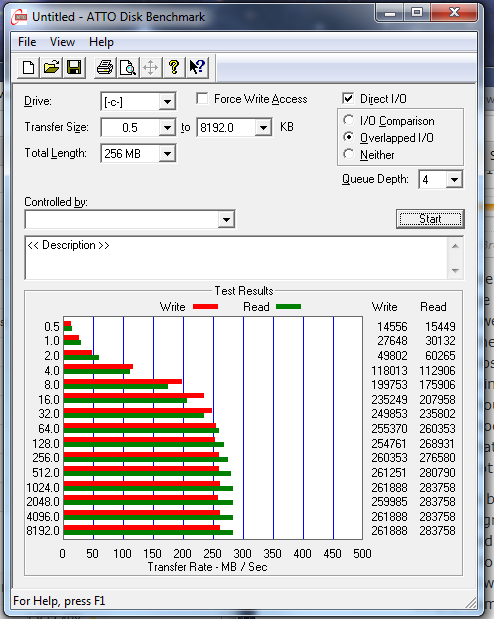 Attached are the results as images, SSD first then mechanical HD - cannot attach bmk or zip with bmk in it.
Attached are the results as images, SSD first then mechanical HD - cannot attach bmk or zip with bmk in it.Steam is the only other thing that crashed on my desktop.
Cannot believe this, my laptop keeps showing the cursor in loading state - the same problem I had before re-installing my desktop OS. On laptop also - open office crashed today therefore I am now thinking its malware and I think I know the program. Might run this program in a VM ware from now on.
My fault then - will award points, but have a look at the results please.
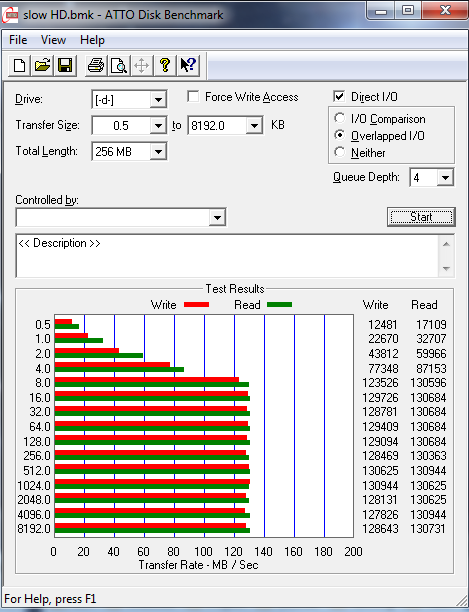
ASKER
oh yeah might try another sata cable also
Your hardware looks perfectly fine. TDSSKiller will find any rootkits, and MalwareBytes in combination with MSIE should cover most of the malware.
ASKER
TRIM is enabled.
59GB OCZ OCZ-AGILITY3
You have to install the firmware from a non windows drive (OS is on SSD).
Cannot find the latest version either. Using version CC38 currently.
Both good answers.
Going to backup and then reinstall OS. I'll give it a couple of days working and then award points.
Cheers