Insert Records into a new Table with 2 different incrementing numbers in 2 different fields
Hi Experts:
I need help with populating a temp table using a loop through another temp tables’ records using command button code. I have simplified the data so that I can better explain what I need to do.
Initial Temp Table name: “TempTbl_Pal”
Temp Table to be populated: “TempTbl_Pal_Total”
Table that assigns Ref# per Scanned_Idn: “Plt_Qck_Ref_Control_Tbl”
The first temp table has 2 fields that I need to use to build the update for the next temp table:
“Scanned_Idn” is a number data type field
“Plt_Ttl_Cnt” is a number data type field
A simple example for the TempTbl_Pal data would be:
Scanned_Idn = 8000000 | Plt_Ttl_Cnt = 10
Scanned_Idn = 8000001 | Plt_Ttl_Cnt = 2
Scanned_Idn = 8000002 | Plt_Ttl_Cnt = 1
The “Plt_Qck_Ref_Control_Tbl” contains one field [Plt_Qck_Ref_Idn] which acts as a quick reference number. This Ref# should be used once per Scanned_Idn, and then increased by (+1) for the next Scanned_Idn. Therefore, if the [Plt_Qck_Ref_Idn] currently equals “150”, then this would be how the TempTbl_Pal should be updated:
Scanned_Idn = 8000000 | Plt_Ttl_Cnt = 10 | Plt_Qck_Ref_Idn = 150
Scanned_Idn = 8000001 | Plt_Ttl_Cnt = 2 | Plt_Qck_Ref_Idn = 151
Scanned_Idn = 8000002 | Plt_Ttl_Cnt = 1 | Plt_Qck_Ref_Idn = 152
Lastly, once the “TempTbl_Pal” has been updated with a Ref# per Scanned_Idn; those records need to be inserted into another temp table “TempTbl_Pal_Total”. There are four fields that need to be inserted here. The field [Plt_Idn_Cnt] needs to be populated using the [PLt_Ttl_Cnt] fields’ number for each Scanned_Idn. It is difficult to articulate what the process is in words, but I will try. For the first Scanned_Idn (above example of “8000000”) I need to insert 10 rows into the “TempTbl_Pal_Total” and the field [Plt_Idn_Cnt] must start as “1” in the first row and increment by +1 for each successive row. Here is what I need inserted into the TempTbl_Pal_Total table:
Scanned_Idn = 8000000 | Plt_Ttl_Cnt = 10 | Plt_Qck_Ref_Idn = 150 | Plt_Idn_Cnt = 1
Scanned_Idn = 8000000 | Plt_Ttl_Cnt = 10 | Plt_Qck_Ref_Idn = 150 | Plt_Idn_Cnt = 2
Scanned_Idn = 8000000 | Plt_Ttl_Cnt = 10 | Plt_Qck_Ref_Idn = 150 | Plt_Idn_Cnt = 3
Scanned_Idn = 8000000 | Plt_Ttl_Cnt = 10 | Plt_Qck_Ref_Idn = 150 | Plt_Idn_Cnt = 4
Scanned_Idn = 8000000 | Plt_Ttl_Cnt = 10 | Plt_Qck_Ref_Idn = 150 | Plt_Idn_Cnt = 5
Scanned_Idn = 8000000 | Plt_Ttl_Cnt = 10 | Plt_Qck_Ref_Idn = 150 | Plt_Idn_Cnt = 6
Scanned_Idn = 8000000 | Plt_Ttl_Cnt = 10 | Plt_Qck_Ref_Idn = 150 | Plt_Idn_Cnt = 7
Scanned_Idn = 8000000 | Plt_Ttl_Cnt = 10 | Plt_Qck_Ref_Idn = 150 | Plt_Idn_Cnt = 8
Scanned_Idn = 8000000 | Plt_Ttl_Cnt = 10 | Plt_Qck_Ref_Idn = 150 | Plt_Idn_Cnt = 9
Scanned_Idn = 8000000 | Plt_Ttl_Cnt = 10 | Plt_Qck_Ref_Idn = 150 | Plt_Idn_Cnt = 10
Scanned_Idn = 8000001 | Plt_Ttl_Cnt = 2 | Plt_Qck_Ref_Idn = 151 | Plt_Idn_Cnt = 1
Scanned_Idn = 8000001 | Plt_Ttl_Cnt = 2 | Plt_Qck_Ref_Idn = 151 | Plt_Idn_Cnt = 2
Scanned_Idn = 8000002 | Plt_Ttl_Cnt = 1 | Plt_Qck_Ref_Idn = 152 | Plt_Idn_Cnt = 1
I have used the
Dim i as integer
For i = 1 to [Plt_Ttl_Cnt]
Insert SQL statement
Next i
But I have only used the above to work with one Scanned_Idn at a time that is bound to a form.
I am unsure how best to tackle this issue when dealing with multiple Scanned_Idn’s in a temp table. I am unsure if this requires using “Dim as recordset” and if it does, then I will need help in how to call and define that variable and then walk through each record to make sure that the [Plt_Qck_Ref_Idn] as well as the [Plt_Idn_Cnt] are updated and incremented as displayed above.
Please let me know if you will need additional information. I am using Access 2010 for the front end and SQL 2008 for the backend.
Thank you in advance for your support and help,
Sincerely,
KLB
I need help with populating a temp table using a loop through another temp tables’ records using command button code. I have simplified the data so that I can better explain what I need to do.
Initial Temp Table name: “TempTbl_Pal”
Temp Table to be populated: “TempTbl_Pal_Total”
Table that assigns Ref# per Scanned_Idn: “Plt_Qck_Ref_Control_Tbl”
The first temp table has 2 fields that I need to use to build the update for the next temp table:
“Scanned_Idn” is a number data type field
“Plt_Ttl_Cnt” is a number data type field
A simple example for the TempTbl_Pal data would be:
Scanned_Idn = 8000000 | Plt_Ttl_Cnt = 10
Scanned_Idn = 8000001 | Plt_Ttl_Cnt = 2
Scanned_Idn = 8000002 | Plt_Ttl_Cnt = 1
The “Plt_Qck_Ref_Control_Tbl” contains one field [Plt_Qck_Ref_Idn] which acts as a quick reference number. This Ref# should be used once per Scanned_Idn, and then increased by (+1) for the next Scanned_Idn. Therefore, if the [Plt_Qck_Ref_Idn] currently equals “150”, then this would be how the TempTbl_Pal should be updated:
Scanned_Idn = 8000000 | Plt_Ttl_Cnt = 10 | Plt_Qck_Ref_Idn = 150
Scanned_Idn = 8000001 | Plt_Ttl_Cnt = 2 | Plt_Qck_Ref_Idn = 151
Scanned_Idn = 8000002 | Plt_Ttl_Cnt = 1 | Plt_Qck_Ref_Idn = 152
Lastly, once the “TempTbl_Pal” has been updated with a Ref# per Scanned_Idn; those records need to be inserted into another temp table “TempTbl_Pal_Total”. There are four fields that need to be inserted here. The field [Plt_Idn_Cnt] needs to be populated using the [PLt_Ttl_Cnt] fields’ number for each Scanned_Idn. It is difficult to articulate what the process is in words, but I will try. For the first Scanned_Idn (above example of “8000000”) I need to insert 10 rows into the “TempTbl_Pal_Total” and the field [Plt_Idn_Cnt] must start as “1” in the first row and increment by +1 for each successive row. Here is what I need inserted into the TempTbl_Pal_Total table:
Scanned_Idn = 8000000 | Plt_Ttl_Cnt = 10 | Plt_Qck_Ref_Idn = 150 | Plt_Idn_Cnt = 1
Scanned_Idn = 8000000 | Plt_Ttl_Cnt = 10 | Plt_Qck_Ref_Idn = 150 | Plt_Idn_Cnt = 2
Scanned_Idn = 8000000 | Plt_Ttl_Cnt = 10 | Plt_Qck_Ref_Idn = 150 | Plt_Idn_Cnt = 3
Scanned_Idn = 8000000 | Plt_Ttl_Cnt = 10 | Plt_Qck_Ref_Idn = 150 | Plt_Idn_Cnt = 4
Scanned_Idn = 8000000 | Plt_Ttl_Cnt = 10 | Plt_Qck_Ref_Idn = 150 | Plt_Idn_Cnt = 5
Scanned_Idn = 8000000 | Plt_Ttl_Cnt = 10 | Plt_Qck_Ref_Idn = 150 | Plt_Idn_Cnt = 6
Scanned_Idn = 8000000 | Plt_Ttl_Cnt = 10 | Plt_Qck_Ref_Idn = 150 | Plt_Idn_Cnt = 7
Scanned_Idn = 8000000 | Plt_Ttl_Cnt = 10 | Plt_Qck_Ref_Idn = 150 | Plt_Idn_Cnt = 8
Scanned_Idn = 8000000 | Plt_Ttl_Cnt = 10 | Plt_Qck_Ref_Idn = 150 | Plt_Idn_Cnt = 9
Scanned_Idn = 8000000 | Plt_Ttl_Cnt = 10 | Plt_Qck_Ref_Idn = 150 | Plt_Idn_Cnt = 10
Scanned_Idn = 8000001 | Plt_Ttl_Cnt = 2 | Plt_Qck_Ref_Idn = 151 | Plt_Idn_Cnt = 1
Scanned_Idn = 8000001 | Plt_Ttl_Cnt = 2 | Plt_Qck_Ref_Idn = 151 | Plt_Idn_Cnt = 2
Scanned_Idn = 8000002 | Plt_Ttl_Cnt = 1 | Plt_Qck_Ref_Idn = 152 | Plt_Idn_Cnt = 1
I have used the
Dim i as integer
For i = 1 to [Plt_Ttl_Cnt]
Insert SQL statement
Next i
But I have only used the above to work with one Scanned_Idn at a time that is bound to a form.
I am unsure how best to tackle this issue when dealing with multiple Scanned_Idn’s in a temp table. I am unsure if this requires using “Dim as recordset” and if it does, then I will need help in how to call and define that variable and then walk through each record to make sure that the [Plt_Qck_Ref_Idn] as well as the [Plt_Idn_Cnt] are updated and incremented as displayed above.
Please let me know if you will need additional information. I am using Access 2010 for the front end and SQL 2008 for the backend.
Thank you in advance for your support and help,
Sincerely,
KLB
SOLUTION
membership
This solution is only available to members.
To access this solution, you must be a member of Experts Exchange.
I originally had DMax in the code so that there would be no need for the table called Plt_Qck_Ref_Control_Tbl but I figured that since the other tables appeared to be temporary and that the data in them may get deleted that he needed this table to keep track of his last Reference ID.
ASKER
Thanks All.
IrogSinta - I am trying to use the code that you provided (many thanks). I am actually just working on the first part where the Quick Ref Code # is assigned. Unfortunately, when the code runs, it updates all the records with the same QRCode#, instead of each incrementing by 1. For example, I have 9 rows in the TempTbl_Pal table, and the code runs 9 times, each time updating with the QR#Code (I started with the refNum = 1). So all records were updated with (1). Then the code ran again and updated them all with the (2). Then by the 9th pass, all records were updated with (9).
I have included a snapshot of how the data looks by the end of the code run.
Please advise and thank you again for the support.
Sincerely,
KLB
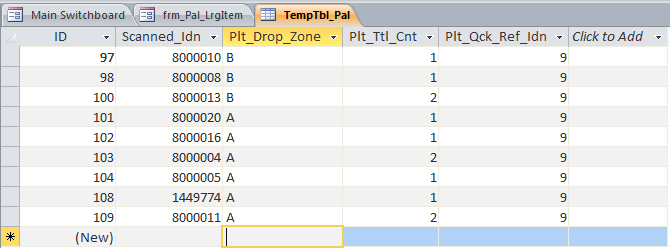
IrogSinta - I am trying to use the code that you provided (many thanks). I am actually just working on the first part where the Quick Ref Code # is assigned. Unfortunately, when the code runs, it updates all the records with the same QRCode#, instead of each incrementing by 1. For example, I have 9 rows in the TempTbl_Pal table, and the code runs 9 times, each time updating with the QR#Code (I started with the refNum = 1). So all records were updated with (1). Then the code ran again and updated them all with the (2). Then by the 9th pass, all records were updated with (9).
I have included a snapshot of how the data looks by the end of the code run.
Please advise and thank you again for the support.
Sincerely,
KLB
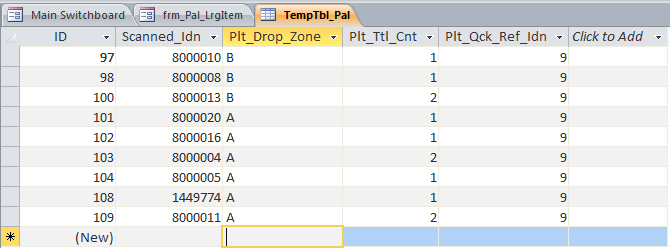
ASKER CERTIFIED SOLUTION
membership
This solution is only available to members.
To access this solution, you must be a member of Experts Exchange.
ASKER
Thanks IrogSinta for the quick replies and for the code. It made sense and was very easy to tweak. I have another weird consideration that I had to enter where the QR Code could not go over (999) and needed to be "reseeded" to (1). So I have added that to the code. Here is my final code, for those who may want to see how this turned out.
This was also very educational, and I have some new tricks to use thanks to you.
Cheers!
KLB
Final Code:
Dim rst As Recordset
Dim refNum As Integer, cnt As Integer
Dim strUPQRCode As String
DoCmd.SetWarnings False
Set rst = CurrentDb.OpenRecordset("T
Do While Not rst.EOF
refNum = DLookup("[Plt_Qck_Ref_Cont
rst.Edit
rst!Plt_Qck_Ref_Idn = refNum
rst.Update
rst.MoveNext
If refNum = 999 Then
refNum = 1
strUPQRCode = "Update [Plt_Qck_Ref_Control_Tbl] SET [Plt_Qck_Ref_Control_Idn] = " & refNum
DoCmd.RunSQL strUPQRCode
Else:
refNum = refNum + 1
strUPQRCode = "Update [Plt_Qck_Ref_Control_Tbl] SET [Plt_Qck_Ref_Control_Idn] = " & refNum
DoCmd.RunSQL strUPQRCode
End If
Loop
rst.MoveFirst
Do While Not rst.EOF
For cnt = 1 To rst!Plt_Ttl_Cnt
DoCmd.RunSQL "INSERT INTO TempTbl_Pal_Total (Scanned_Idn, Plt_Drop_Zone, Plt_Ttl_Cnt, Plt_Qck_Ref_Idn, Plt_Idn_Cnt) VALUES (" & rst!Scanned_Idn & ",'" & rst!Plt_Drop_Zone & "'," & rst!Plt_Ttl_Cnt & "," & rst!Plt_Qck_Ref_Idn & "," & cnt & ")"
Next
rst.MoveNext
Loop
rst.Close
Set rst = Nothing
DoCmd.SetWarnings True
This was also very educational, and I have some new tricks to use thanks to you.
Cheers!
KLB
Final Code:
Dim rst As Recordset
Dim refNum As Integer, cnt As Integer
Dim strUPQRCode As String
DoCmd.SetWarnings False
Set rst = CurrentDb.OpenRecordset("T
Do While Not rst.EOF
refNum = DLookup("[Plt_Qck_Ref_Cont
rst.Edit
rst!Plt_Qck_Ref_Idn = refNum
rst.Update
rst.MoveNext
If refNum = 999 Then
refNum = 1
strUPQRCode = "Update [Plt_Qck_Ref_Control_Tbl] SET [Plt_Qck_Ref_Control_Idn] = " & refNum
DoCmd.RunSQL strUPQRCode
Else:
refNum = refNum + 1
strUPQRCode = "Update [Plt_Qck_Ref_Control_Tbl] SET [Plt_Qck_Ref_Control_Idn] = " & refNum
DoCmd.RunSQL strUPQRCode
End If
Loop
rst.MoveFirst
Do While Not rst.EOF
For cnt = 1 To rst!Plt_Ttl_Cnt
DoCmd.RunSQL "INSERT INTO TempTbl_Pal_Total (Scanned_Idn, Plt_Drop_Zone, Plt_Ttl_Cnt, Plt_Qck_Ref_Idn, Plt_Idn_Cnt) VALUES (" & rst!Scanned_Idn & ",'" & rst!Plt_Drop_Zone & "'," & rst!Plt_Ttl_Cnt & "," & rst!Plt_Qck_Ref_Idn & "," & cnt & ")"
Next
rst.MoveNext
Loop
rst.Close
Set rst = Nothing
DoCmd.SetWarnings True
That's cool.
I see where you could shorten your code a bit further:
If refNum = 999 Then
refNum = 1
Else:
refNum = refNum + 1
End If
strUPQRCode = "Update [Plt_Qck_Ref_Control_Tbl] SET [Plt_Qck_Ref_Control_Idn] = " & refNum
DoCmd.RunSQL strUPQRCode
I see where you could shorten your code a bit further:
If refNum = 999 Then
refNum = 1
Else:
refNum = refNum + 1
End If
strUPQRCode = "Update [Plt_Qck_Ref_Control_Tbl] SET [Plt_Qck_Ref_Control_Idn] = " & refNum
DoCmd.RunSQL strUPQRCode
So, if you had EmployeeID (autonumber) and a DepartmentID as the PK (autonumber) fields in two different tables, you might write your query as:
SELECT clng(tblEmp.EmployeeID) as EmployeeID, tblEmp.EmpNameFirst, tblEmp.EmpNameLast, clng(tblDept.DepartmentID)
INTO tblMakeTable
FROM tblEmp
INNER JOIN tblDept
ON tblEmp.DeptID = tblDept.DepartmentID
Probably not a great example, but explicitly converting those two ID fields to Long with the cLng() function should do it.