Exchange and PST Inbox
Hello,
ENvironement:
Exchange 2010, Outlook 2007
Default folder for Exchange account is on a PST file. THe reason is that I have (in addition to the Exchange account) 3 additional POP accounts and I want to receive all my mails (from the 4 accounts) in the SAME inbox. Since I cannot have all accounts receiving mails in the OST file, I decided to have all accounts receiving mails to a PST file
The problem is that when Exchange account receives mails to the PST file, all mails are erased from the Exchange Server ! so the Blackberry do not receive the mails and OWA displays and emply mailbox
Is there anything to do to have 1) Exchange account receive mail in a PST file AND 2) Keep mails in the Exchange Server
I hope I made myself clear
THank you
ENvironement:
Exchange 2010, Outlook 2007
Default folder for Exchange account is on a PST file. THe reason is that I have (in addition to the Exchange account) 3 additional POP accounts and I want to receive all my mails (from the 4 accounts) in the SAME inbox. Since I cannot have all accounts receiving mails in the OST file, I decided to have all accounts receiving mails to a PST file
The problem is that when Exchange account receives mails to the PST file, all mails are erased from the Exchange Server ! so the Blackberry do not receive the mails and OWA displays and emply mailbox
Is there anything to do to have 1) Exchange account receive mail in a PST file AND 2) Keep mails in the Exchange Server
I hope I made myself clear
THank you
If you are configuring an email a/c (Exchange-Active Sync capable) as POP A/c then you should get options as per screenshot for configuring "Leave a copy of message on server". Though it is best to use IMAP configuration since it allows subfolders and push etc.
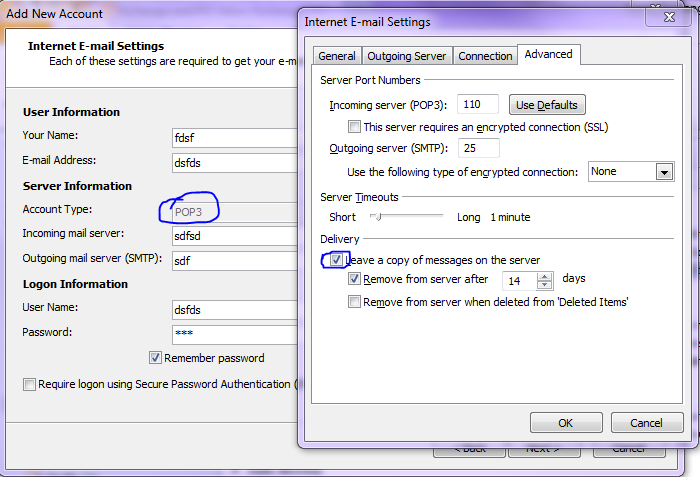
ASKER
Thank you for your answer,
But I cannot configure the Exchange account as POP or IMAP since I want to use share calendars, so it is configured as MAPI regular Exchange account.
And in this MAPI configuration, incoming mails go to the PST files and do not stay on the Exchange mailbox
Thank you
But I cannot configure the Exchange account as POP or IMAP since I want to use share calendars, so it is configured as MAPI regular Exchange account.
And in this MAPI configuration, incoming mails go to the PST files and do not stay on the Exchange mailbox
Thank you
By default only one exchange a/c can be configured with a single profile as outlook doesnt support multiple exchange a/c with one profile.
and exchange a/c receive emails to ost file. How did you configured to receive emails to a PST file instead of OST?
If you are receiving it in a pst then it is using either POP or IMAP protocol.
You can have 1 exchange with multiple POP/IMAP a/c in single outlook profile but cant have multiple exhcange a/c.
and exchange a/c receive emails to ost file. How did you configured to receive emails to a PST file instead of OST?
If you are receiving it in a pst then it is using either POP or IMAP protocol.
You can have 1 exchange with multiple POP/IMAP a/c in single outlook profile but cant have multiple exhcange a/c.
create a group email address for yourself example: group john.doe@example.com (members jdoe & jdoebb ) jdoe is you jdoebb is blackberry account now configure your outlook client to receive email as jdoe and your bb to receive email as jdoebb send email to john.doe@example.com and it should go to multiple devices.
ASKER
Answer to Amitkhilnaney
I know you cannot have 2 Exchange accounts in Outlook
BUt it is possible to configure a MAPI Exchange Account to a PST file. It works for me and mails get into the PST files but they to not stay in the Exchange mailbox
Answer to Lilshooter
It seems very interesting but I did not understand; could you be more explicit ?
What it a GROUP email address ?
Thank you
I know you cannot have 2 Exchange accounts in Outlook
BUt it is possible to configure a MAPI Exchange Account to a PST file. It works for me and mails get into the PST files but they to not stay in the Exchange mailbox
Answer to Lilshooter
It seems very interesting but I did not understand; could you be more explicit ?
What it a GROUP email address ?
Thank you
First you will need to create a second user account for yourself, name it something_BB to designate it as a Blackberry account. Then you create a group in Active Directory Users & Computers, make that group a Distribution List and assign it the e-mail address you wish to receive mail as on all devices. IE: joe.user@mycompany.com. Now add both your account and your account_BB to the same Distribution Group. Then you should be able to configure each device with their own account. Configure your Outlook for your original account and account_BB for your Blackberry.
People sending mail to joe.user@mycompany.com will send to the distribution list, which will filter mail to your domain account and your BB account as well.
That help?
People sending mail to joe.user@mycompany.com will send to the distribution list, which will filter mail to your domain account and your BB account as well.
That help?
I would say to create a rule to 'move a copy to a specified folder' and choose PST folder as a destination folder...this way it will have a copy at the exchange server and also on PST folder....I didn't tried this but hope this should work, mostly it would be a client-side rule and only works when outlook is running
Have you considered using Outlook 2010.
In 2010 you can configure individual multiple fully functioning Mailboxes in a single profile....
In 2010 you can configure individual multiple fully functioning Mailboxes in a single profile....
ASKER CERTIFIED SOLUTION
membership
This solution is only available to members.
To access this solution, you must be a member of Experts Exchange.
ASKER
no real solution found,
sorry for the question
thanks to all
sorry for the question
thanks to all