windows 2007 - pinning folder to task bar
please provide step by step details on how i pin/ attach a folder to the lower task bar as a short cut without having to open the desktop and then clicking on the short cut.
The easiest way is to enable the Desktop Menu. This gives the little double up arrow on the right lower side. Now all your desktop folders are avaible complete with little flyouts (without opening the desktop). ... Thinkpads_User
ASKER
hi thinkpads_user could you please give me step by step instructions on how i do this. I havent understood how to do this from your comments.
thankyou
thankyou
Right click on the taskbar, select Toolbars, and then on the flyout, you should see Desktop and check (select) Desktop. Now you see a small double up arrow on the taskbar (lower right) and everything on your desktop (including folders) is available to you without minimizing anything. I use this all the time and for folders as well. .... Thinkpads_User
ASKER CERTIFIED SOLUTION
membership
This solution is only available to members.
To access this solution, you must be a member of Experts Exchange.
Here is a picture of how this works:
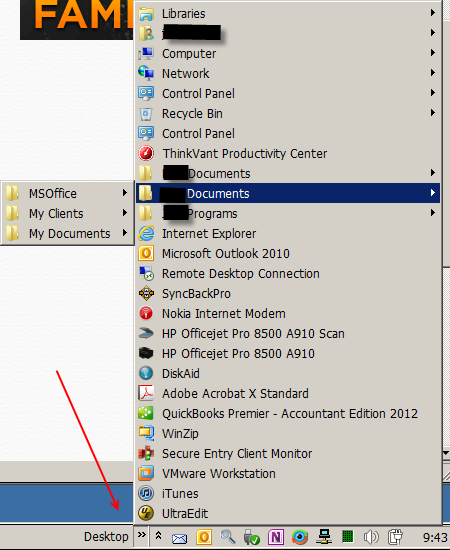
Here is another approach that can be used that I have seen before but do not like as much as the method I described.
http://www.sevenforums.com/tutorials/9305-taskbar-pin-unpin-folder.html
... Thinkpads_User
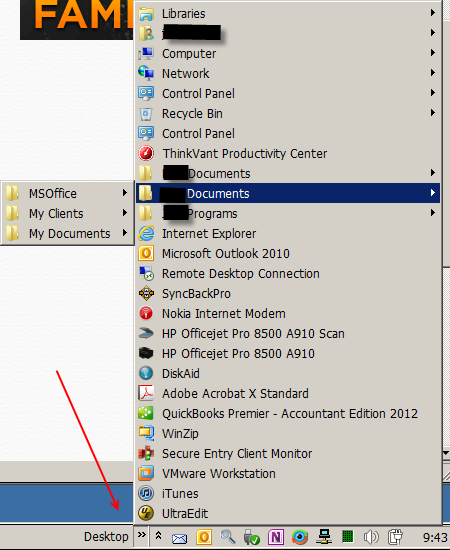
Here is another approach that can be used that I have seen before but do not like as much as the method I described.
http://www.sevenforums.com/tutorials/9305-taskbar-pin-unpin-folder.html
... Thinkpads_User
FrankSasso - Any update? I think you should be able to access your folders from the taskbar now. .... Thinkpads_User
FrankSasso--Perhaps of help
http://www.sevenforums.com/general-discussion/14434-how-can-i-pin-internet-shortcut-taskbar.html#post145368 See Hedrush's post.
I assume you do not have the option to "pin to taskbar" when you right click on the Folder's shortcut.
http://www.sevenforums.com/general-discussion/14434-how-can-i-pin-internet-shortcut-taskbar.html#post145368 See Hedrush's post.
I assume you do not have the option to "pin to taskbar" when you right click on the Folder's shortcut.
The Seven Forums post above in my post is the same thing as you posted later (more than 1 Seven Forums posts with the same information). I added this option so as to provide both alternative ways. .... Thinkpads_User
Thinkpads_User--I do not see that the two Seven Forum sites are the same.
Perhaps what I should have said is that the two posts result in the same thing: A folder sitting in the taskbar. I do not use this method, as I find the Desktop menu more effective. However, it still amounts to two ways to get the same result. Cheers.
FrankSasso - It would be nice of you to follow up. .... Thinkpads_User
FrankSasso - It would be nice of you to follow up. .... Thinkpads_User
Thank you for following up and I was pleased to assist. ... Thinkpads_User