Jay
asked on
Better wireless coverage
Hi all, I've been running for a few years now with a single 3Com 7760 access point. It has served us well but it's having issues covering the office now that we have more devices over a larger area. My office is almost a U-shape, with the AP in the central corridor.
I've tried an antenna booster, but it seems to have little or no effect at the outer reaches of the office. At this point, i think my only solution is to have 2 AP's, one on each side of the office (at about 1/3 & 2/3rds).
Without a WIFI central controller, is there any AP that would properly handoff the signal from one antenna to the next?
With 2 separate AP's broadcasting the same SSID, will a roaming device switch AP's early, or will it hang on to the original signal until it's almost dead, and then switch to the closer antenna?
At this point, I'm considering either an off the shelf Cisco/Linksys wifi router for $100, or going to an enterprise level Cisco Aironet 1040 series or equivalent.
Opinions ? Thanks!!
I've tried an antenna booster, but it seems to have little or no effect at the outer reaches of the office. At this point, i think my only solution is to have 2 AP's, one on each side of the office (at about 1/3 & 2/3rds).
Without a WIFI central controller, is there any AP that would properly handoff the signal from one antenna to the next?
With 2 separate AP's broadcasting the same SSID, will a roaming device switch AP's early, or will it hang on to the original signal until it's almost dead, and then switch to the closer antenna?
At this point, I'm considering either an off the shelf Cisco/Linksys wifi router for $100, or going to an enterprise level Cisco Aironet 1040 series or equivalent.
Opinions ? Thanks!!
An extender, like the netgear wn2000rpt is a very good product you could use. With it you can extend the wireless signal and it is compatible to most products.
> Without a WIFI central controller, is there any AP that would properly
> handoff the signal from one antenna to the next?
That's not dependent on having a central controller. Fast Roaming requires enterprise security using a RADIUS server... then a client will preauthorize with another AP before dropping the current connection. Without preauthorizing, a client has to release its IP address and request another one when it makes the new connection. So you can see up to a minute delay (but typically only 20-30 seconds) while that's negotiated.
> With 2 separate AP's broadcasting the same SSID, will a roaming device switch
> AP's early, or will it hang on to the original signal until it's almost dead, and
> then switch to the closer antenna?
The latter, and the stock windows wireless zero configuration service gives no options on how to handle that situation, though most 3rd party connection managers DO.
Some wireless drivers provide options for it, too.
e.g.
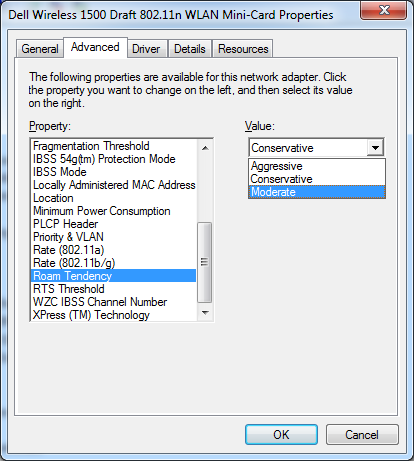
As long as you can run cat5e to the device, about any wireless router can be used as an access point... just disable their DHCP servers and connect to the LAN port instead of the WAN port. Most of the time you do get what you pay for though. Even the non-Cisco business solutions will cost 3x as much (or more) as the 'off-the-shelf' consumer-grade models to which you refer.
e.g. D-Link DAP-3525
ASKER CERTIFIED SOLUTION
membership
This solution is only available to members.
To access this solution, you must be a member of Experts Exchange.
ASKER
I ended up purchasing a hp wireless access point, and relocated our original AP, so that the two AP's covered both ends of our office, overlapping in the middle reception area. Has been working great for a month now!
Thank you all.
Thank you all.