Can you tell me how this word art was created in MS Excel?
Inset a Rectangle shape and add the text (%). Choose 3-D effects from the Format tab, and select the appropriate 'Perspective' effect.
Oops, sorry.
That advice was for Word
That advice was for Word
The Excel 'Perspective' doesn't seem to work in the same way that Word does.
You could try adding two freeform triangle shapes to the rectangle (or text box). One would share one side with the top of the rectangle, with the other corner above and to the right of the rectangle. The other triangle would be on the right-hand side, with the same position for the third corner. Then fill the two triangles with slightly different colours.
You could try adding two freeform triangle shapes to the rectangle (or text box). One would share one side with the top of the rectangle, with the other corner above and to the right of the rectangle. The other triangle would be on the right-hand side, with the same position for the third corner. Then fill the two triangles with slightly different colours.
ASKER
Gerwinjansen, can you give me the exact steps you took to create the first shape effect on the left with the yellow percent sign? Thanks in advance.
ASKER CERTIFIED SOLUTION
membership
This solution is only available to members.
To access this solution, you must be a member of Experts Exchange.
ASKER
Thank you so much, gerwinjansen!
ASKER
I've requested that this question be closed as follows:
Accepted answer: 0 points for sheana11's comment #37818822
for the following reason:
Went above and beyond the call of duty to help me.
Accepted answer: 0 points for sheana11's comment #37818822
for the following reason:
Went above and beyond the call of duty to help me.
I don't understand why the answered question is closed with 0 points. Maybe you made a mistake in closing?
ASKER
Sorry about that, it is 4 am in the morning.....need my coffee. Think I gave you your 500 points.
No problem, thanks :)
ASKER
Gerwinjansen, did you get the shape from "AutoShapes" in Excel?
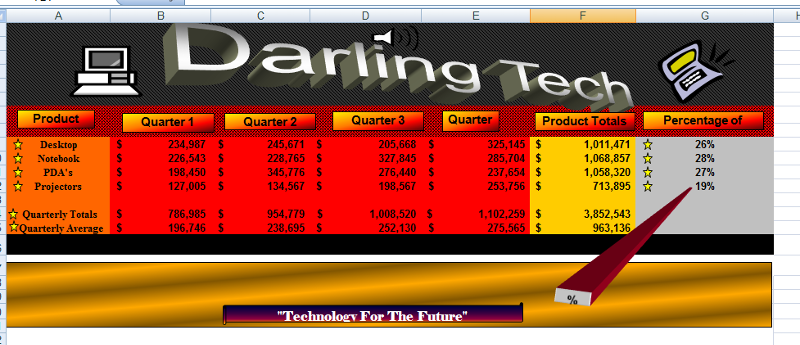
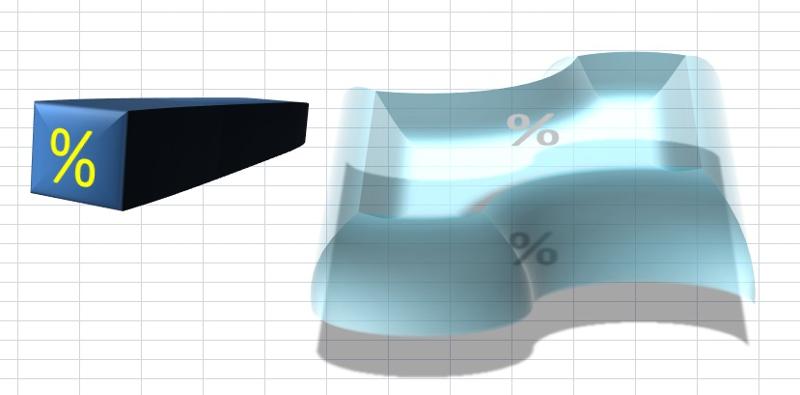
http://office.microsoft.co